Browse by Solutions
Browse by Solutions
How do I enable API access to import employees from G Suite?
Updated on August 24, 2017 04:27AM by Admin
Manage App allows you to manage the added services in Google. Here you need to give the data access to Apptivo contact which allows you to access the contacts import from Google to Apptivo or vice versa. The other settings allows you to configure added services with additional set up and etc. In order to import users or employees you need to enable API access in Gmail.
- After installation, you will directly launch Apptivo apps.
- In order to manage the Apptivo app in Google, access "Manage this domain" from settings which redirects to manage the domain settings.
- You will view "Admin Console" page in your Gmail account as shown in the image below:
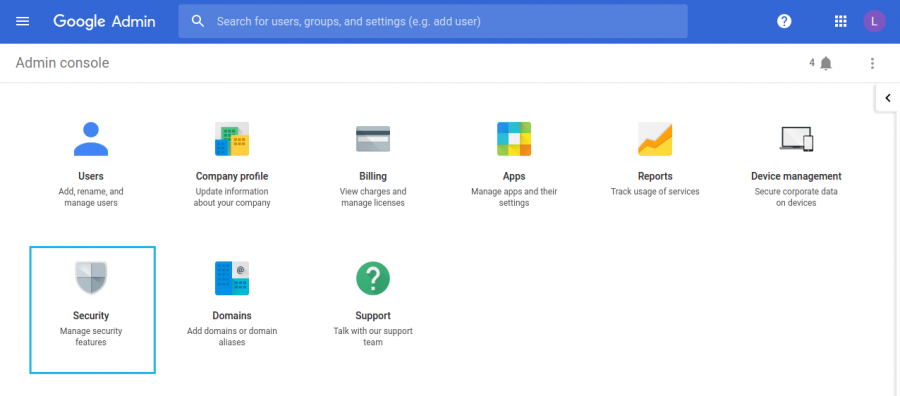
- Click on "Security" setting to configure API reference.
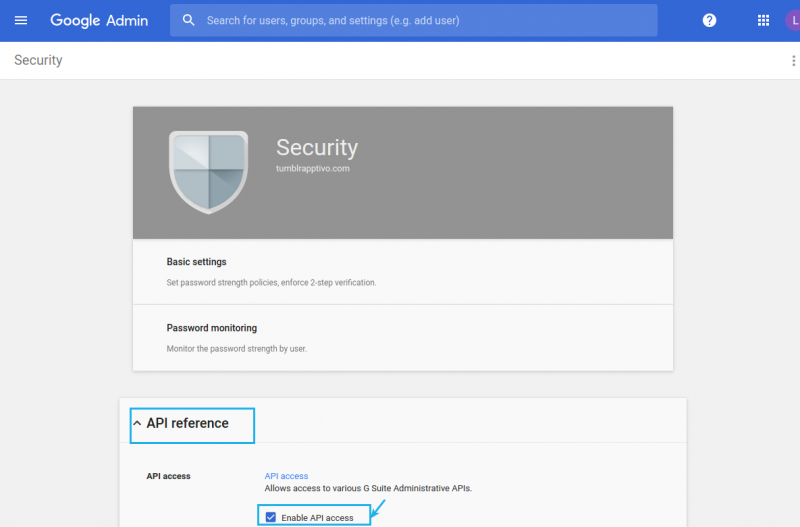
- Click on "API reference" and enable API Access check box to import employees.
- Also, enable data access for everyone from App settings.
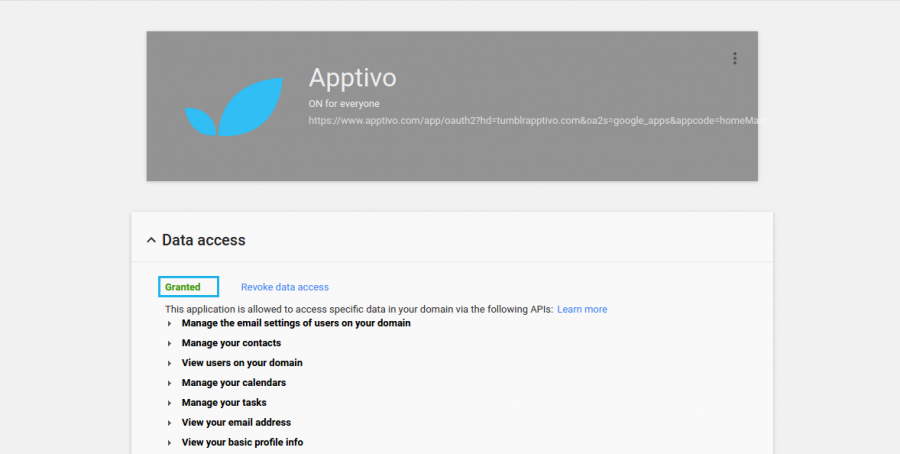
Note: If you disable API access, you'll receive an error pop up when you import employees.
Flag Question
Please explain why you are flagging this content (spam, duplicate question, inappropriate language, etc):

