Browse by Solutions
Browse by Solutions
How do I change Partner in Business settings?
Updated on August 2, 2016 11:54PM by Admin
If your business is a partnership, you can change the partner from “Business Settings -> Partners”. You can also view the partner history with partner name and their duration. You can view the steps given below to change your partner.
Steps to Change your Partner
- Log in to your account and click on your name located at the top right corner of the header bar.

- Click on “Business Settings” from the listed options.
- Assignment Alerts
- Preferences
- Business Settings
- Manage your account
- Background Jobs
- Log Off
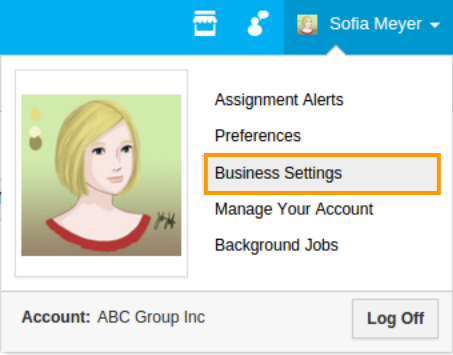
- Click on "Partners" from the left navigation panel.
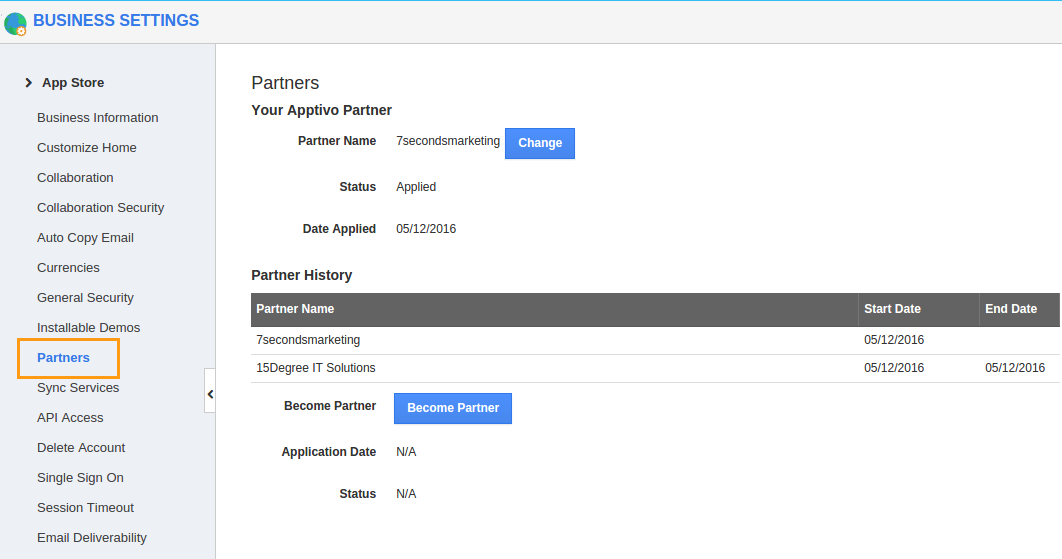
- You can view a pop-up with search and select option.
- Give an empty search to see a list of approved partners in Apptivo.
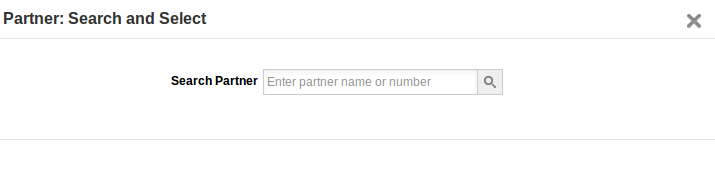
- Select a partner and click on "Select" button.
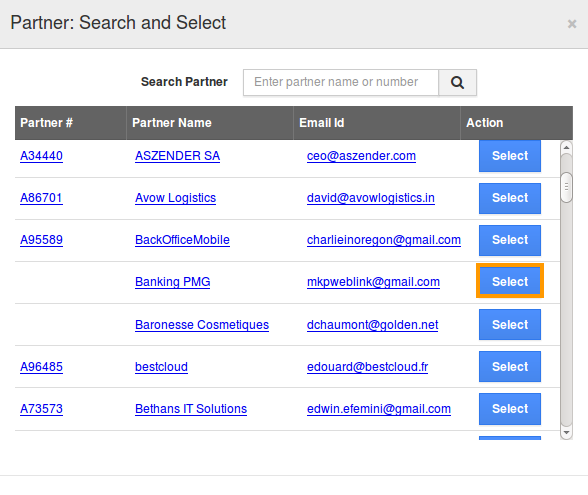
- That’s it you’re done, you have given access to a Partner.
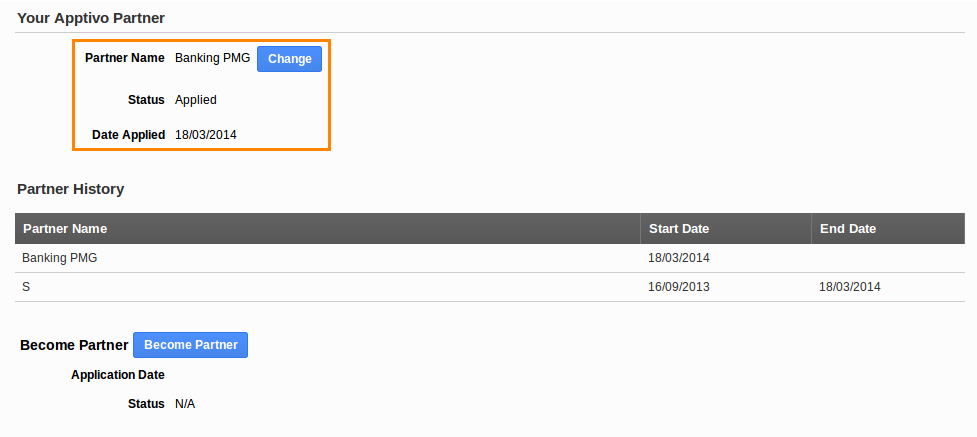
Learn more about how to become a Partner.
Flag Question
Please explain why you are flagging this content (spam, duplicate question, inappropriate language, etc):

