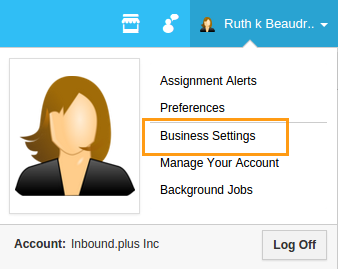Browse by Solutions
Browse by Solutions
How do I Update Contact Information for My Business?
Updated on May 1, 2018 04:59AM by Admin
Update your business contact information by customizing the business setting of your account.
Steps to View Contact Information
- Login to your account and click on your name located at the top right corner of the header bar.

- Click on "Business Settings" from below options:
- Click on “Business Information” from left column.
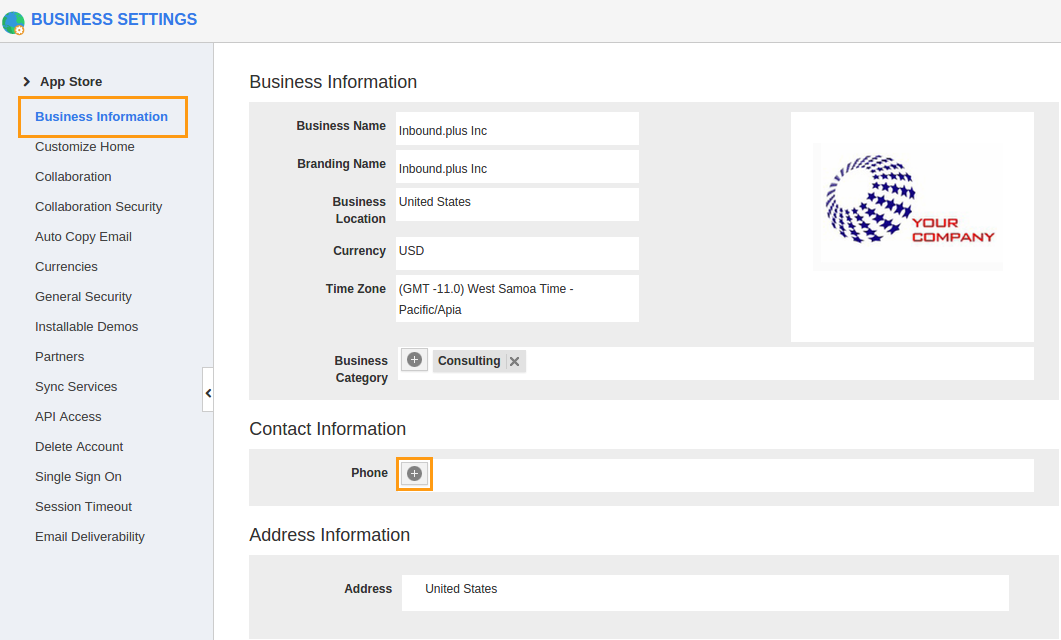
- Click on “Add Phone” icon
 to include “Phone” details in "Contact Information" column.
to include “Phone” details in "Contact Information" column. - Choose the type of phone details (Business, Home, Mobile and Other), enter the name and number of the phone in the text fields.
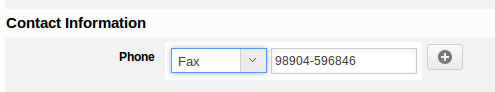
- All changes made will be updated automatically.
okay
Flag Question
Please explain why you are flagging this content (spam, duplicate question, inappropriate language, etc):