Browse by Solutions
Browse by Solutions
How do I Create an Idea?
Updated on July 13, 2017 10:24PM by Admin
First off, if you haven’t yet, take a look at the Ideas quick start guide. Once you have gone through settings, you are ready to start with Ideas. It helps you to create ideas which advance your business in terms of efficiency and profit maximization.
Steps to create an idea
- Log in and access the Ideas App from your universal navigation menu bar.
- Click on “Create Idea” button from left navigation panel.
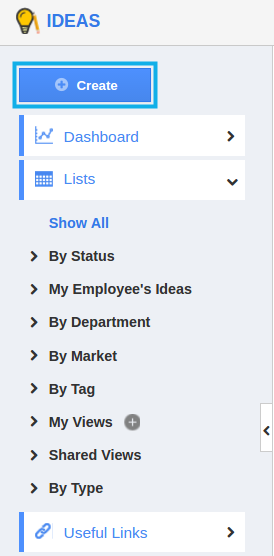
- Fill in the following information:
- Idea – Auto generated number from predefined settings.
- Item – Name of an item. Start typing in field, it will auto populate the existing item names.
- Market – Choose a market from predefined list.
- Description – Description about the idea.
- Title – Title about the idea.
- Business potential – Enter the amount for business potential.
- Segment – Choose a segment from predefined list.
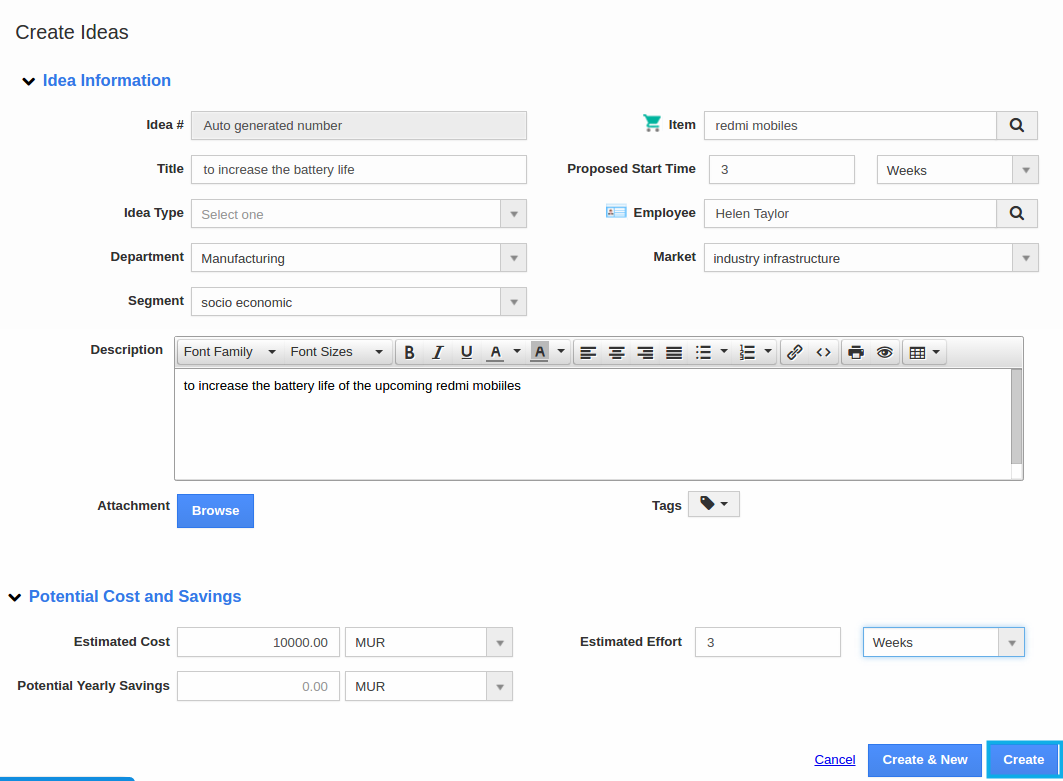
- You can view the created idea with common activities as shown in the image below:
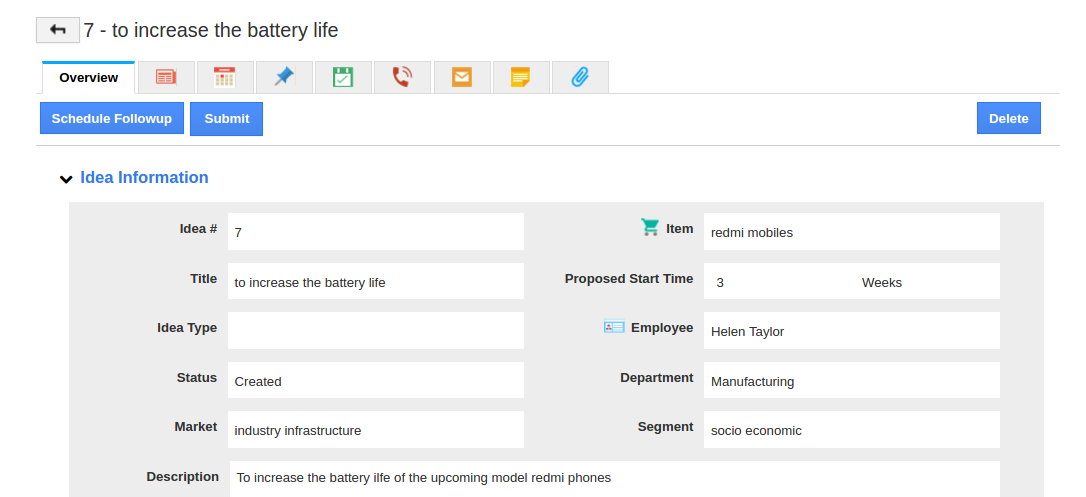
Related Links
Flag Question
Please explain why you are flagging this content (spam, duplicate question, inappropriate language, etc):

