Browse by Solutions
Browse by Solutions
How do I Add a Case into Work Order?
Updated on January 11, 2017 09:34PM by Admin
An order specifying work or task to be carried out for resolving the issue placed by the customers is called a work order. You can also add a case into the work order for resolving it.
Steps to Add Cases into Work Orders
- Log in and access Work Orders App from your universal navigation menu bar.
- To Create a work order, click on “Create” button from the left navigation panel.
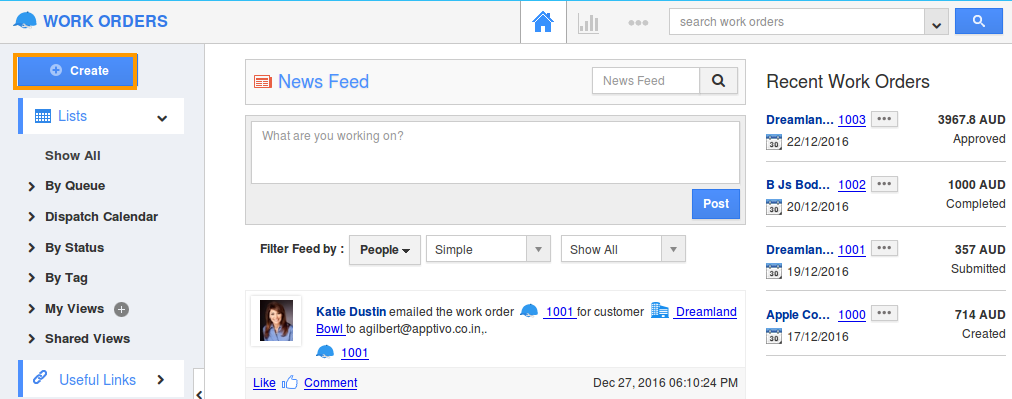
- Provide customer information by selecting from the list and provide reported date.
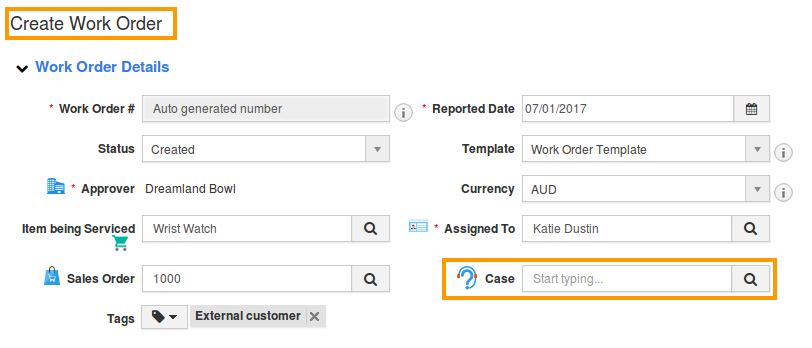
- Start typing in the Case field, as it auto populates the existing cases or search using search icon.
- Select a case from the list, which you would like to add into a creating work order.
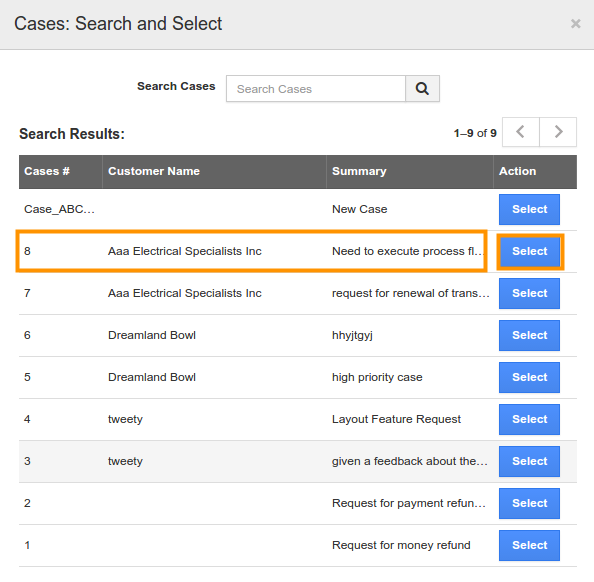
- The selected case gets displayed on the work order’s creation page.
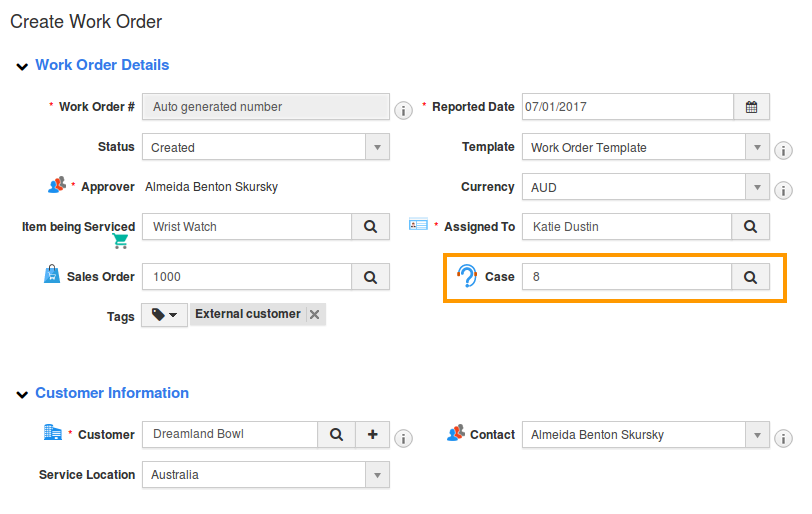
- Provide all information and make sure to click on “Create” button.
Related Links
Flag Question
Please explain why you are flagging this content (spam, duplicate question, inappropriate language, etc):

