Browse by Solutions
Browse by Solutions
How can I view customer connections in xinnect app?
Updated on July 13, 2015 09:36PM by Admin
Customer connection is a list of business connections associated with your business. Customers from Customers App are displayed here for convenience.
Steps to View Customer Connections
- Log in and access Xinnect App from your universal navigation menu bar.
- Click on "Customer Connections" from left navigation panel.
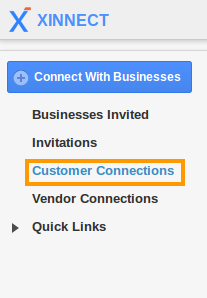
- You can view a list of customer connections associated with your business as shown in the image below:
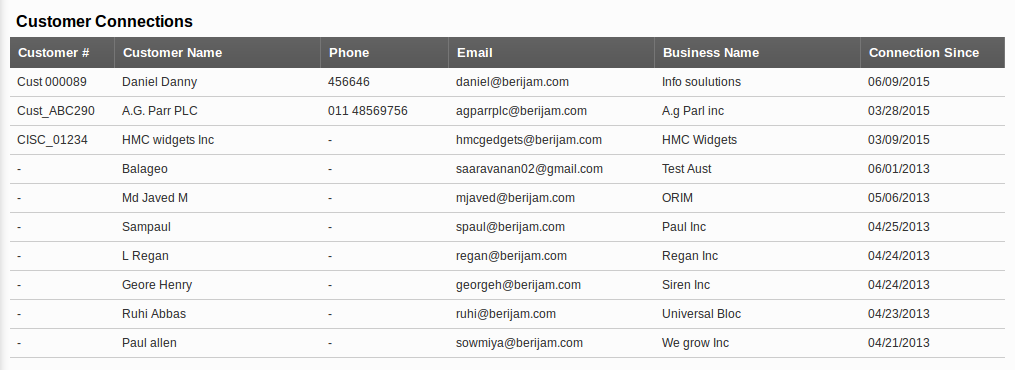
- You can view the customer record with following fields:
- Customer # - Identity number of the customer.
- Customer Name - Name of the customer.
- Email - Email Id of the customer.
- Phone - contact number of the customer.
- Business Name - Name of the business.
- Connection Since - The starting period of the businesses connected with you.
Related Links
Read more about:
Flag Question
Please explain why you are flagging this content (spam, duplicate question, inappropriate language, etc):

