Browse by Solutions
Browse by Solutions
How do I Delete an Idea?
Updated on July 13, 2017 04:42AM by Admin
Ideas App provides a place for your entire company to document and collaborate on ideas to improve operations of your business. You can delete the ideas which are created before, using "Delete" option.
Steps to Delete an Idea
- Log in and access Ideas App from your universal navigation menu bar.
- Click on "Show All" from left navigation panel.
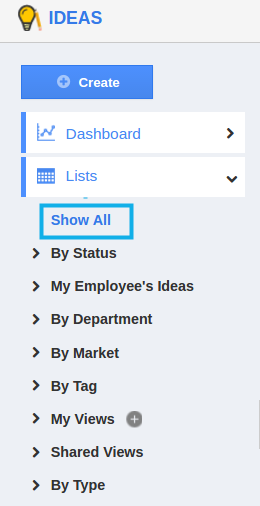
- All the ideas will be displayed in the dashboard.
- Click on "More details" icon in the idea you need to delete.
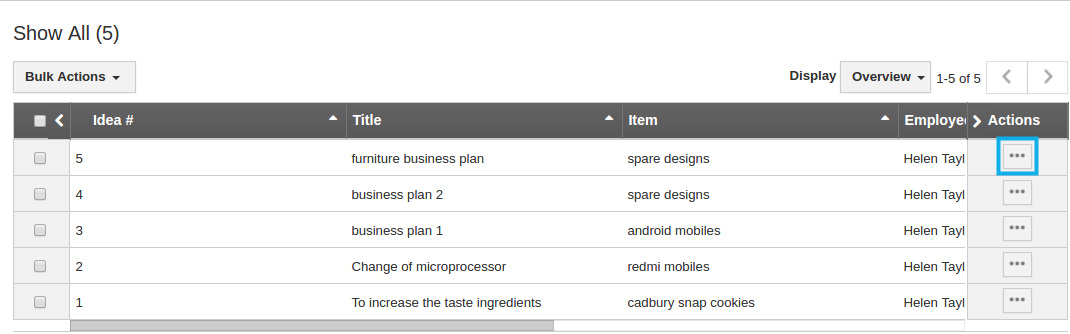
- You can view the "Overview page" in which we can see the "Delete" option.
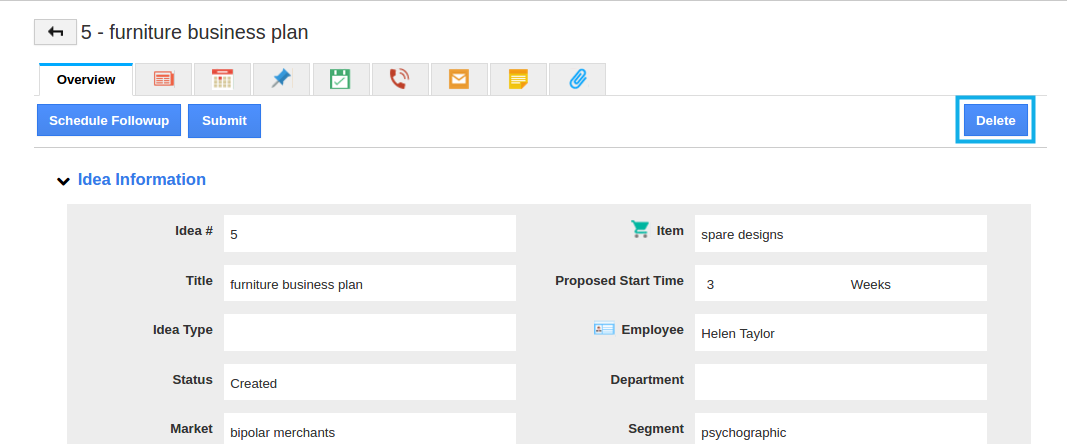
- Click on the "Delete" option.
- You can view the "warning popup" for confirmation.
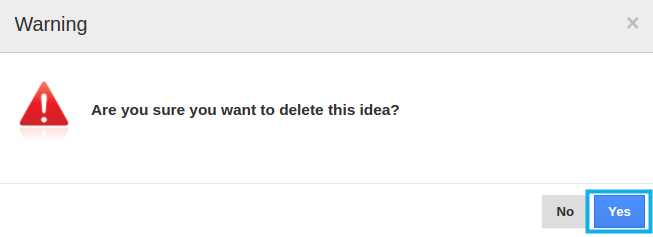
- Click on “Yes” button for continue deleting.
Related Links
Flag Question
Please explain why you are flagging this content (spam, duplicate question, inappropriate language, etc):

