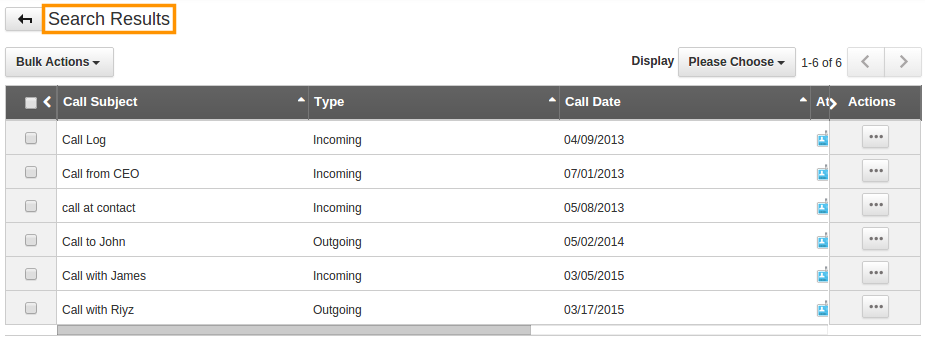Browse by Solutions
Browse by Solutions
How do I search for call logs?
Updated on March 21, 2015 02:09AM by Admin
Call logs allows you to perform simple and advanced searches.
Simple Search
Simple search allows you to search using a single search field located in the header bar. 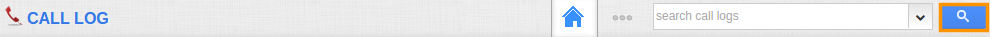
Simple search takes one search string as an input and searches across several fields including:
- Name – Name of the call log
Results will be displayed as shown in the image below: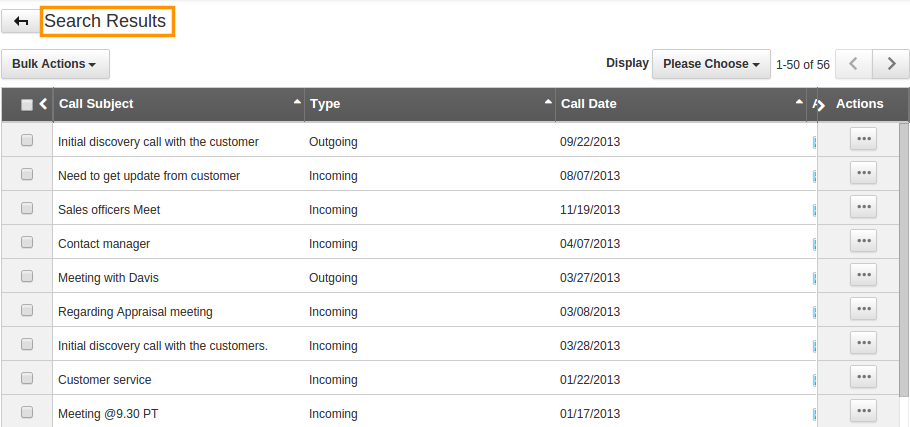
Advanced Search
Advanced search allows you to search using multiple search fields. You access advanced search by clicking the down arrow in the simple search field in the header bar.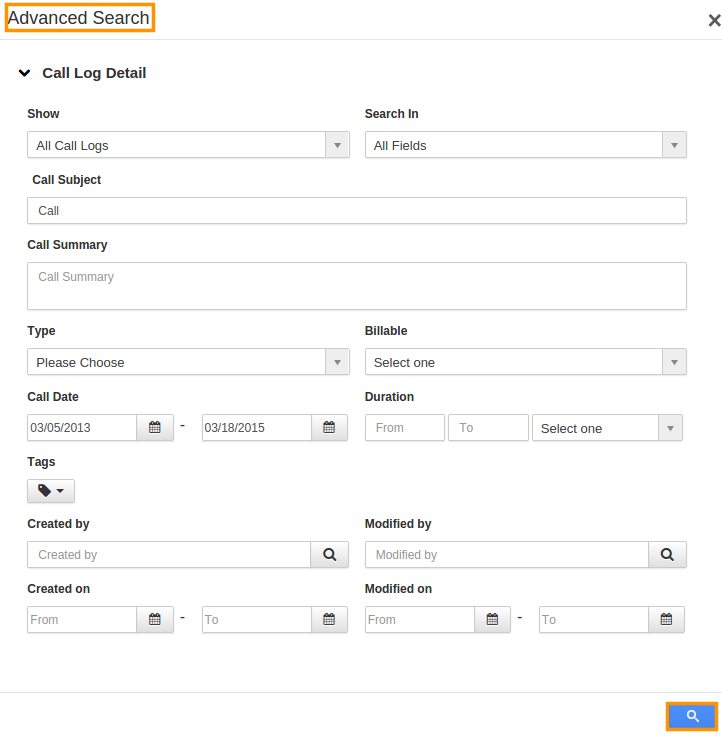
Advanced Search in Call logs allows you to search using the fields shown below:
- Show – Call logs belongs to employees, teams and all.
- Search In – Search by objects. E.g. Leads, Customers
- Subject – Search by Subject.
- Type – Choose an option from dropdown box to search by type.
- Call Date – Search by Call Date.
- Tags – Search by Tags.
- Billable – Choose an option from dropdown box to search by billable.
- Duration – Search by Duration.
- Created By – Search by Created By.
- Created On – Search by Created On.
- Modified By – Search by Modified By.
- Modified On – Search by Modified On.
- Call Summary – Search by Call summary.
Results will be displayed as shown in the image below: