Browse by Solutions
Browse by Solutions
How do I Delete a Target List?
Updated on February 14, 2017 09:23PM by Admin
Targets App allows you to delete the created targets using delete option provided near it.
Steps to Delete a Target List
- Log in and access Targets App from your universal navigation menu bar.
- Click on “Show All” from the left navigation menu bar.
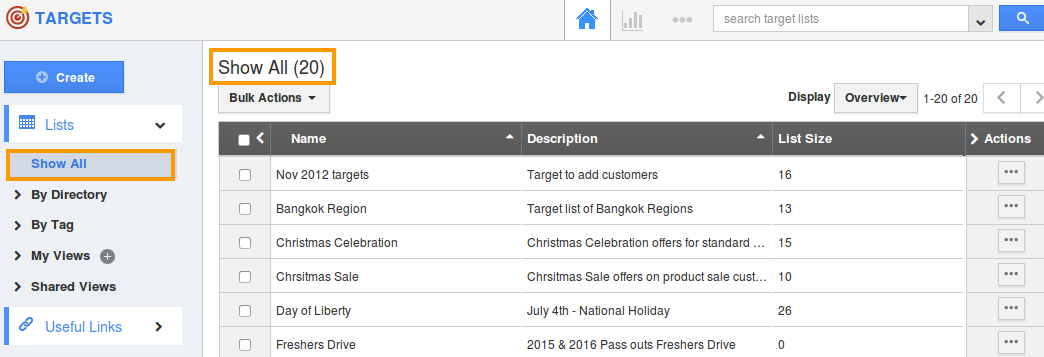
- You can view all your target lists in the dashboard.
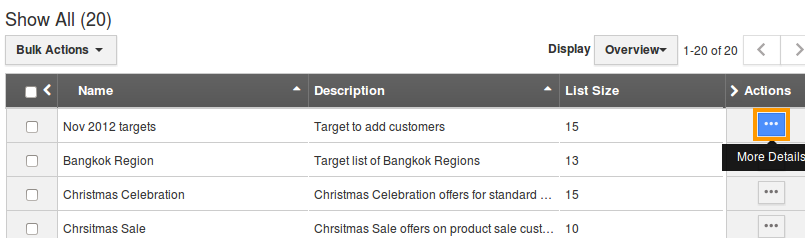
- Click on “More Details” icon and you can view the overview page.
- Click on "Delete" button.
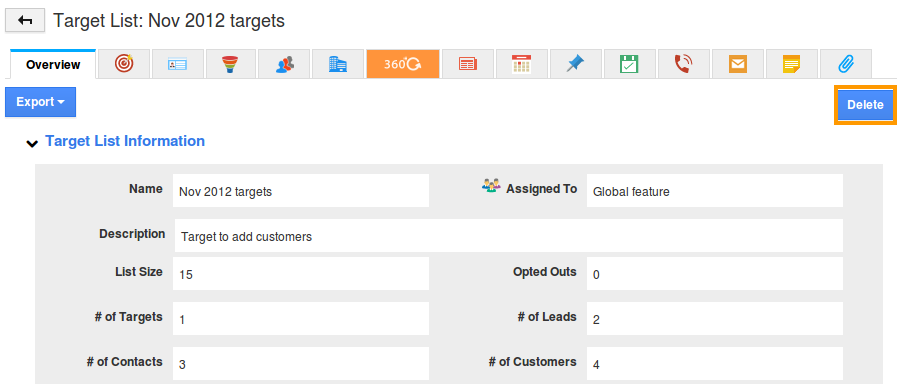
- You can view a "Warning" Popup, click on “Yes” button to complete.
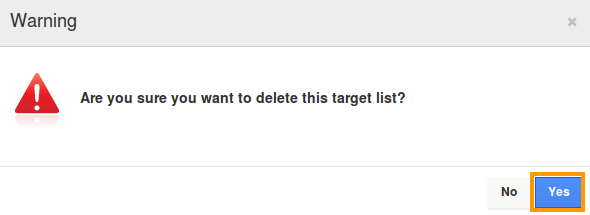
Related Links:
Flag Question
Please explain why you are flagging this content (spam, duplicate question, inappropriate language, etc):

