Browse by Solutions
Browse by Solutions
How do I edit a team in Apptivo?
Updated on April 17, 2020 06:09AM by Admin
Teams App is a novel tool designed to manage your teams effectively. You can create, edit, and delete your teams easily with Apptivo. It is not a tedious task with multiple steps. You can get the data edited effortlessly.
Ron is the manager of the Support Team in his Organization. Their team has changed the email address. He wants to update it in Apptivo. He simply navigates to the team record and gets the information updated.
Steps to edit a team
- Login to your Apptivo account and select Teams App from the Human Resources section. You will be redirected to the Home Page of the Teams App.
 |
- In the Show All Page, select More Details for the team whose email address is to be edited. You will be redirected to the Overview Page.
 |
- Hover over the value that is to be edited. A pencil icon will appear. Click on it to view the edit page.
 |
- On the edit page, make the necessary changes and select Save. Here, the email address is updated.
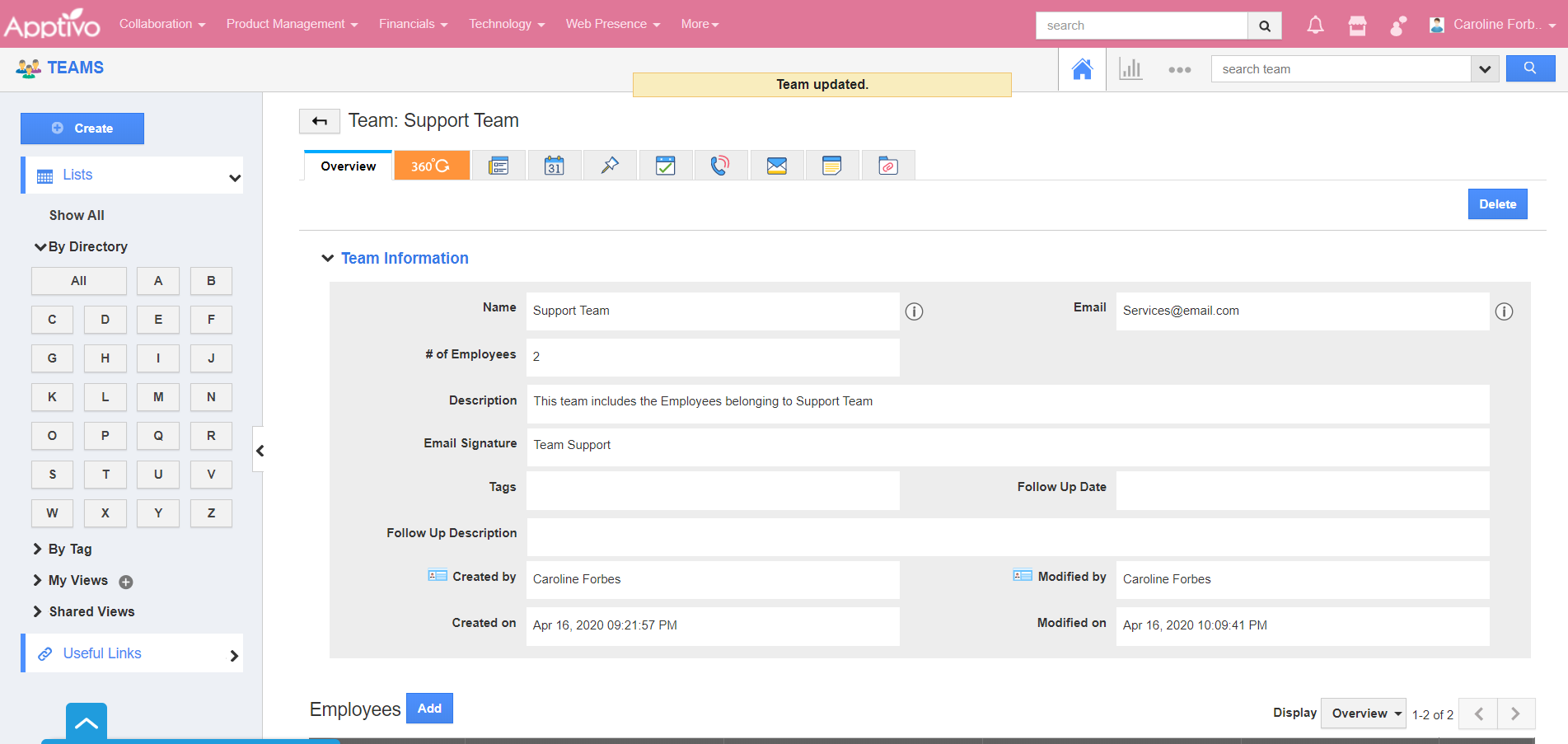 |
Related Links
Read more about:
Flag Question
Please explain why you are flagging this content (spam, duplicate question, inappropriate language, etc):

