Browse by Solutions
Browse by Solutions
How do I search for item inventory?
Updated on September 3, 2016 02:56AM by Admin
Inventory management App allows you to perform simple search.
Simple Search
Simple search allows you to search using a single search field located in the header bar.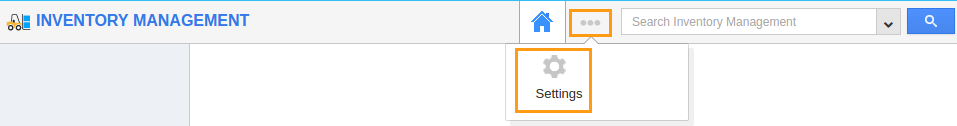
Simple search takes one search string as an input and searches including:
- Transaction # - Search by Transaction number.
- From Warehouse – Search from source Warehouses.
- To Warehouse – Search to destination warehouses.
Results will be displayed as shown in the image below: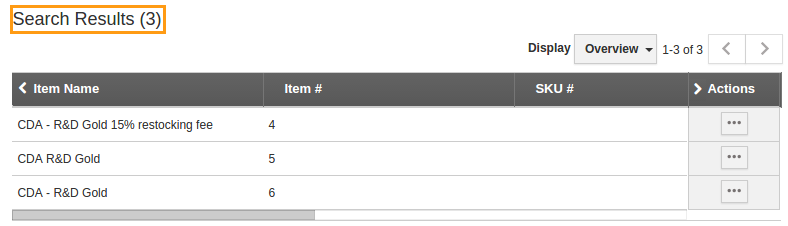
Advance search
Advanced search allows you to search using multiple search fields. You access advanced search by clicking the down arrow in the simple search field in the header bar.
Advanced Search in Inventory management App allows you to search using the fields shown below: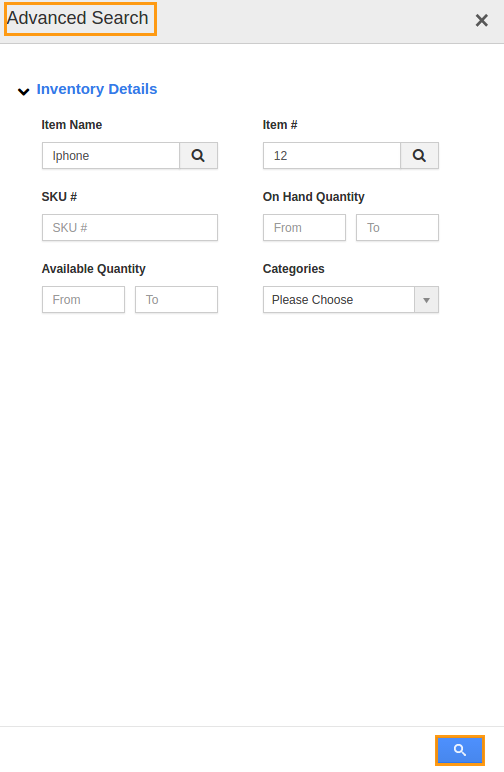
- Item Name - Select tjhe name of the Item
- Item # - Item number
- Category - Items category.
For instance, we have want to have the information for Iphone. Then, we have to select the Item name as Iphone.
Result will be displayed as shown in the below image: 
Related Links
Read more about:

