Browse by Solutions
Browse by Solutions
How do I edit a kit order?
Updated on April 2, 2017 11:49PM by Admin
Kit orders App allows you to make changes to the kit order if needed.
For instance: If an employee (Katie Dustin), wants to increase the item quantity, he can do so by editing the created kit order.
Steps to Edit a Kit Order
- Log in and access Kit Orders App from your universal navigation menu bar.
- Click on “By Status” and select “All” from left navigation panel.
- You can view all the kit orders in the dashboard. Select the required kit order, by clicking on "More Details (...)" icon.
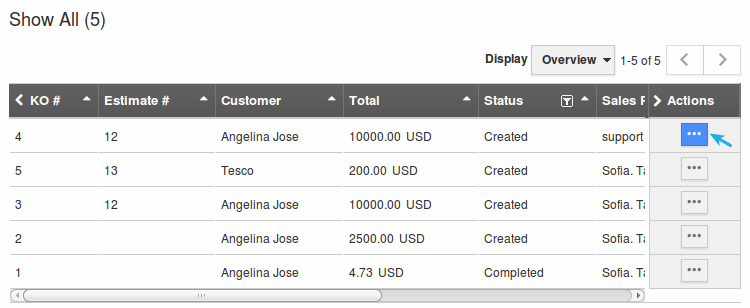
- You can view the “Overview” page, in which make the necessary changes.
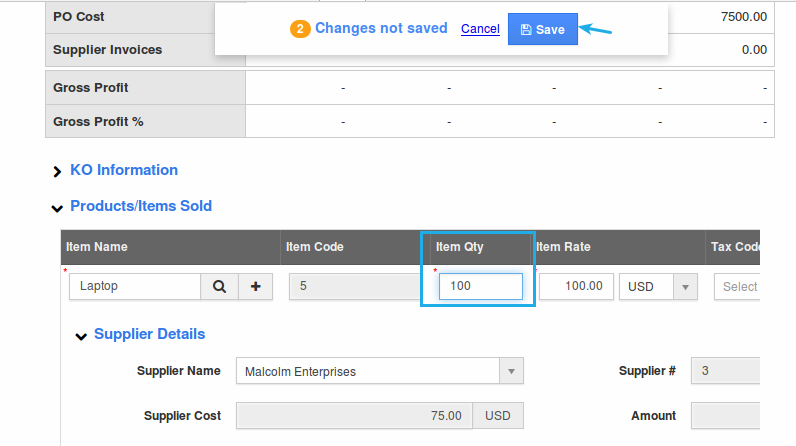
- Once done, click on “Save” to complete.
Related Links
Flag Question
Please explain why you are flagging this content (spam, duplicate question, inappropriate language, etc):

