Browse by Solutions
Browse by Solutions
How do I Change Timesheet Approver from Projects?
Updated on November 23, 2016 03:19AM by Admin
- The timesheet created from single project can be approved by the project manager.
- The timesheet created from multiple project can be approved by employee.
You can also change the approver of a timesheet created from a project.
- Log in and access Projects App from your universal navigation menu bar.
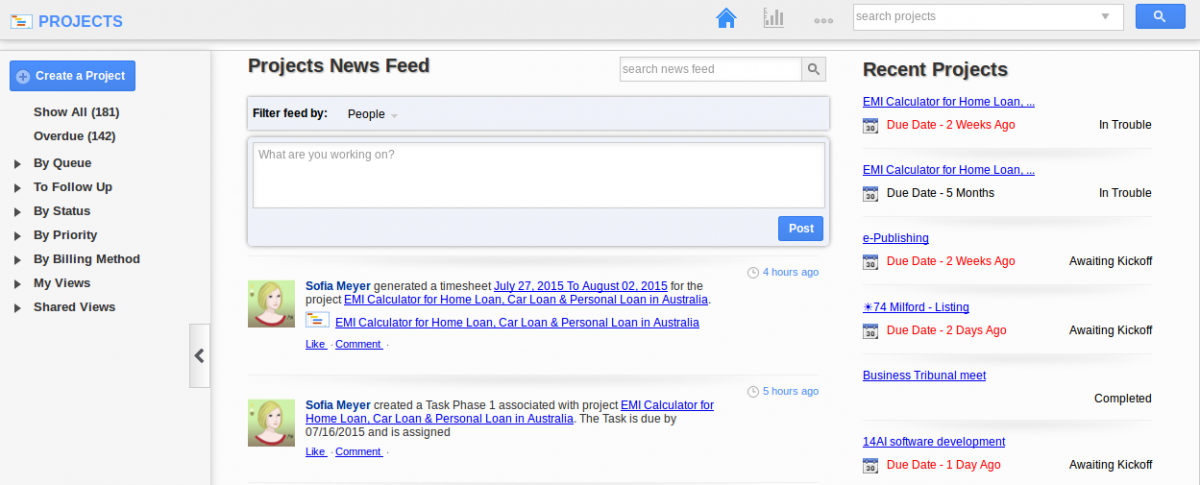
- Create a new project or select an existing project.
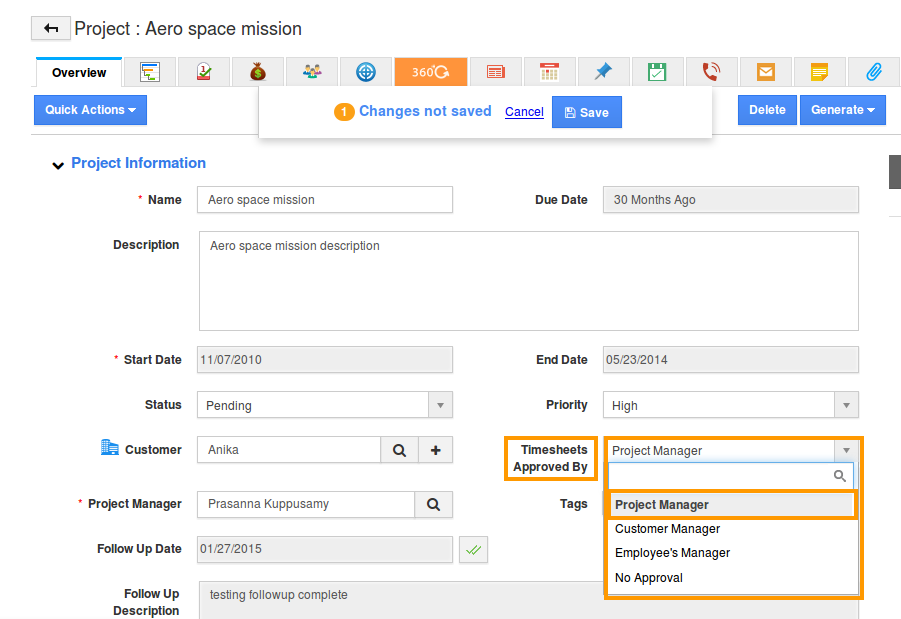
- Configure the “Timesheet Approved By” field. Click on the field.
- You can choose any one among the following options from the drop down:
- Project Manager:
Create a timesheet from this project and submit it for the approval. This timesheet will be approved by the project manager. - Customer Manager:
Create a timesheet from this project and submit it for the approval. This timesheet will be approved by the Customer manager. - Employee’s manager:
Create a timesheet from this project and submit it for the approval. This timesheet will be approved by the Employee’s manager. - Click on “Save” button to update the changes.
For example:
Set “Timesheet Approved By” as “Project Manager”.
Create a timesheet from this project and submit it for the approval.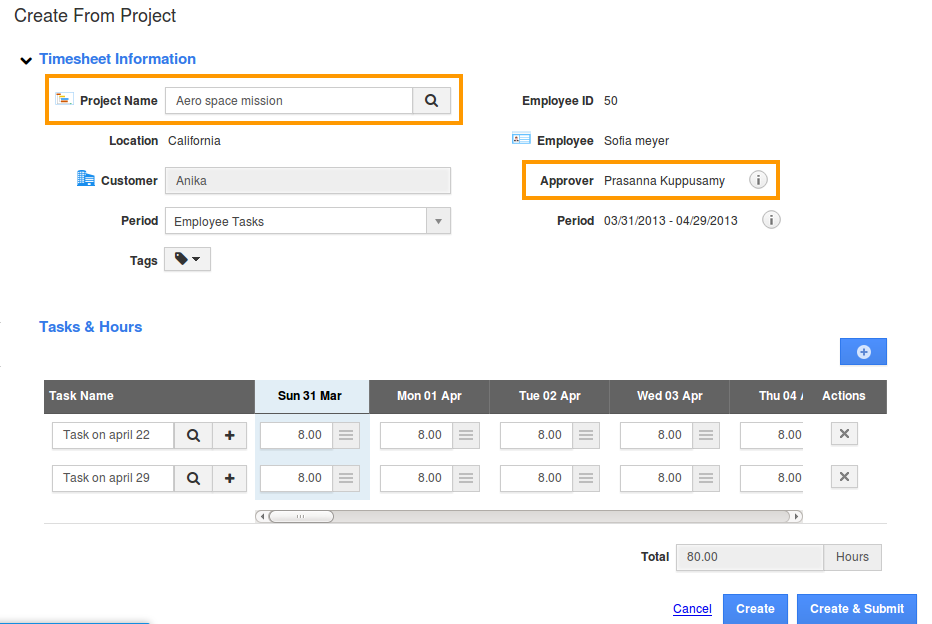
Related Links
Flag Question
Please explain why you are flagging this content (spam, duplicate question, inappropriate language, etc):

