Browse by Solutions
Browse by Solutions
How do I Sign Up with PayPal in Apptivo?
Updated on March 6, 2015 04:23AM by Admin
If you have an account in PayPal, just sign up Apptivo using the Paypal username and password.
Steps to Sign Up with PayPal
- Click on “Sign Up with PayPal” button in sign up page of Apptivo.
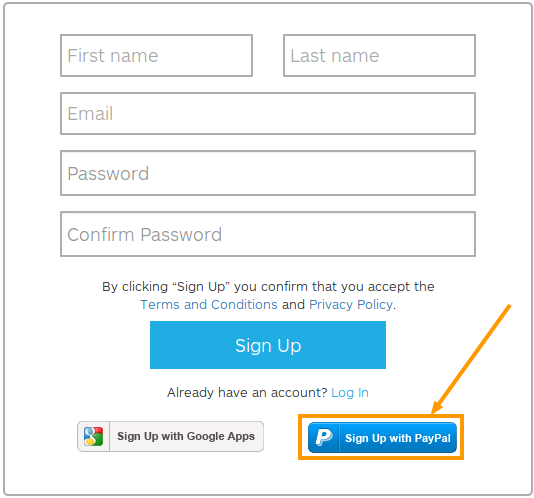
- You can view the “Log In with PayPal Access” pop up.
- Click on “Agree” button to agree contact information sharing, Apptivo privacy statement and user agreement.
- Provide the following information:
- Business Name – Name of your business.
- Location – Location of your business. Select from the predefined list.
- Time Zone – Time zone for your location.select from the predefined list.
- Phone Number – Contact number for your business.
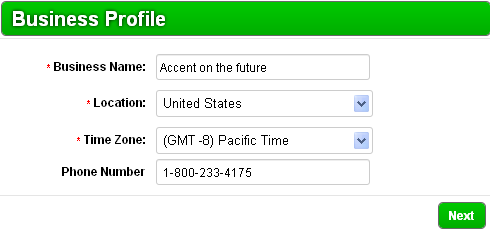
- Select Apps bundle for your business and click on “Done” button.

- You can also skip this page to start with most common apps.
- You can view the Apptivo home page as shown in the image below:
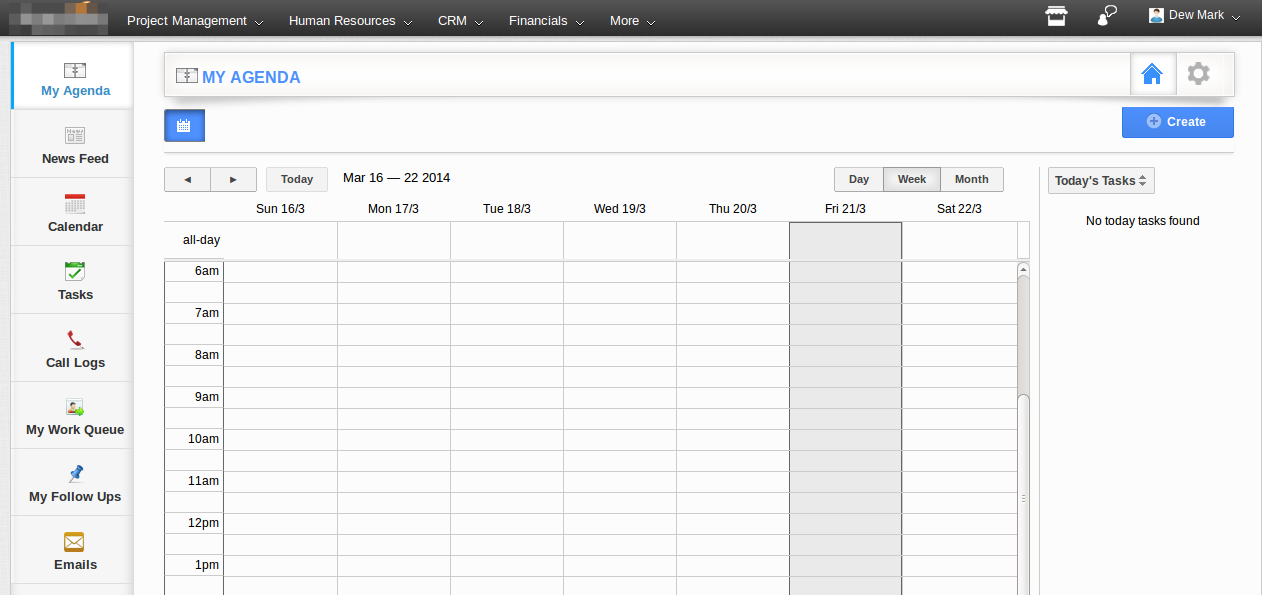
Related Links
Read more about:
Flag Question
Please explain why you are flagging this content (spam, duplicate question, inappropriate language, etc):

