Browse by Solutions
Browse by Solutions
How do I view Quick Links in Customers App?
Updated on July 12, 2017 06:56AM by Admin
A collection of frequently used links that redirects a user to various application pages are known as Quick Links. Generally, quick links will appear on the personal page of a user and are mapped to application views.
Steps to View Quick Links
Steps to View Quick Links
- Log in and access Customers App from your universal navigation menu bar.
- Click on “Quick Links” from left navigation panel.
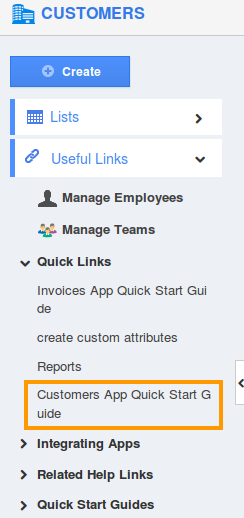
- It shows some default and user added quick links in the drop down.
- Click on link name to view information. For instance: Customers App Start Guide.
- It will redirect to “Customers App Quick Start Guide” in a separate tab, as shown below:
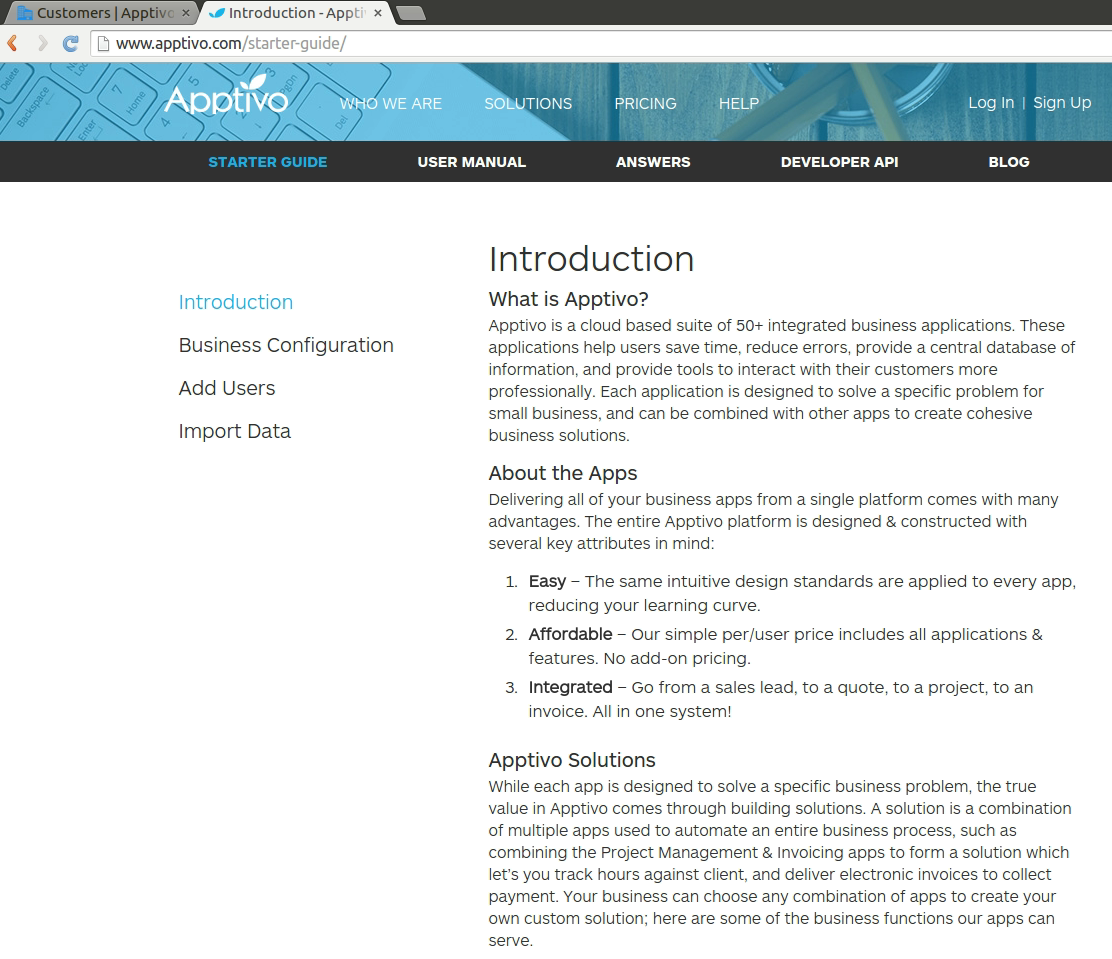
Related Links
Read more about:
Flag Question
Please explain why you are flagging this content (spam, duplicate question, inappropriate language, etc):

