Browse by Solutions
Browse by Solutions
How can I add agreements for supplier items?
Updated on September 6, 2016 02:42AM by Admin
In order to manage the acquisition of the products from the suppliers you need to have the formal agreement with the suppliers. To make you ease of work you need to add the agreements in the Suppliers App . It allows you to add the agreements but also allow you to create and describe your own agreement types according to your desire.
Steps to Create and Add Agreements
- Log in and access Suppliers App from your universal navigation menu bar.

- Click on "More" icon and select "Settings" which is located at the app header bar.
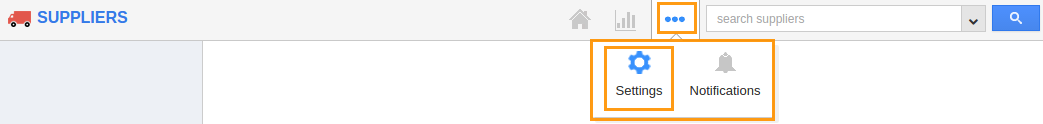
- Click on "Agreement Types" from Suppliers dropdown found at left navigation panel.
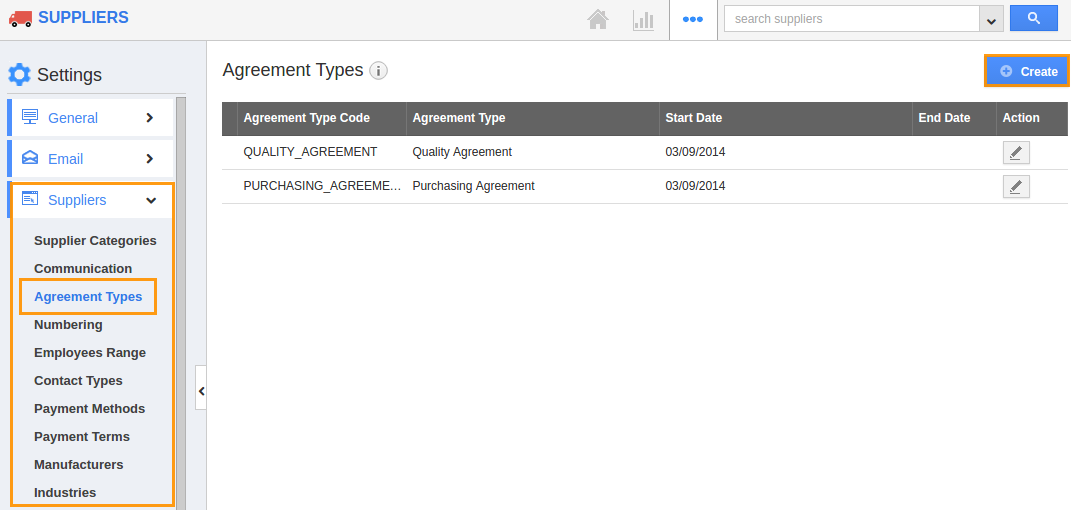
- Click on "Create" button to create your own agreement type.
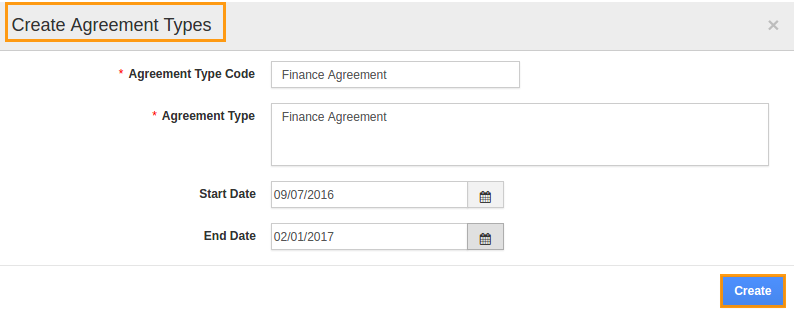
Flag Question
Please explain why you are flagging this content (spam, duplicate question, inappropriate language, etc):

