Browse by Solutions
Browse by Solutions
How can I view project, if multiple invoices have been associated with it?
Updated on April 18, 2018 10:21PM by Admin
Projects App supports "360°" tab, which is a great feature that allows you to view find associated objects. Check out the "360"  tab, when viewing a project.
tab, when viewing a project.
Steps to View Associated Invoices with Projects
- Log in and access Projects App from your universal navigation menu bar.
- Select the project, that is already converted to an invoice.
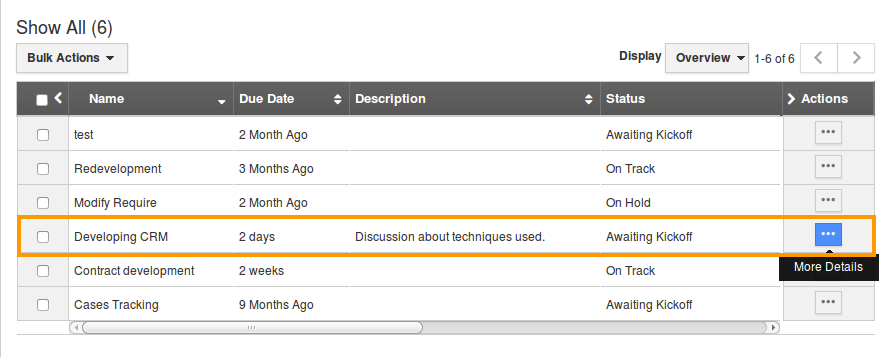
- Click on "360°"
 to view associated invoices as shown in the image below:
to view associated invoices as shown in the image below: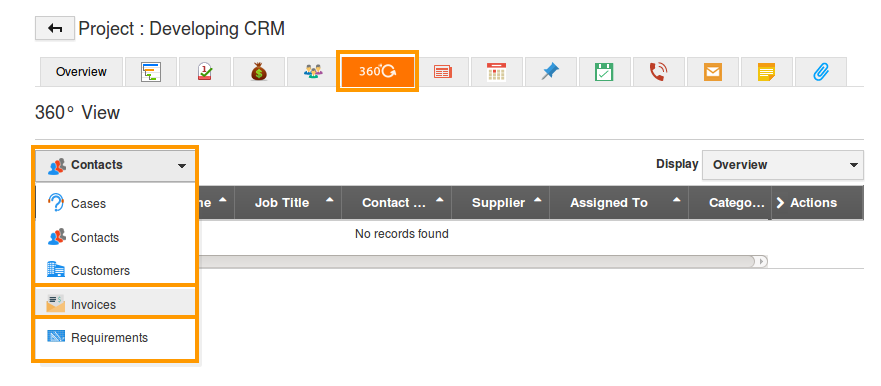
- Click on "Invoices" from "Currently Viewing" drop down.
- You can view the associated invoices for that selected project as shown in the image below:
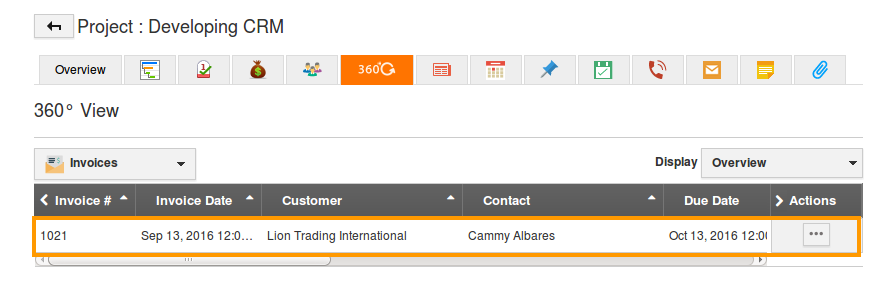
Flag Question
Please explain why you are flagging this content (spam, duplicate question, inappropriate language, etc):

