Browse by Solutions
Browse by Solutions
How do I Find and Track the Invoice which is Paid using PayPal?
Updated on April 5, 2018 04:52AM by Admin
An invoice is generated and sent to you for making payment as an email attachment. The following are the steps to make payment through Paypal online.
Steps to Find Invoice for Which Paypal Payment Generated
- Click on " Make Payment " button in the Invoice email attachment.
- Click on " Pay Now " button in payment option.
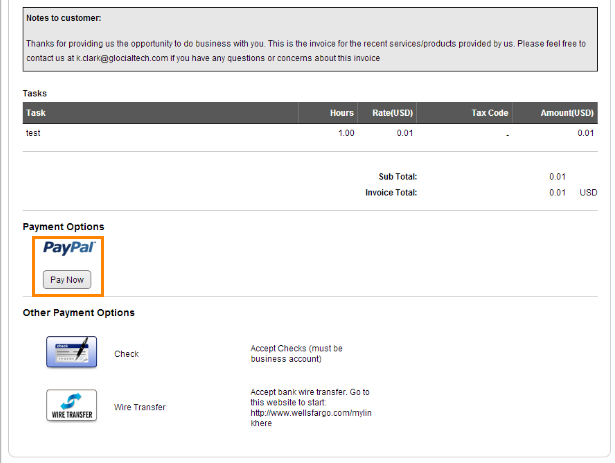
- It redirects to your Paypal payment field.
- You can complete your invoice payment on the PayPal site.
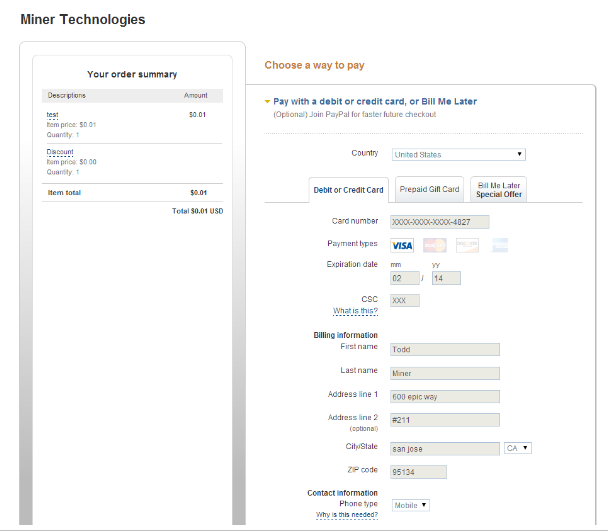
- You can find " Payment Completion " receipt on Apptivo as shown in the image below:
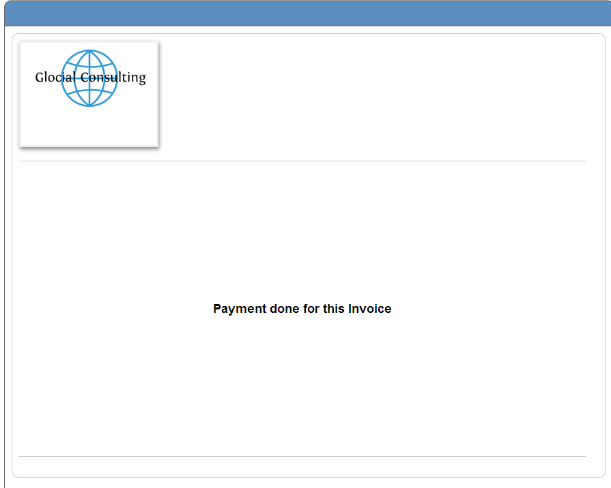
- Administrator logs into PayPal and sees the payment on their dashboard. Click on the " Details " link next to the line that says " Authorization From ".
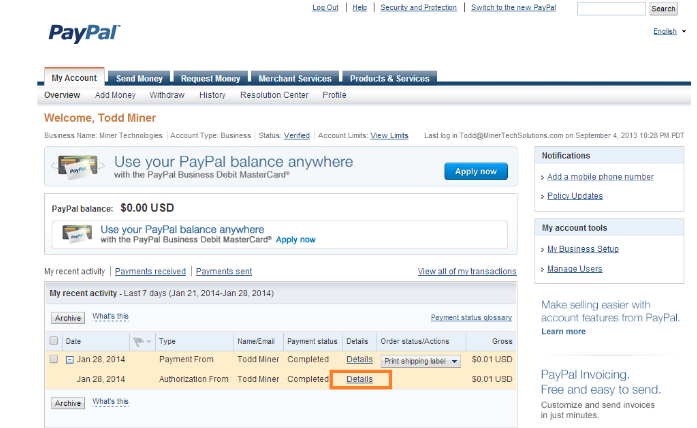
- Copy the " Unique Transaction ID " to your clipboard.
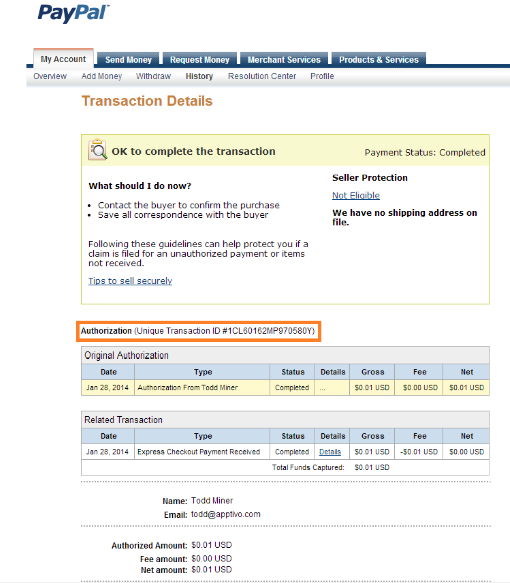
- Paste this " Transaction ID # " into the Invoices App search field to find that invoice.
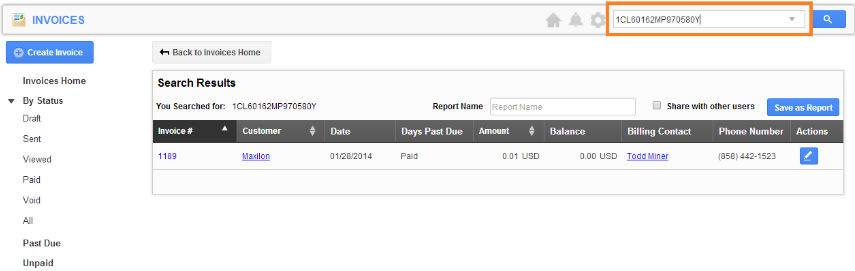
- Now, search field displays the invoice for which the payment is done.
Related Links
Flag Question
Please explain why you are flagging this content (spam, duplicate question, inappropriate language, etc):

