Browse by Solutions
Browse by Solutions
How do I enable contact sync access to a particular employee?
Updated on August 28, 2017 04:26AM by Admin
Enable Contact Sync for an Employee
- Login to your account from Google’s more link and access Employees App from Human Resources category.
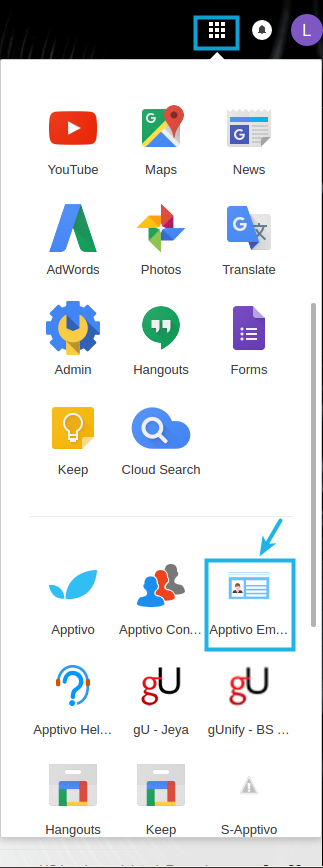
- You can view manage employees page from where you'll locate and select an employee to give access for Google sync by switching on the toggle.
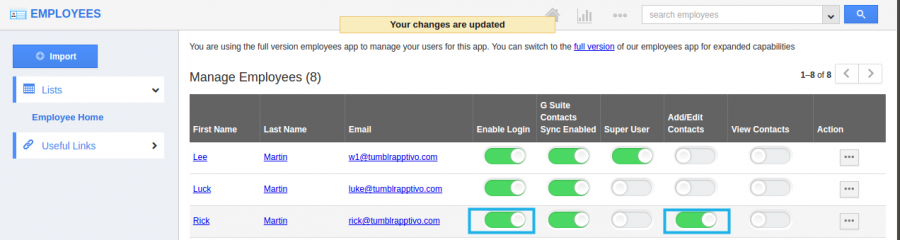
Flag Question
Please explain why you are flagging this content (spam, duplicate question, inappropriate language, etc):

