Browse by Solutions
Browse by Solutions
How do I Generate List of Converted Leads by Month Report?
Updated on May 12, 2017 05:03AM by Admin
Its mandatory that you generate list of converted leads at the end of each month. This will give you an insight into your work progress. Also you can sit with the marketing team or your sales team to chalk out various strategies for the next step that needs to be taken to move the converted leads further into the sales funnel.
Apptivo Leads app allows you to generate the reports as per your requirement. It also has some standard format to generate reports. You can generate the report on the basis of the month of a lead was converted using Converted Leads by Month option.
Note: you can also the reports to an excel sheet.
Here we look at the steps to generate a list of converted leads report.
Steps to Generate List of Converted Leads by Month
- Log in and access Leads App from your universal navigation menu bar.
- Click on Reports
 icon located at the app header bar.
icon located at the app header bar.
- You can view "General Reports" and "Sales Reports"
- Click on "Converted leads by month" from "Sales Reports" drop down list.
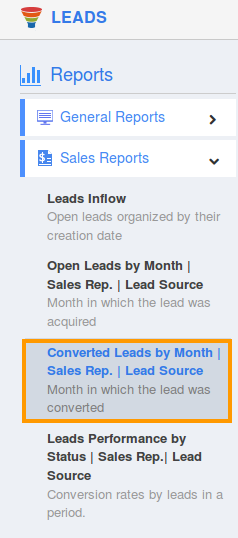
- Click on "Filter" option & Provide the following information:
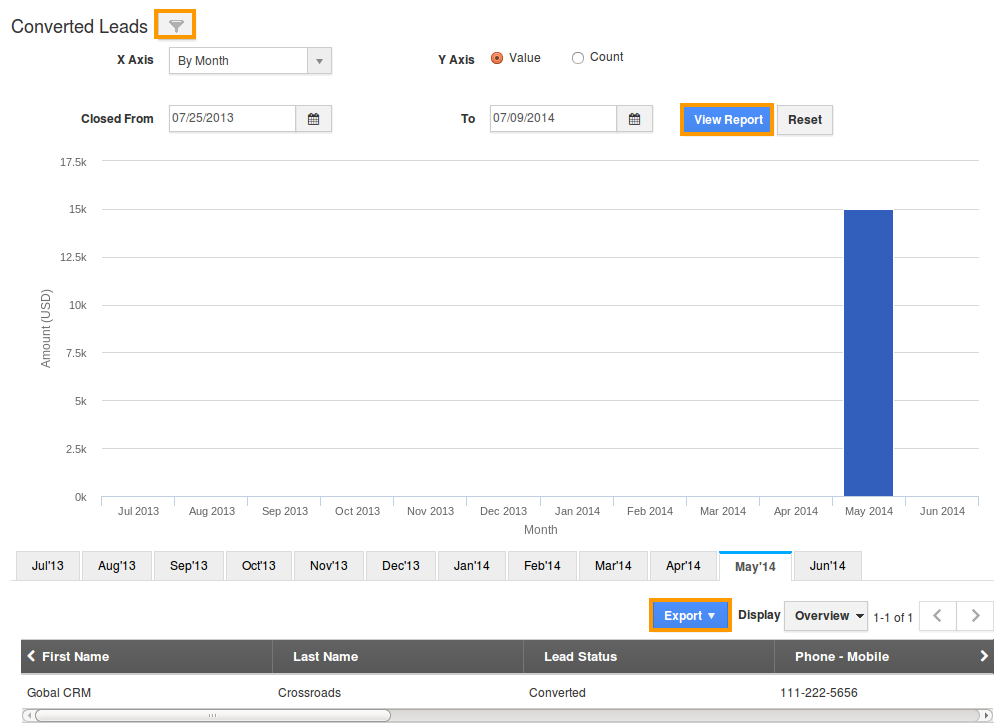
- Y axis – Value or count.
- Value - You can view Amount in Y axis.
- Count - You can view the Count in Y axis. (ie. Number of opportunities created for month)
- Assignee - Search and select the assignee name.
- Start Date – Start date.
- End Date – End date.
- Y axis – Value or count.
- Click on "View Report" to view the converted leads by month.
- Click on "Export" button to export the results.

