Browse by Solutions
Browse by Solutions
How do I rate & review an app on the G Suite Marketplace?
Updated on August 24, 2017 05:19AM by Admin
Google has recently made some changes to their marketplace which have made it harder to find where to leave a review for your favorite apps! Below we'll demonstrate the new process to find the Apptivo app, and leave us a review on the G Suite Marketplace.
Before your start...
- You must be an administrator in your G Suite domain.
- You must have Google+ enabled, and have a profile created.
Steps to create a review
- Log into the G Suite admin console admin.google.com.
- Click "Apps -> Marketplace Apps". You might find this under "More Controls" on the bottom of the page.
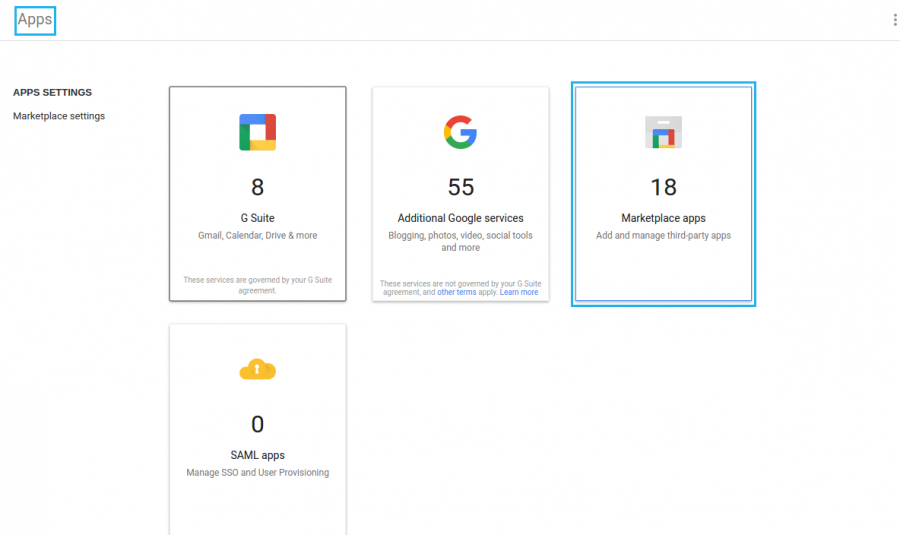
- Click the "+"(Add Marketplace Apps) icon in the upper right corner.
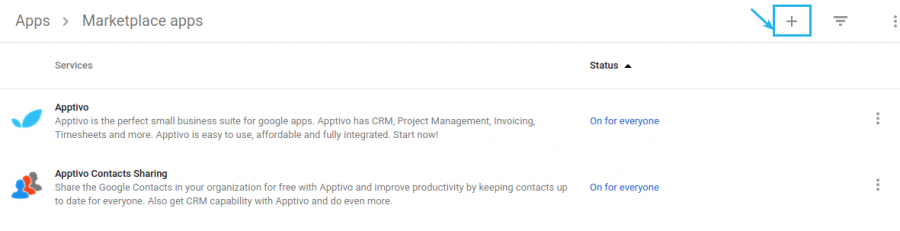
- Search for "Apptivo" from the google search bar.
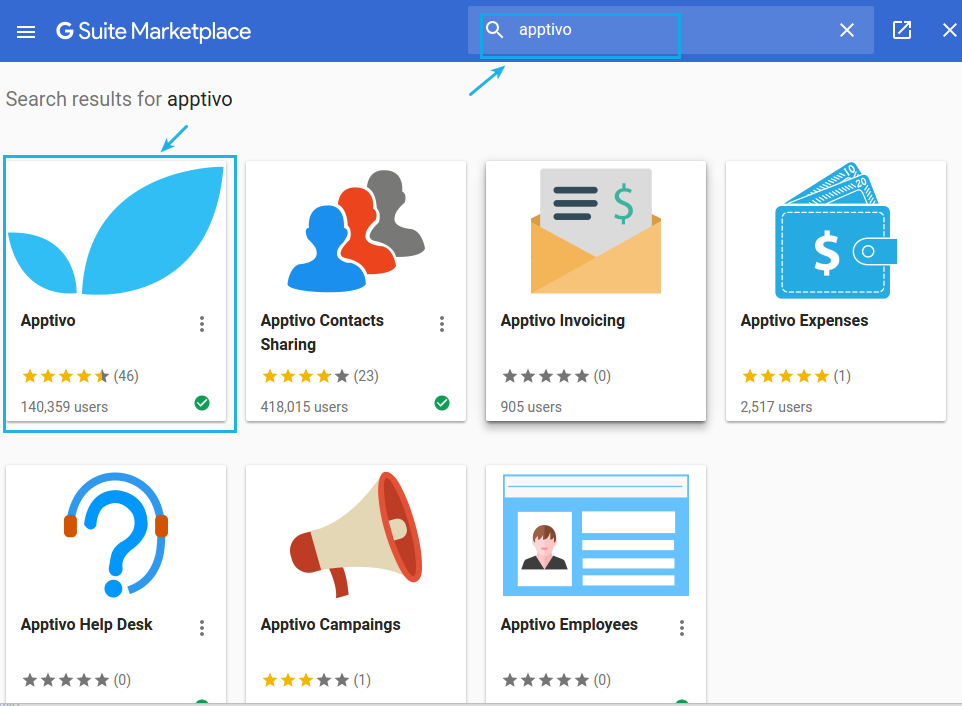
- Click on the app and you will be redirected to apptivo main app homepage in gsuite. now enter the feedback in "Rate this App" and click on "Submit".
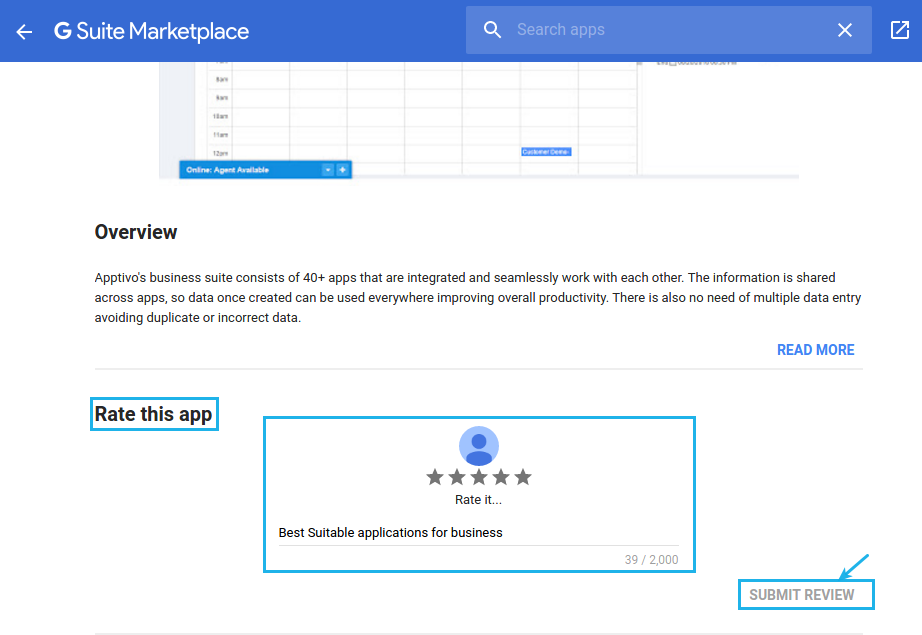
That's it, all done
You rock! Thanks for leaving your feedback about Apptivo!
Flag Question
Please explain why you are flagging this content (spam, duplicate question, inappropriate language, etc):

