Browse by Solutions
Browse by Solutions
Why do I get Error Pop Up when Authenticating Email Address in Cases App?
Updated on December 20, 2017 07:02PM by Admin
Warning Pop Up is a message that is displayed when you try to authenticate an employees email address for which only he or she has an access.
When you try to authenticate your employee email address, you will receive an error pop up. You cannot enable email sync using your employee email address from your business email account. Only that employee has the privilege to authenticate his email address from his email account.
The picture below shows the message when you try to authenticate an email address for which you have no access.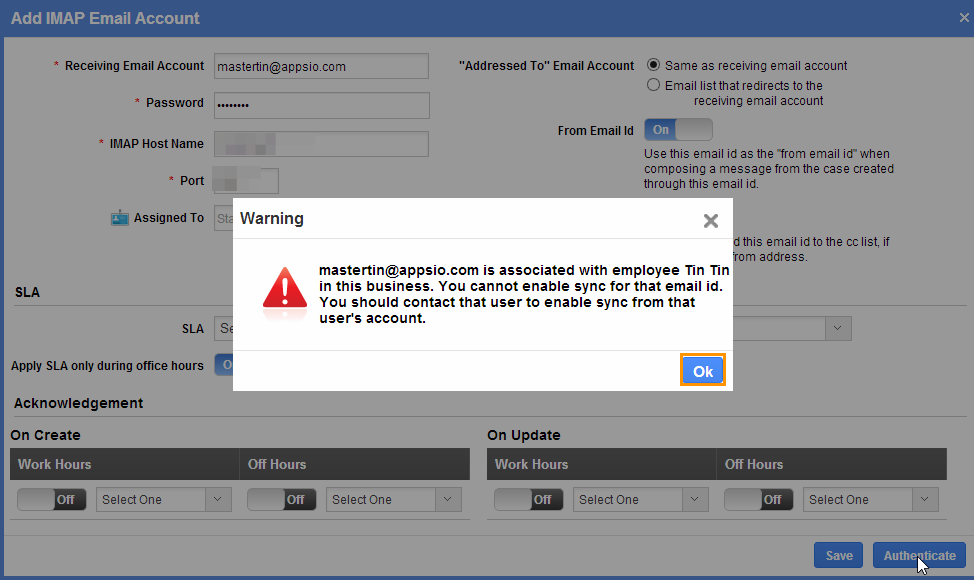
Note:
- If an employee has login access, then you cannot authenticate his email address.
- You can use terminated employee email address for authentication.
- This email address validation is avail in preferences setting, email to lead, and email to opportunity.
Flag Question
Please explain why you are flagging this content (spam, duplicate question, inappropriate language, etc):

