Browse by Solutions
Browse by Solutions
How to transfer the assigned responsibility of terminated employee to a new employee?
Updated on February 14, 2023 04:34AM by Admin
The activities associated with terminated employees can be transferred to the new employee. Responsibilities of terminated employees can be transferred to an existing active employee or create a new employee in your business account.
For instance:
You can view in the below image, the task has been assigned to Sandra Knight. Let us terminate his employment and transfer the responsibility to another employee.

Steps to follow:
- Log in and access the Employees App from your universal navigation menu bar.
- Select the employee that you would like to delete and click on More Details(...).

- Click on the End Employment button on the Overview page.

- Select the Checkbox to assign the activities to another employee.
- Start typing the employee name as it auto-populates the existing employee names in the Assigned To field.
- Click on the Done button to end employment.
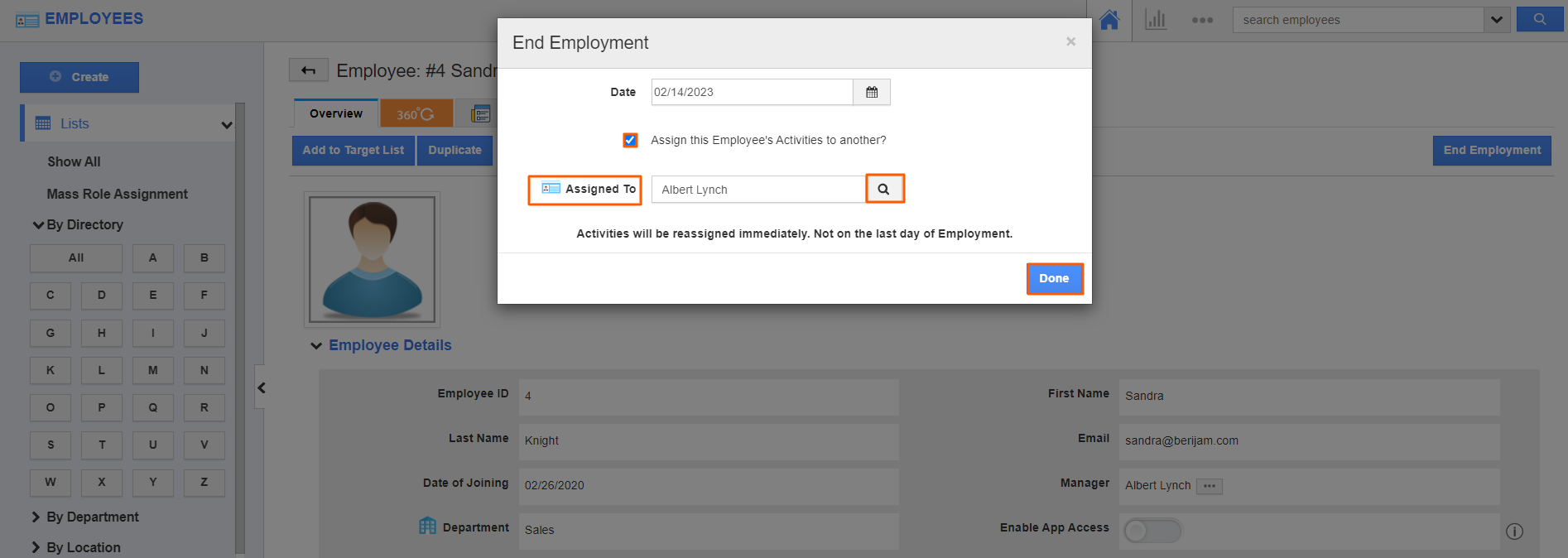
- Now, you can view the task that has been automatically assigned to the selected assignee Albert Lynch as shown in the image below:

Flag Question
Please explain why you are flagging this content (spam, duplicate question, inappropriate language, etc):

