Browse by Solutions
Browse by Solutions
How do I enable log in access for terminated employee?
Updated on October 25, 2016 11:56PM by Admin
In order to give log in access to your terminated employee, you should have a super user role to give app access to your employees. At first you need to enable the employee from “Terminated Employees” menu. This is because the user will be de-activated at once, you terminate him from your business.
Steps to enable app access for terminated employees
- Log in and access Employees App from your universal navigation menu bar.
- Click on “Terminated Employees” from left navigation panel.
- Select an employee to enable or activate his business account.
- Click on "Enable" button as shown in the image below:
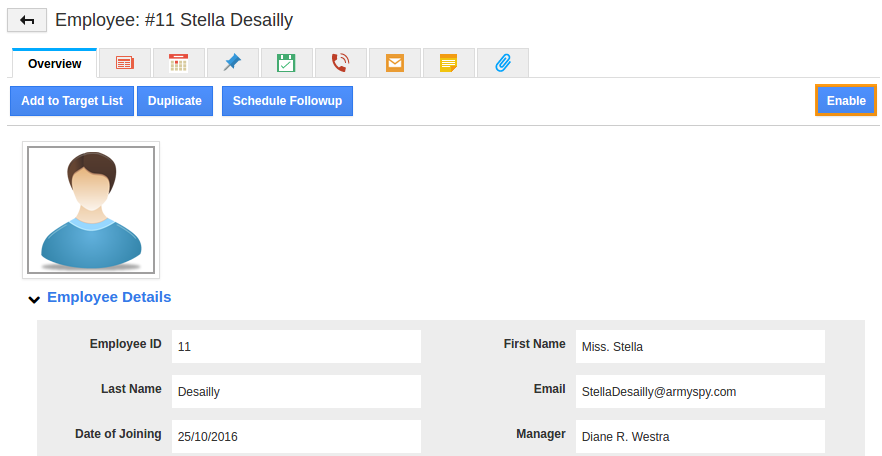
- You can view "Employee Enabled" message in the image given below; Now, edit employee information using "Edit" option.
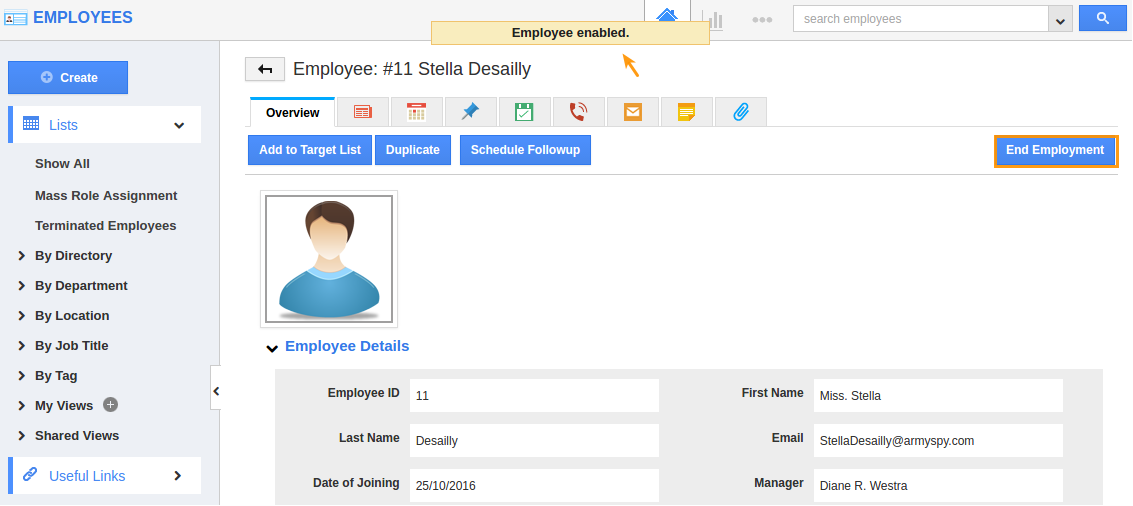
- Toggle on "Enable App Access" to give App Access for this employee. Click on "Save" button to update the changes.
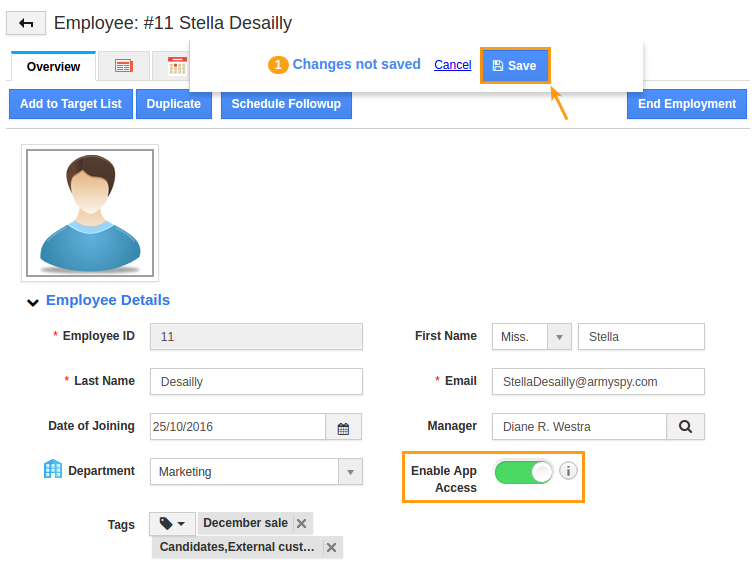
Flag Question
Please explain why you are flagging this content (spam, duplicate question, inappropriate language, etc):

