Browse by Solutions
Browse by Solutions
How due dates are calculated in sales receipt?
Updated on October 16, 2014 05:44AM by Admin
The "Default payment term" selected in the invoices app is taken as the time duration for generating due dates while creating sales receipts.
For instance:- In the below image, you can view the selected default payment term is "Net20" (20 days) in invoices app.
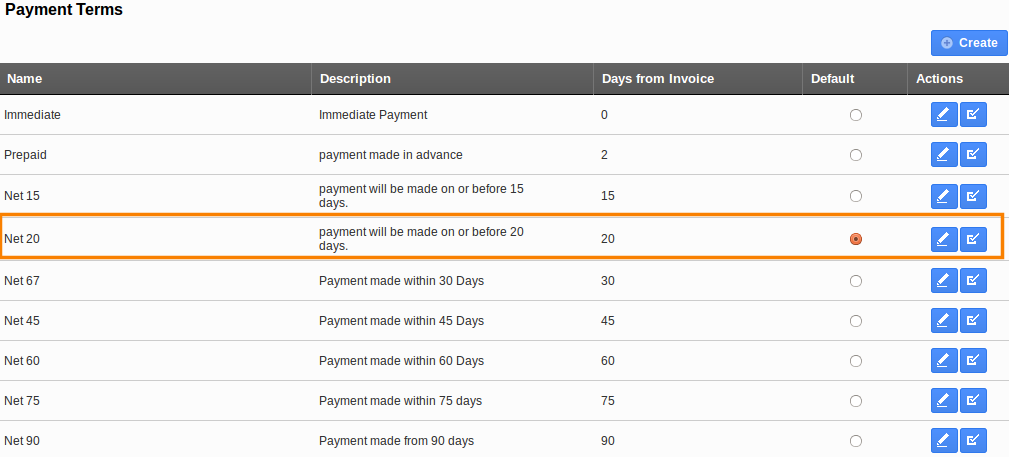
- Create a sales receipt.
- Select the sales receipt and click on "Print PDF".
- Now you can view the "Due Date", which is 20 days far from the selected "Sales Receipt Date" as the default payment term is Net20. So, based on the default payment term due dates will get differ.
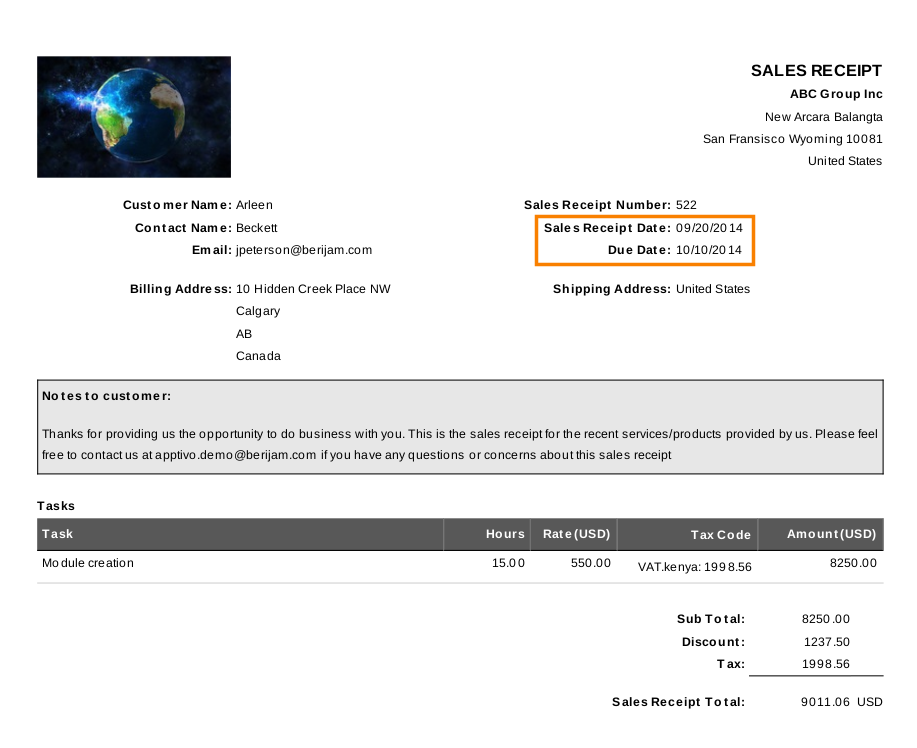
Flag Question
Please explain why you are flagging this content (spam, duplicate question, inappropriate language, etc):

