Browse by Solutions
Browse by Solutions
How do I check the total storage space used in my account?
Updated on October 8, 2015 03:36AM by Admin
You can check the "Total storage space used" by using the Documents App. This will be really helpful to check and manage the storage space. It is only for considered for uploading documents in your account and not for any other usage like creating data, importing the data etc. So, you can create as many data you need, which is not an constraint.
Total space differs according to the pricing, which is shown in the below image:
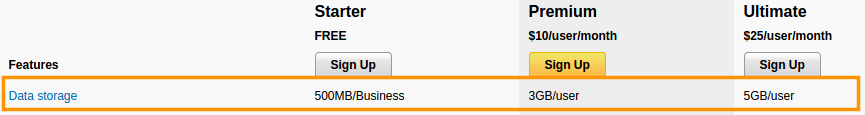
Steps to check the Total storage space used
- Log in and access Documents App from your universal navigation menu bar.
- You can view the Documents Home page.
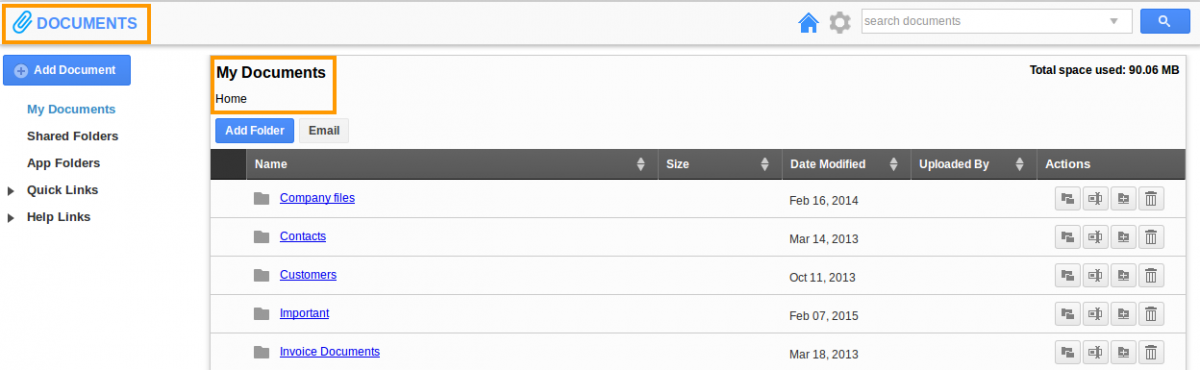
- Total space used can be seen at the top right of the documents home page.
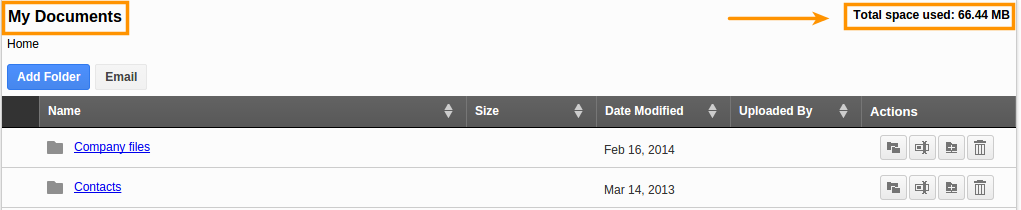
Related Links:
Flag Question
Please explain why you are flagging this content (spam, duplicate question, inappropriate language, etc):

