Browse by Solutions
Browse by Solutions
How do I hide my particular status of projects?
Updated on September 15, 2016 04:30AM by Admin
Projects App allows you to view all your projects with their statuses, if you want to hide a particular project status, you need to customize the settings. For Instance: You can view your converted project status in "By Status". Here you can hide particular project status you would not like to view in the "Show All" list.
Steps to Hide Project Status
- Log in and access Projects App from your universal navigation menu bar.
- Click on “More”
 icon and select “Settings”
icon and select “Settings”  located at the app header bar.
located at the app header bar.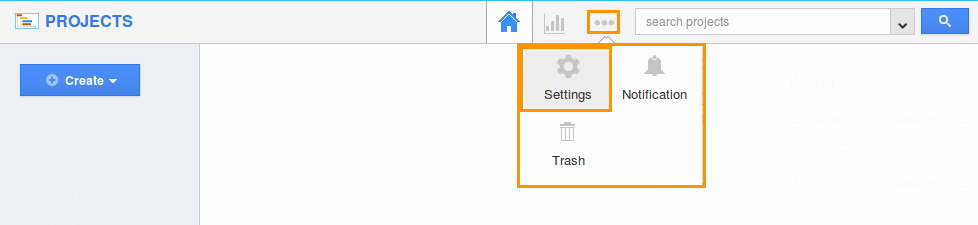
- Click on “Statuses” under "Projects" dropdown from left navigation panel.
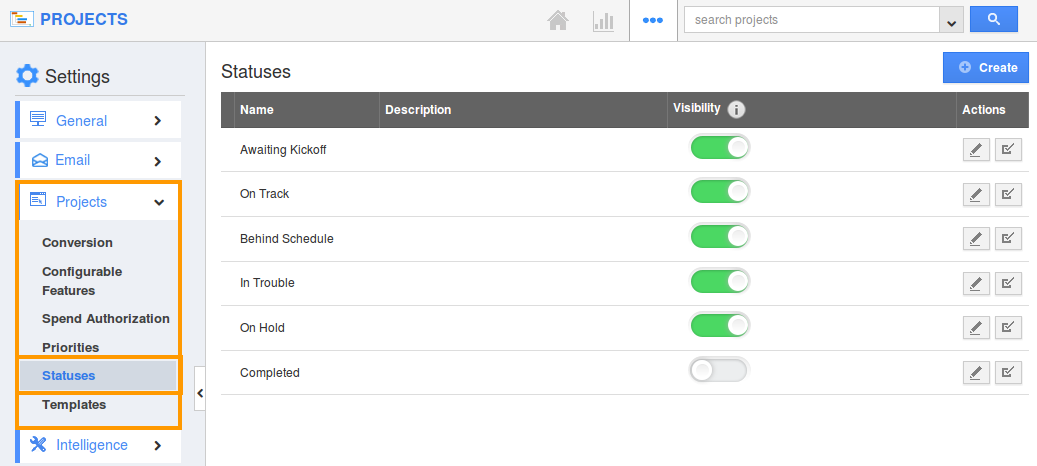
- By default all your statuses will be in “Active” mode. When your "On Hold" status is active you can view the on hold projects as shown in the image below:
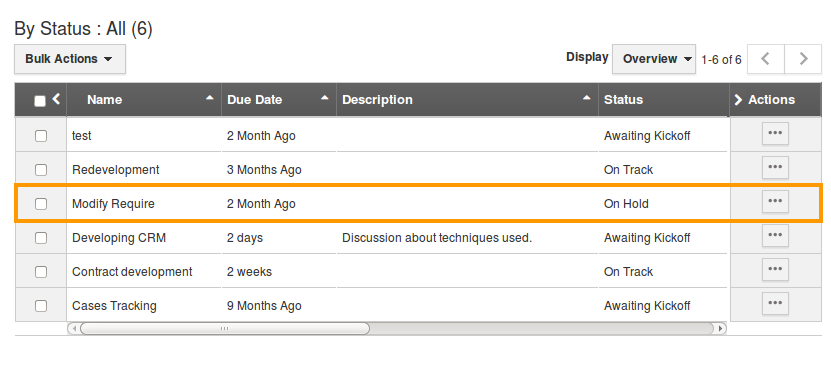
- Locate and select the status you would like to hide.
- Slide the toggle button Off to "In- Active" the status. The changes will be auto-updated.
- For instance: Here we are hiding the “On Hold” status.
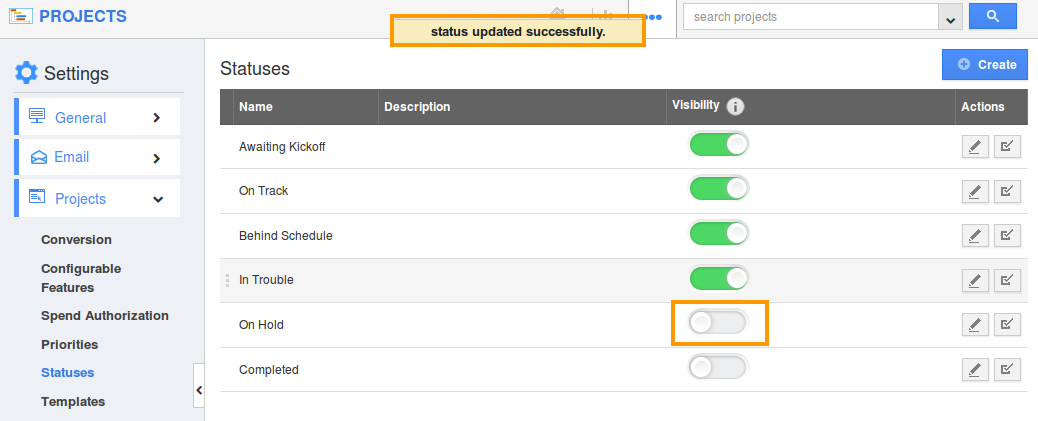
- Once you inactive the “On Hold” status, you cannot view the on hold projects in "Show All" page, with count being reduced.
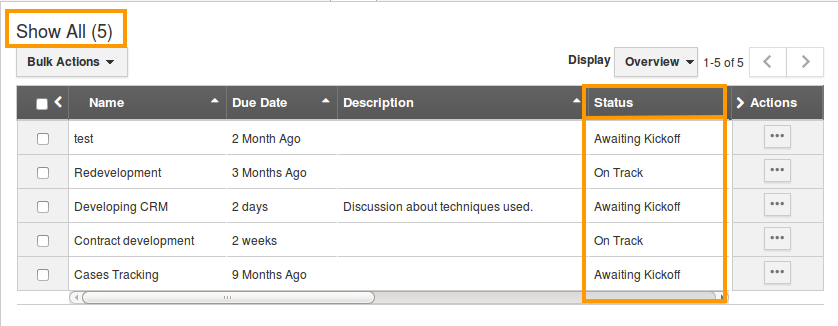
View Converted Projects
If you want to view the on hold status projects, perform an advance search in projects App home dashboard.
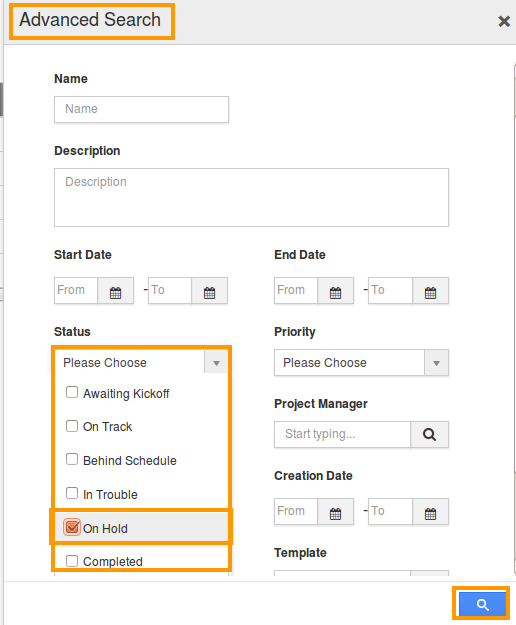
You can view the result as shown in the image below:
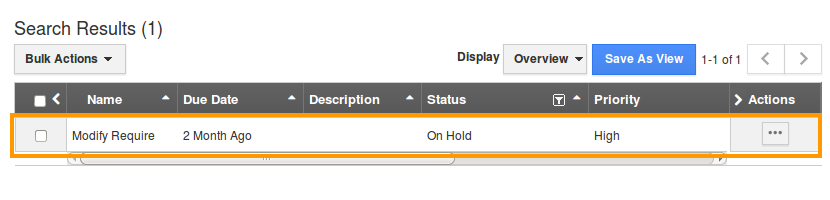
Related Links
Flag Question
Please explain why you are flagging this content (spam, duplicate question, inappropriate language, etc):

