Browse by Solutions
Browse by Solutions
How do I create a promotion for a product/item?
Updated on November 26, 2021 05:46AM by Admin
Promotion is an activity concerned with the intention of increasing sales or market capability for a product/item by a company. It generally, targets the potential buyers and makes them purchase it. Nowadays, promotions are done with the help of electronic medium in order to cover a larger market with optimum utilization of resources.
Steps to Create New Promotion
- Log in and access the Promotions App from your universal navigation menu.
- Click the “Create” button from the left navigation panel.
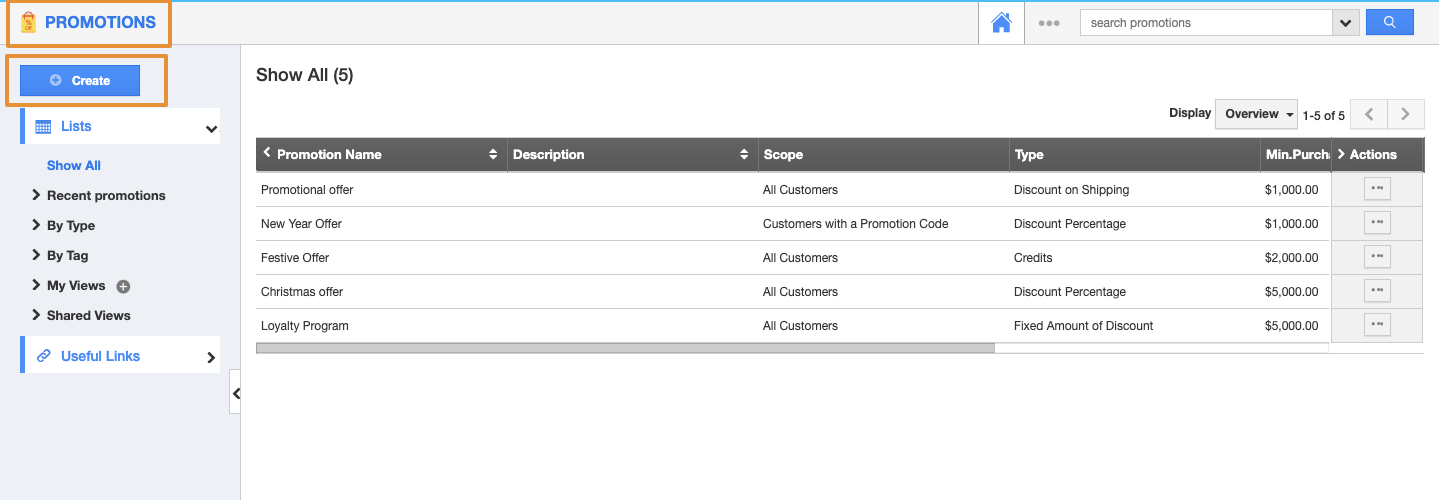 |
- You can view the "Create Promotion" page, which provides:
- Promotion Information
- Scope of Promotion
- Promotion Type
- Click on the “Create” button to complete.
 |
Promotions Overview
Once you hit create, the promotions overview page gets loaded with the data provided at the time of creation. From here, you can also update promotion information by choosing the edit button.
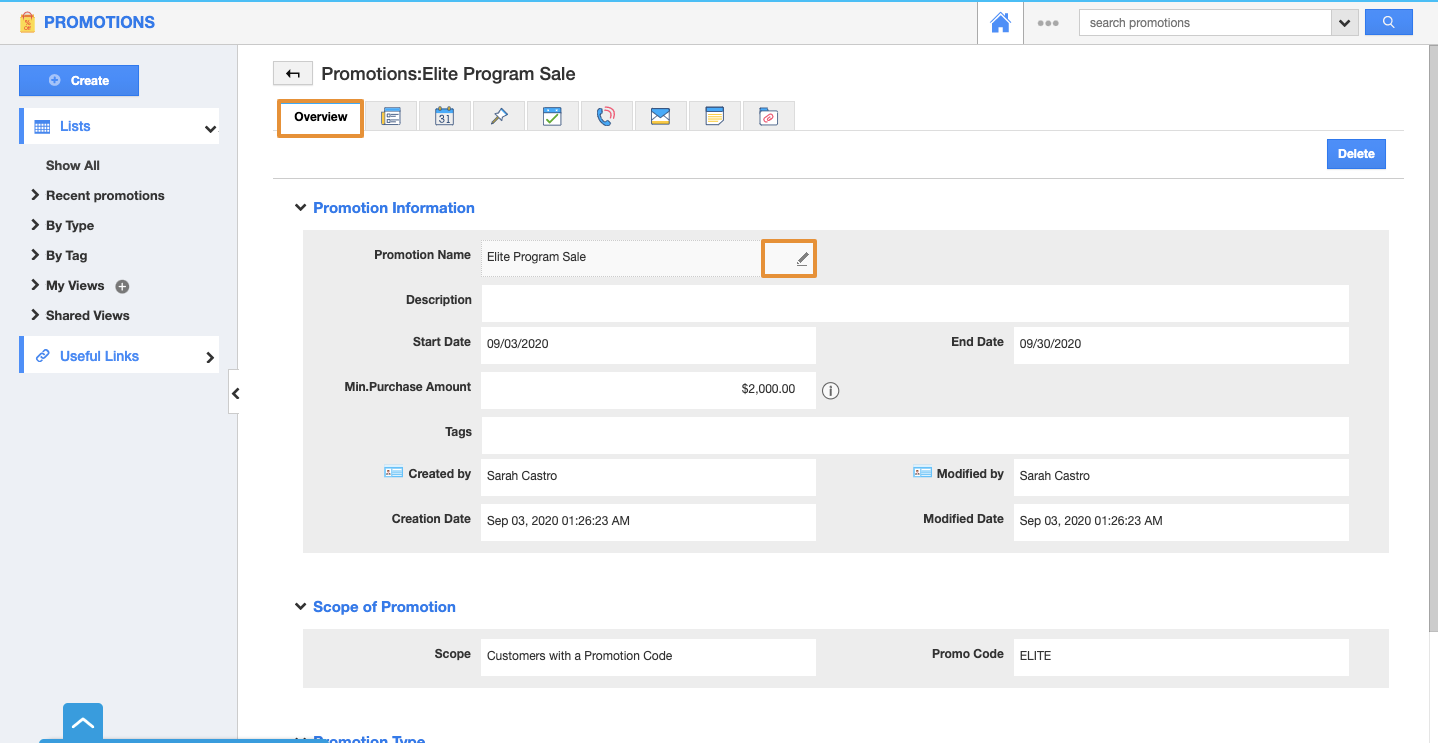 |
Newsfeed
This tab displays the news feed, such as newly created promotions, or modified. You can also search and filter the feed.
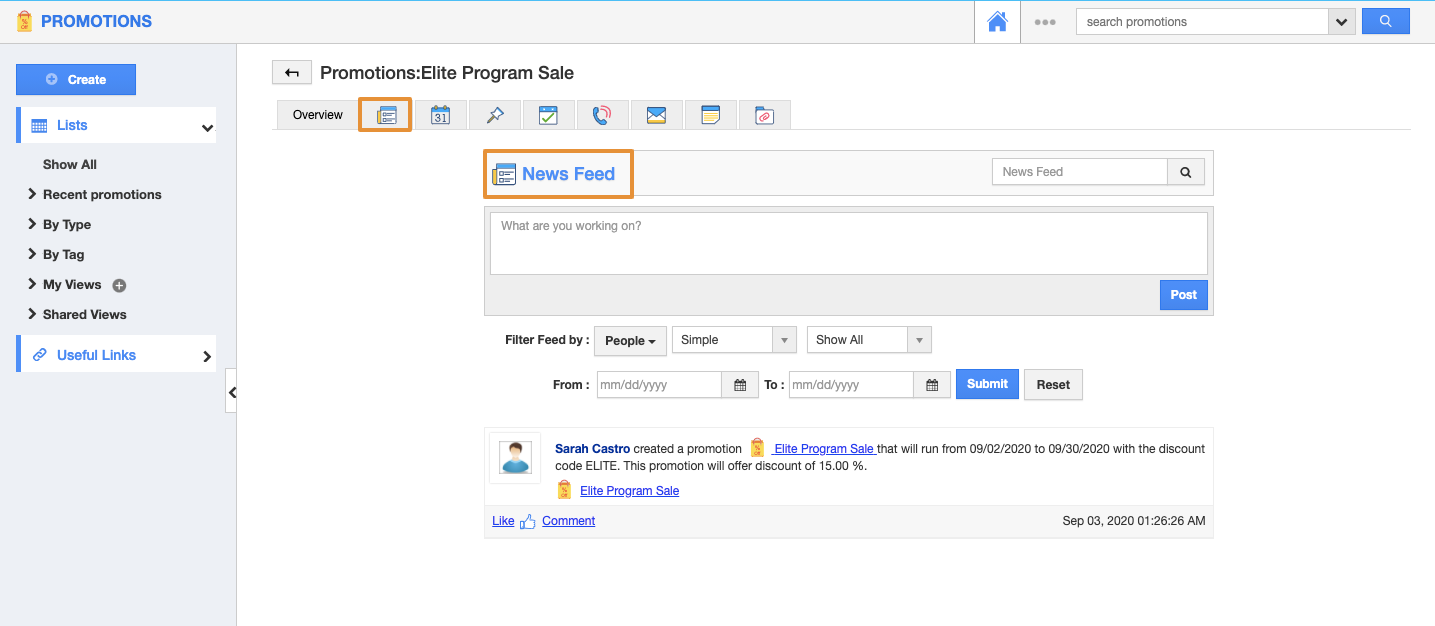 |
Calendar
You can create an appointment and this appointment schedule will be shown on this calendar. You can also search for appointments on the calendar.
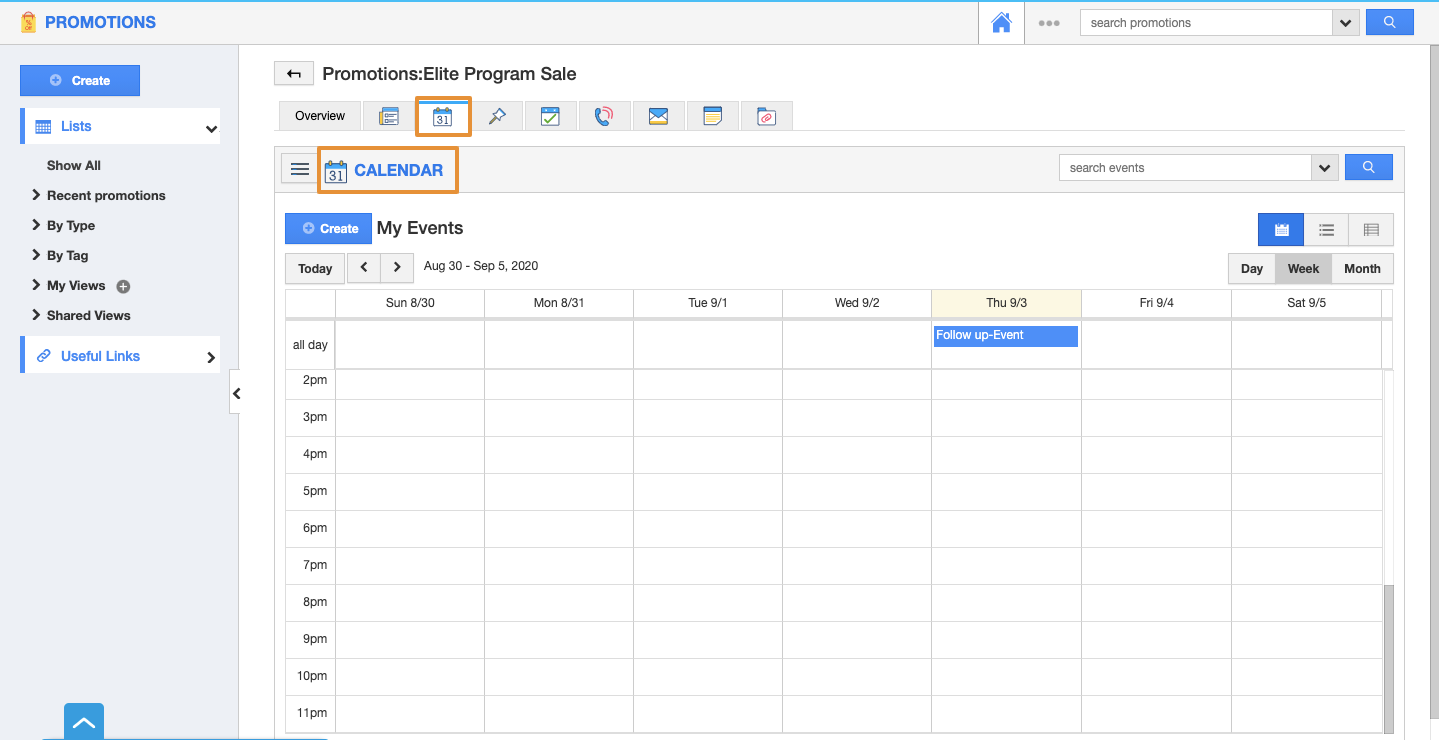 |
Tasks
The tasks tab shows all tasks created with particular supplier invoices. Also, you can create tasks by providing task descriptions, start dates, etc. Associate the created tasks with any objects.
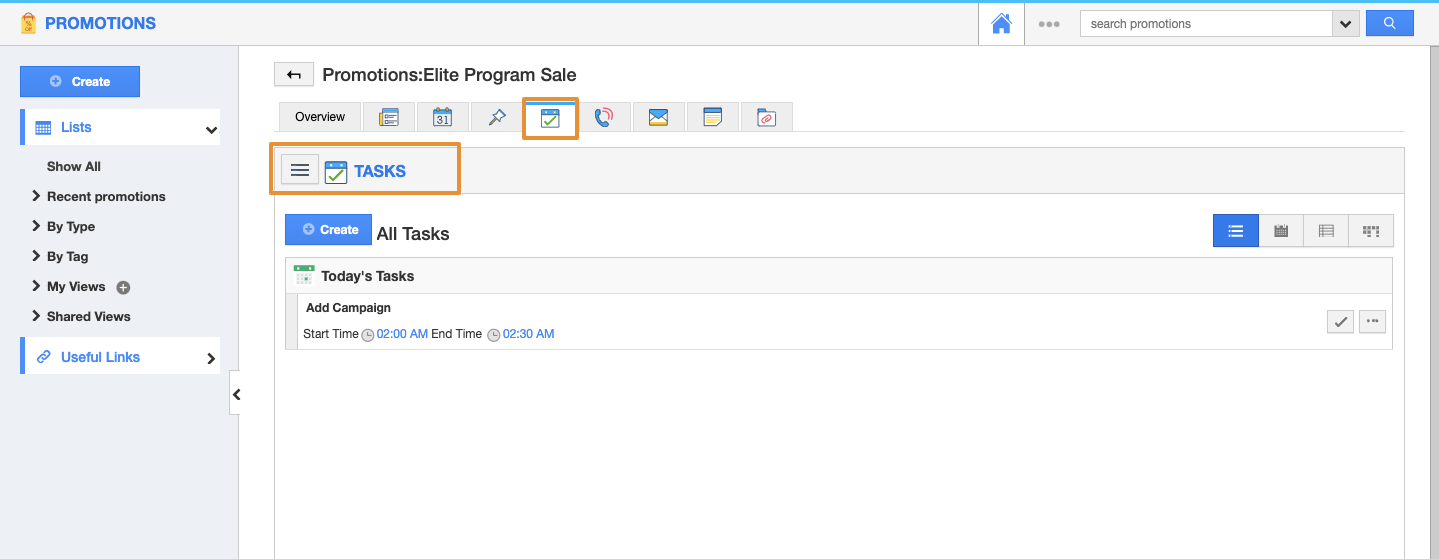 |
Emails
Emails can be composed and send to your customers. It shows lists of all emails sent out by you. Also, you can associate these emails with any objects.
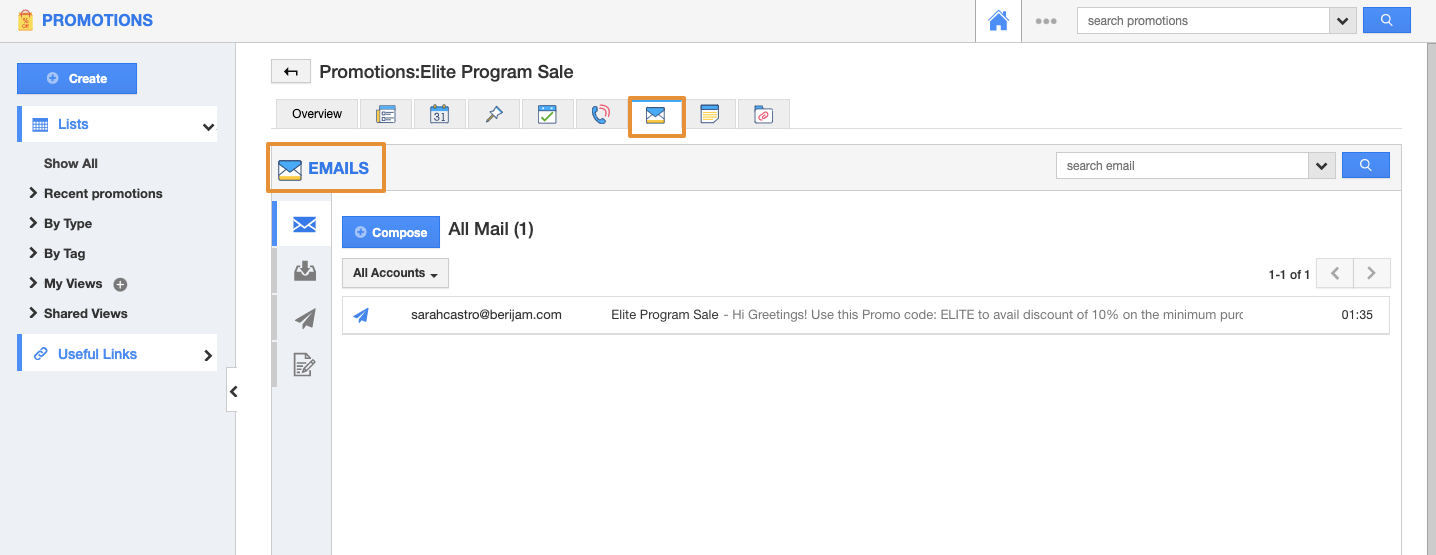 |
Notes
Notes are handy to add any suggestive comments or record any actions performed. This can be viewed by all your employees who have access to this app.
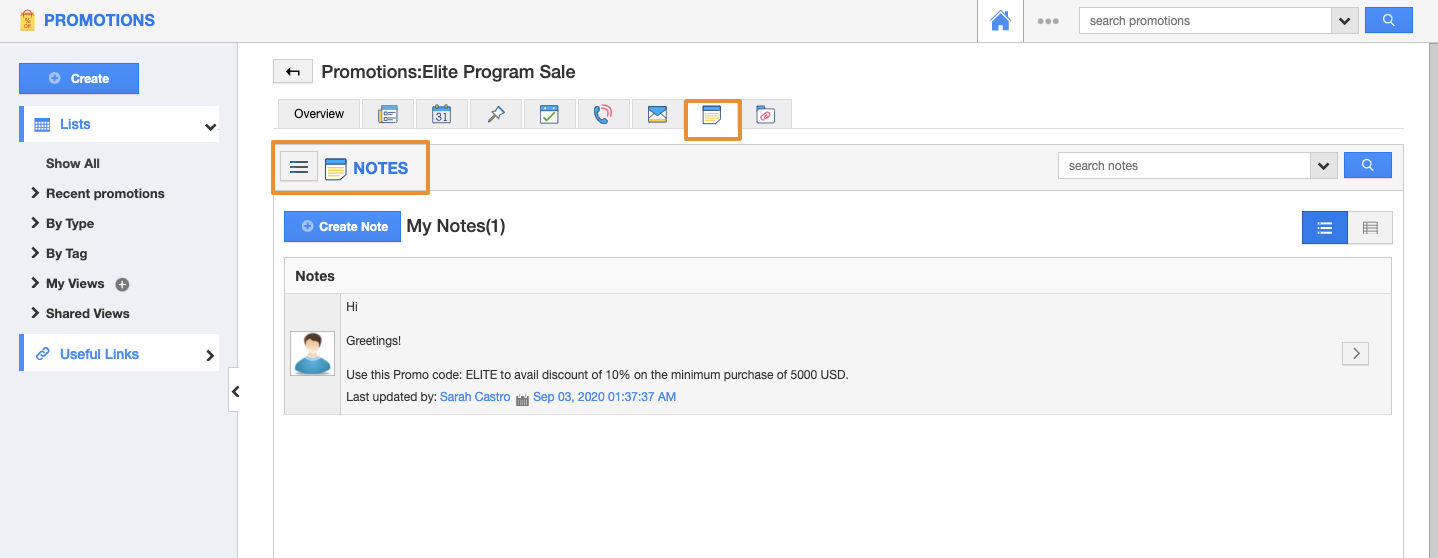 |
Documents
Upload documents related to promotions and add Google documents. This will improve communication with the team.
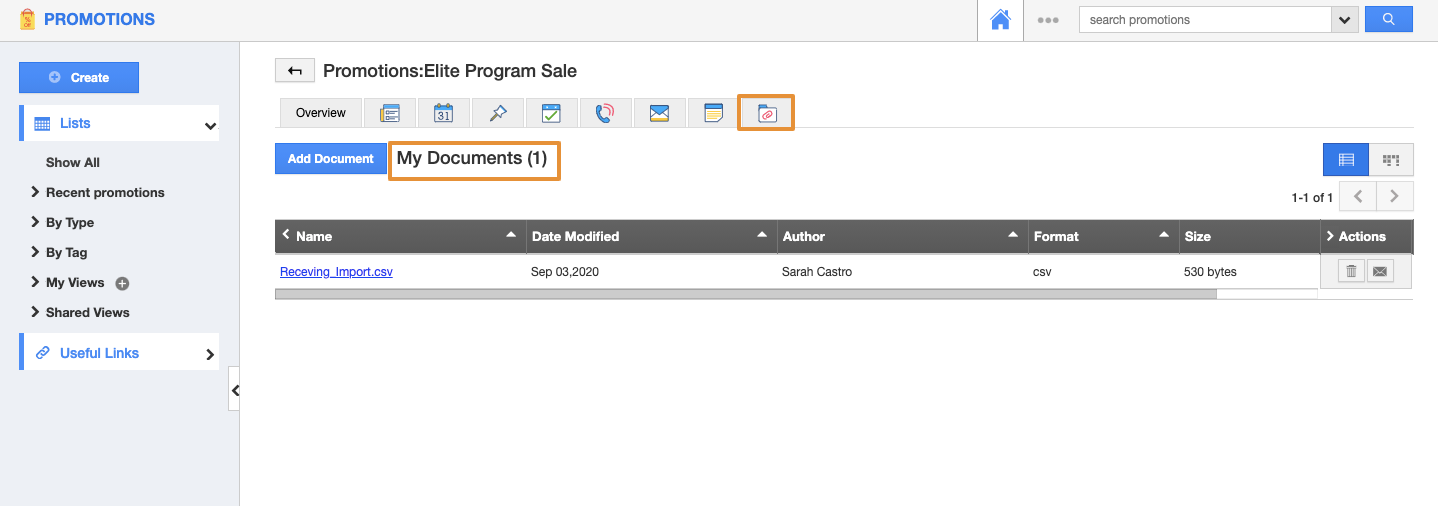 |

