Browse by Solutions
Browse by Solutions
How do I Create Category in App Builder?
Updated on April 10, 2017 05:51AM by Admin
App builder allows you to choose a Category that app belongs to. It also allows you to add new category according to your requirements.
Steps to Create a Category
- "Log in" and access "App Builder" app from universal navigation menu bar.
- Click on "More" icon and select "Settings" located at the app header bar.
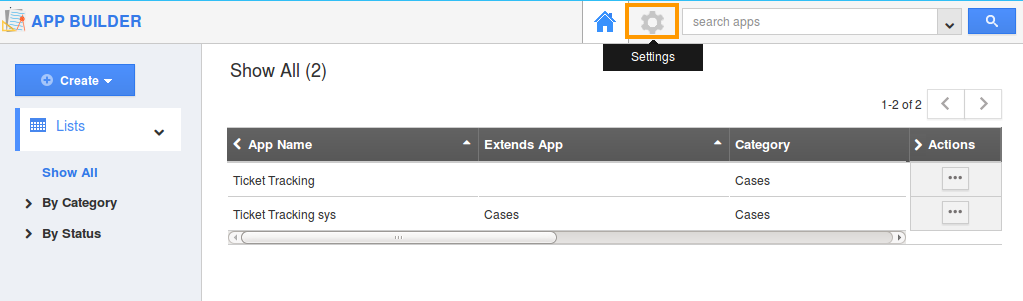
- Select "App Architect" drop down. Click on “Categories” from the left navigation panel.
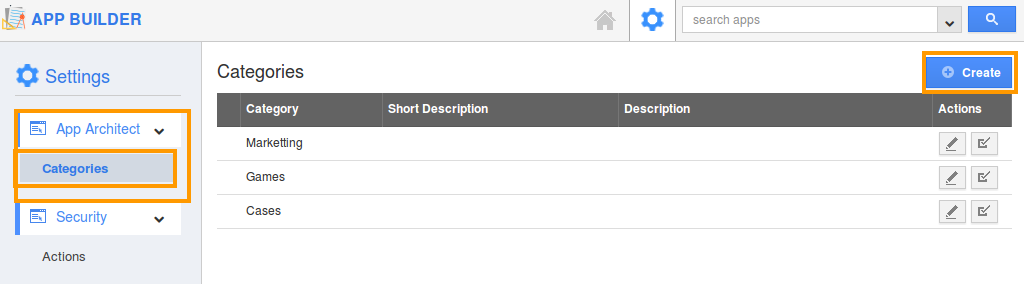
- Click on “Create” button to create a new category and specify:
- Name - Name of the category.
- Description - Description about category.
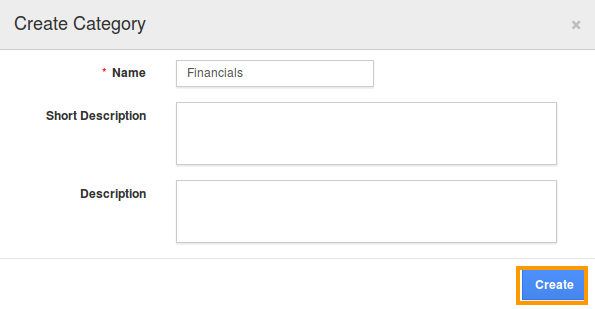
- Click on “Create” button to complete.
Flag Question
Please explain why you are flagging this content (spam, duplicate question, inappropriate language, etc):

