Browse by Solutions
Browse by Solutions
How do I Customize Useful Links in Customers App?
Updated on June 12, 2017 04:32AM by Admin
Useful links are a collection of links to patent related information of an application. These links are sorted into categories to help you find what you are looking for without much hassles.
Lets see how the user can customize useful links in Apptivo Customer App
To Customize Useful Links:
Lets see how the user can customize useful links in Apptivo Customer App
To Customize Useful Links:
- Log in and access Customers App from your universal navigation menu bar.
- Click on "More" icon and select “Settings” located at app header bar.
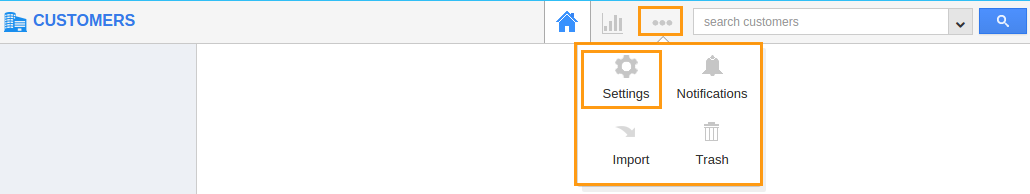
- Select “Views” under “Customize App” drop down from the left navigation panel.
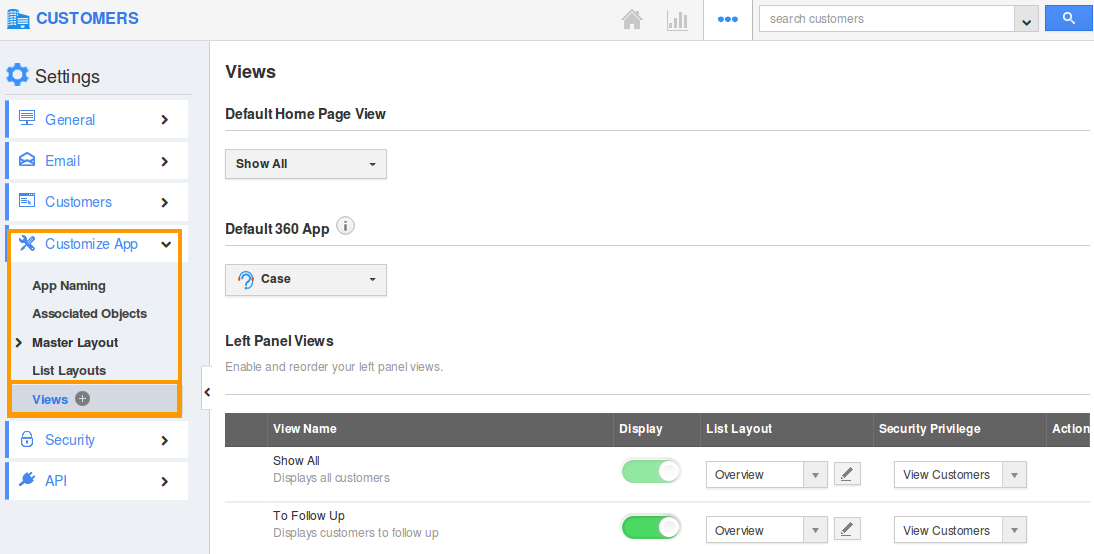
- The Views page will be displayed, where you can Enable and Reorder your left panel views.
- For instance, the “By Tags” is disabled.
- Now, the integrating apps will not be present under “Useful Links” dropdown in the overview page.
Flag Question
Please explain why you are flagging this content (spam, duplicate question, inappropriate language, etc):

