Browse by Solutions
Browse by Solutions
How do I Disable the Lead Source in Leads App?
Updated on April 28, 2017 07:17AM by Admin
Lead Source can be defined as a specific method or sources the marketing team of your company uses to bring in qualified traffic to its website. Marketers use the latest digital technologies to capture and analyze the various channels from where the leads originates. Some of the marketing channels from where the leads originate include the following
Lead Originating Channels
As a marketer, ask yourself the following questions.
Now, if a particular marketing channel is not generating or not meeting the required results of attracting the qualified leads what would you do? At least for the time being you along with your team would consider disabling that particular marketing channel. And this is done by disabling the Lead Source in Apptivo Lead app
Its simple and easy to disable the Lead Source in Leads App. Follow the 5 steps to disable the Lead source
Steps to Disable the Lead Source in Apptivo Leads App
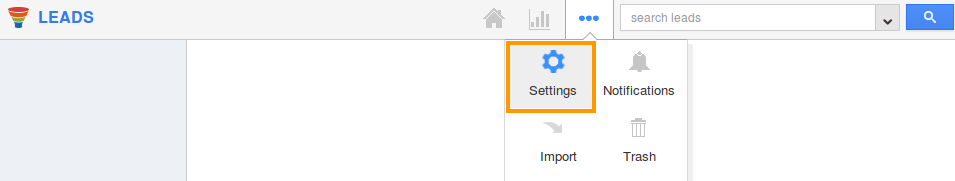
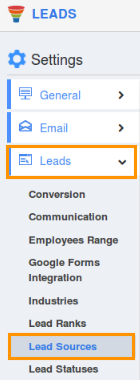
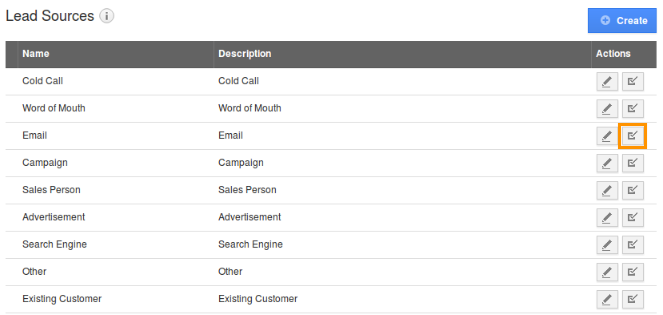
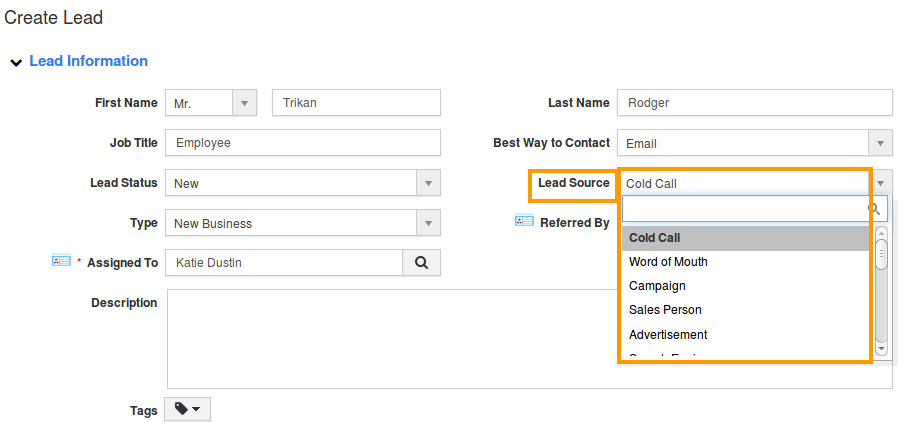
Lead Originating Channels
- Email marketing
- Digital advertising
- Media coverage
- Social media
- Blogging
- Organic search
- Premium content such as whitepaper, e-books, podcasts and webinars
- Trade shows
- Seminars
- Word of Mouth
- Cold call
- Direct marketing (sending mails)
- Website
As a marketer, ask yourself the following questions.
- Do you know from where the best leads and sales of your company originate?
- Are you able to quantify how many weekly, monthly or annual leads your organization receives from each marketing channel?
- More importantly, are you aware of which one of your marketing channels bring you the most qualified prospects at the minimum cost of customer acquisition?
Now, if a particular marketing channel is not generating or not meeting the required results of attracting the qualified leads what would you do? At least for the time being you along with your team would consider disabling that particular marketing channel. And this is done by disabling the Lead Source in Apptivo Lead app
Its simple and easy to disable the Lead Source in Leads App. Follow the 5 steps to disable the Lead source
Steps to Disable the Lead Source in Apptivo Leads App
- Using your Login credentials log into Apptivo CRM.
- Go to Leads App from your Universal Navigation menu bar.
- Click on “More” icon and select “Settings” located at the app header bar. A navigation panel opens on the left-hand side.
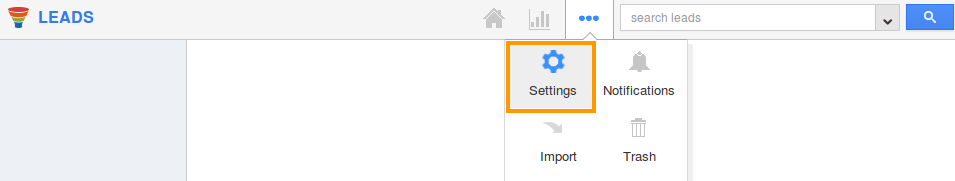
- Click on Leads drop-down arrow and select Lead Sources from the left navigation panel.
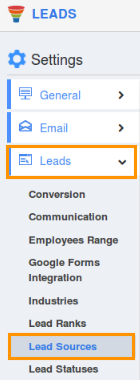
- Choose a Lead Source that you want to disable. Against the Lead Source on the Actions column, Click on "Disable" button on the right side within the Action column to disable a lead source.
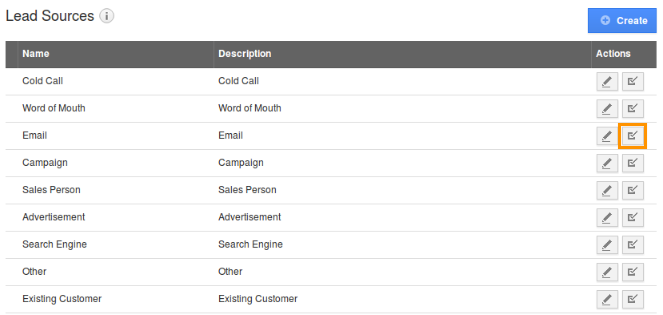
- Once you disable a Lead source, for example "Email" in the lead source drop down, it will not be visible in the Create Lead page.
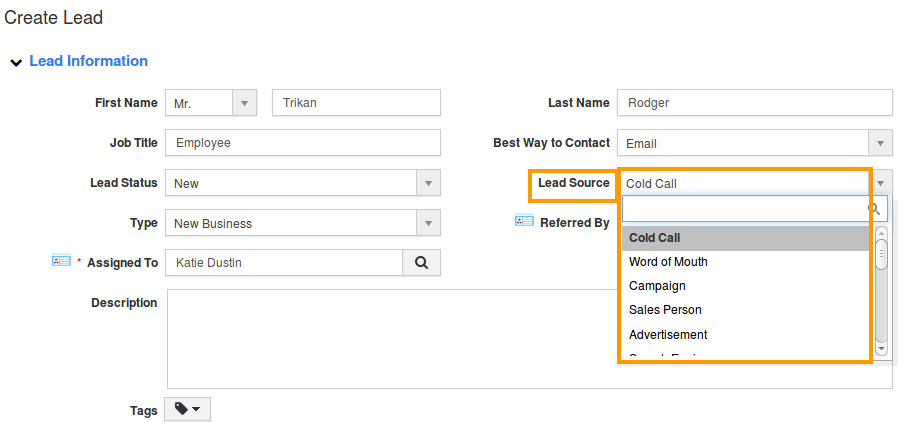
Related Links
Flag Question
Please explain why you are flagging this content (spam, duplicate question, inappropriate language, etc):

