Browse by Solutions
Browse by Solutions
How to add Spacer between two fields in Invoices App?
Updated on March 15, 2018 11:16PM by Admin
The spacer attributes occupies a fixed amount of space in a layout. Using the spacer attribute you can provide a separation between two fields. Lets go through the following steps quickly.
Steps to add spacer between fields
- Log in and access Invoices App from your universal navigation menu bar.
- Go to More -> Settings -> Customize App -> Master Layout from left navigation panel.
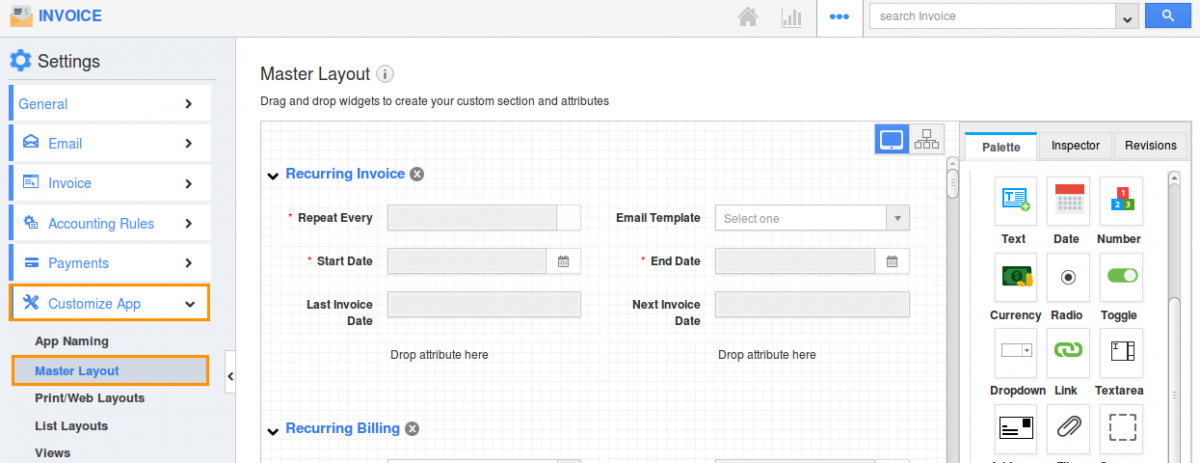
- While customizing the field in master layout, “Spacer” attribute is inserted when you need a space between two fields.
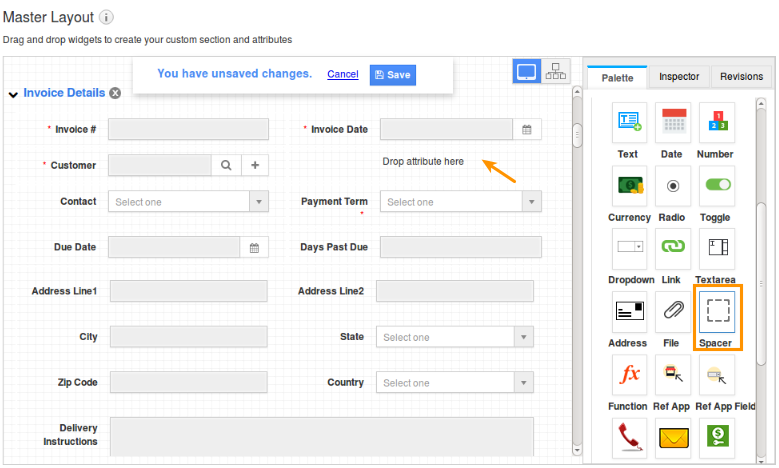
- Drag and drop the spacer attribute available under palette, where the space is needed between the fields.
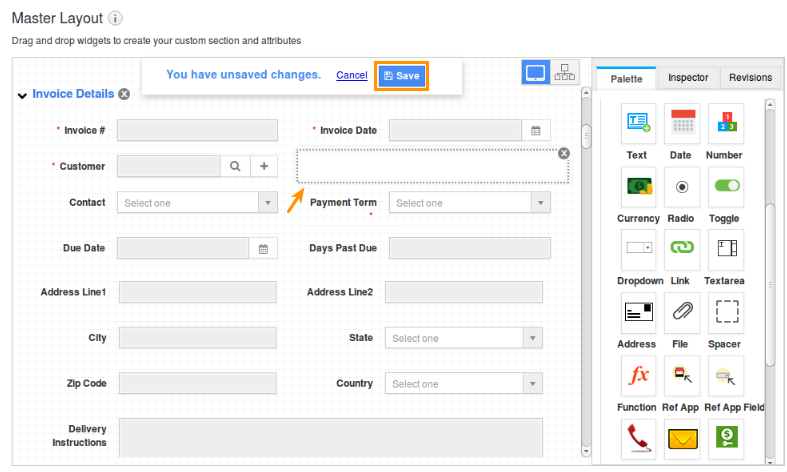
- Click on "Save" button to complete.
- Now, you can view the spacer between two field as shown in image below:
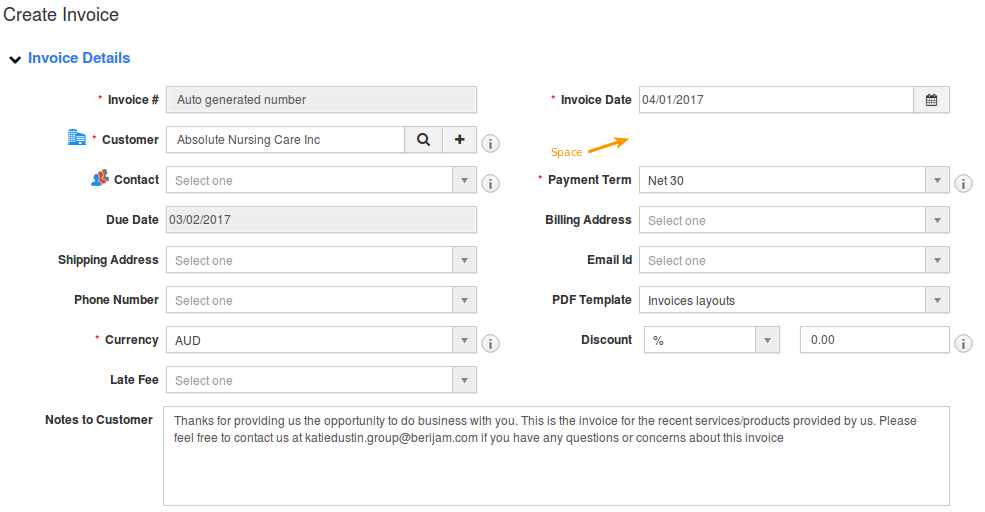
Related Links
Flag Question
Please explain why you are flagging this content (spam, duplicate question, inappropriate language, etc):

