Browse by Solutions
Browse by Solutions
How do I View Targets by Directory?
Updated on January 24, 2017 03:46AM by Admin
In Targets app, Directory helps you to view the particular target using alphabets or to view all targets with the help of "All" option which is located at the top of the directory. At first, Click on "More" icon and select "Settings" to configure Views to be shown in the dashboard.
Steps to View Targets based on Directory
- Log in and access Targets App from your universal navigation menu bar.
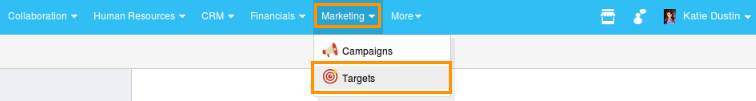
- Now, click on "Directory" from the left navigation panel.
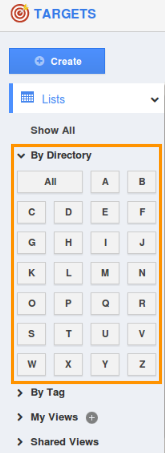
- You can choose particular alphabet (or) "All" to view targets in the dashboard. For instance: All
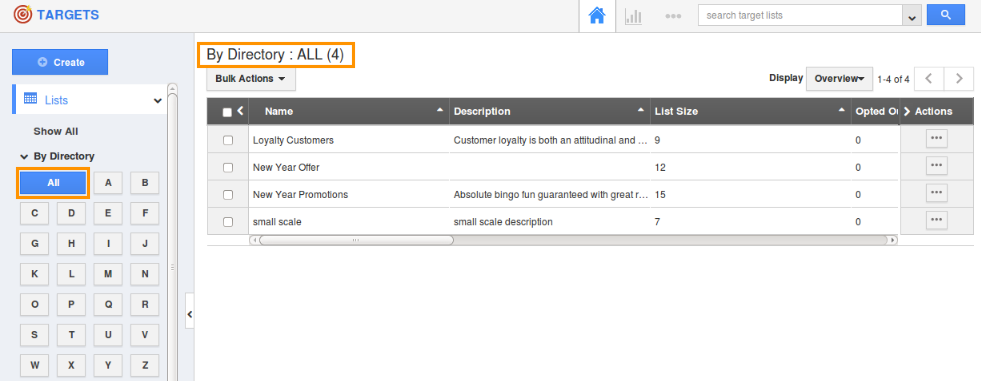
- You can select customers to perform "Bulk Actions".
- Click on "Delete" icon to delete the target, if needed.
Related Links
Flag Question
Please explain why you are flagging this content (spam, duplicate question, inappropriate language, etc):

