Browse by Solutions
Browse by Solutions
Where do I find Views Shared by Others in Targets App?
Updated on January 24, 2017 04:11AM by Admin
First, you need to configure “Views” settings in order to display “Shared Views” in Targets App home dashboard. The custom views shared by other users of your business can be viewed in "Shared Views" menu. You can also edit or delete the views shared by others.
Steps to View Shared Views in Targets App
- Log in and access Targets app from your universal navigation menu bar.
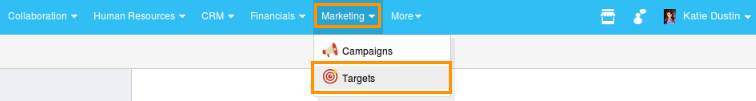
- Select "Lists" drop down and then click on “Shared Views” from the left navigation panel.
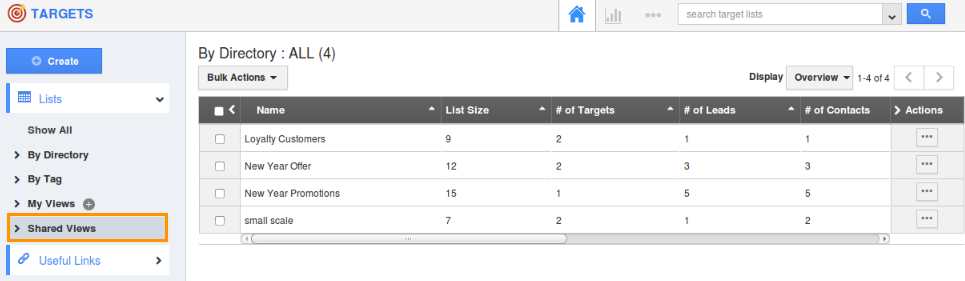
- The menu will expand to show a list of all shared views (of your Employees).
- Click a shared view to view shared targets.
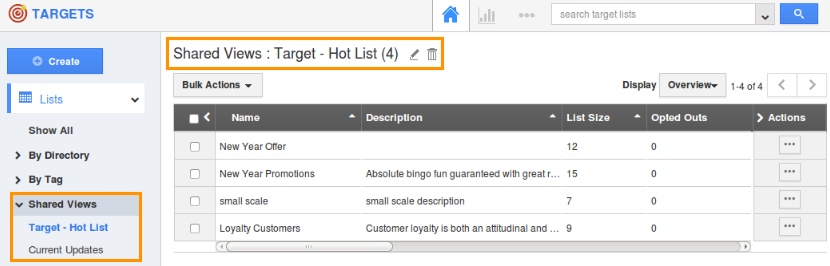
- You can also “Edit” or “Delete” shared views if needed.
Related Link
Flag Question
Please explain why you are flagging this content (spam, duplicate question, inappropriate language, etc):

