Browse by Solutions
Browse by Solutions
How do I Customize Collaboration in License Tracker App?
Updated on February 2, 2017 11:18PM by Admin
Customize collaboration in License Tracker app makes various customization like “Show or Hide” and collaboration security. This will secure the common activities tabs in each object based on access privilege.
Steps to Customize Collaboration in License Tracker App
- Access License Tracker App.
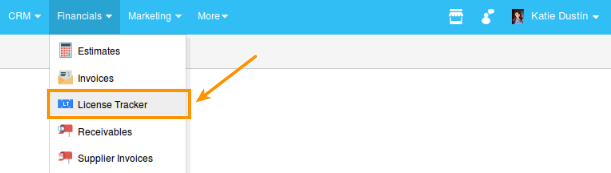
- Click “More(...) -> Settings” located at the app header bar.
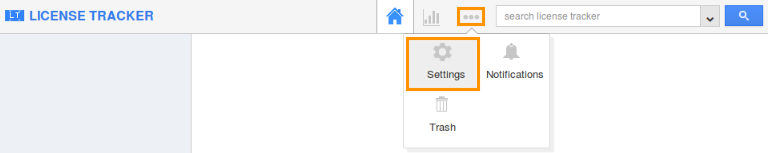
- Navigate to "General -> Collaboration" from the left navigation panel.
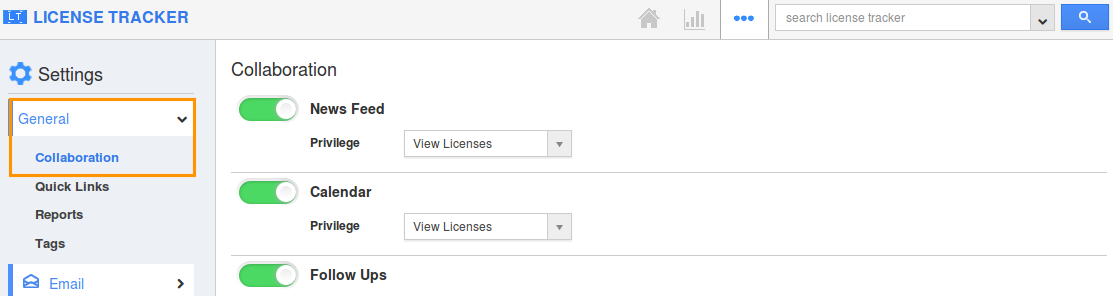
- In Collaboration dashboard, you can view “Associated Information”. This includes:
- News Feed
- Calendar
- Follow Ups
- Tasks
- Call Logs
- Emails
- Notes
- Documents
- By default, all associated information will be in “Show” status.
- You can “Hide” associated information by sliding the “Green” button.
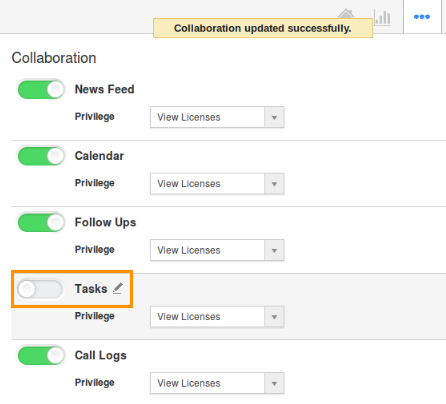
For Instance: Now you're hiding "Tasks" from the collaboration. In license overview page, you cannot view “Tasks” tab (Due to Hide) as shown below: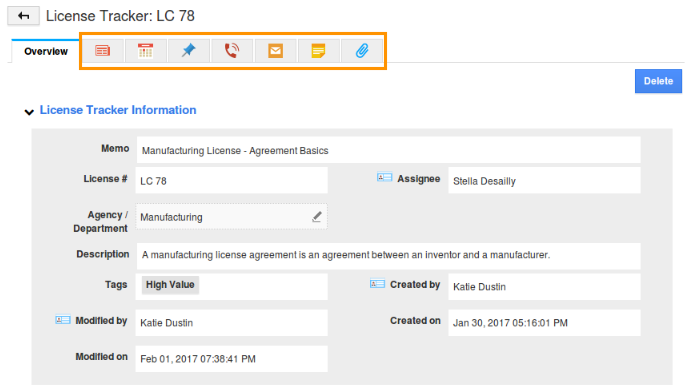
Related Links
Flag Question
Please explain why you are flagging this content (spam, duplicate question, inappropriate language, etc):

