Browse by Solutions
Browse by Solutions
How do I Add Quick Links in License Tracker App?
Updated on February 6, 2017 01:17AM by Admin
The quick Links features allow you to add useful links so you have easy access to the page you frequently used for searches.
For instance, if the user needs to add a user guide as a quick link, the below steps are followed to add the useful link in your left navigation panel.
Steps to Customize the Quicklinks,
- Click
 (More icon) >> Settings >>General >> Quick Links.
(More icon) >> Settings >>General >> Quick Links.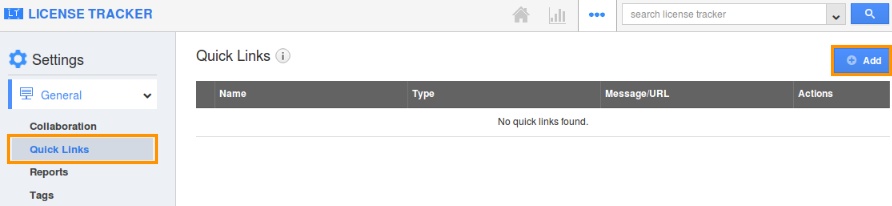
- Now, the page will navigate to the Quick Links page.
- To add the useful links, click on Add.
- In the create quick link page, provide the following:
- Enter the name for the link in the Name text box.
- Select the type of the custom link.
- Choose Link, if the useful link is a URL.
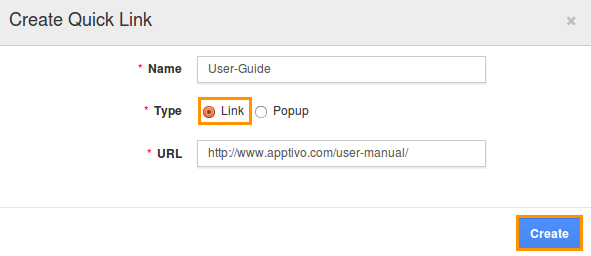
- Choose Popup, if you're going to input a pop-up message.
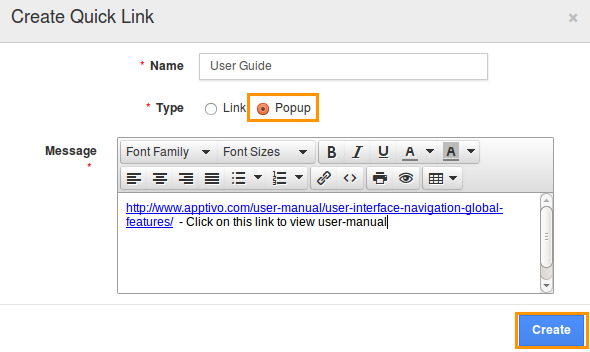
- Choose Link, if the useful link is a URL.
- Click Create.
- The Quick Links should appear as follow on the left navigation panel:
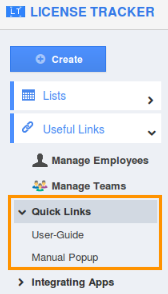
Flag Question
Please explain why you are flagging this content (spam, duplicate question, inappropriate language, etc):

