Browse by Solutions
Browse by Solutions
How do I Create Custom Views in Work Orders App?
Updated on July 24, 2023 10:05PM by Admin
Custom Views are used for showing client particular information, by defining criteria according to your requirements. The created Views will be shown under “My Views” in the left navigation panel.
For instance: If an employee (Katie Dustin) wants to view the work orders that are associated with her, then that can be created as a View.
- In the Advanced Search, search for the work orders that are assigned to Katie Dustin by selecting “Katie Dustin” in the “Assigned To” field.
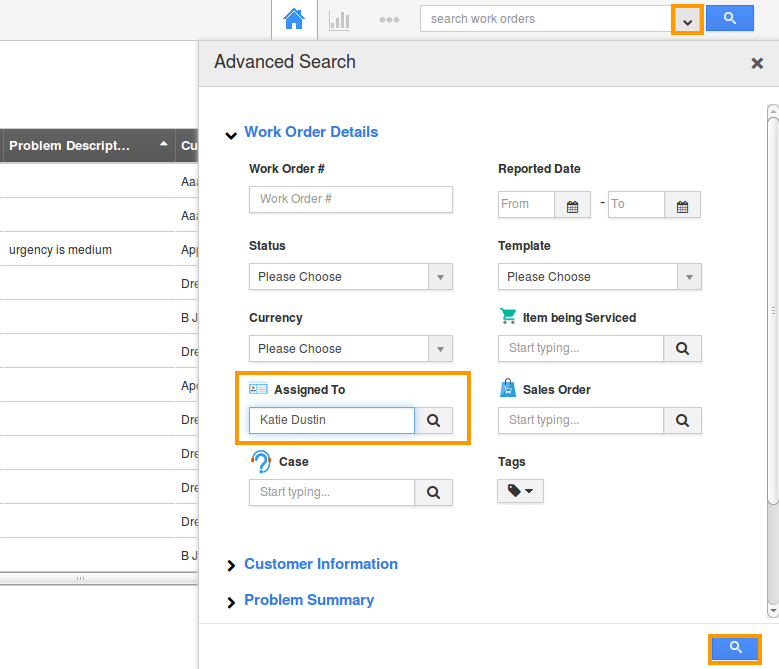
- The search results will be displayed as shown. Now, select the columns you would like to view by using the “Display” drop down. Click on “Save As View” button.
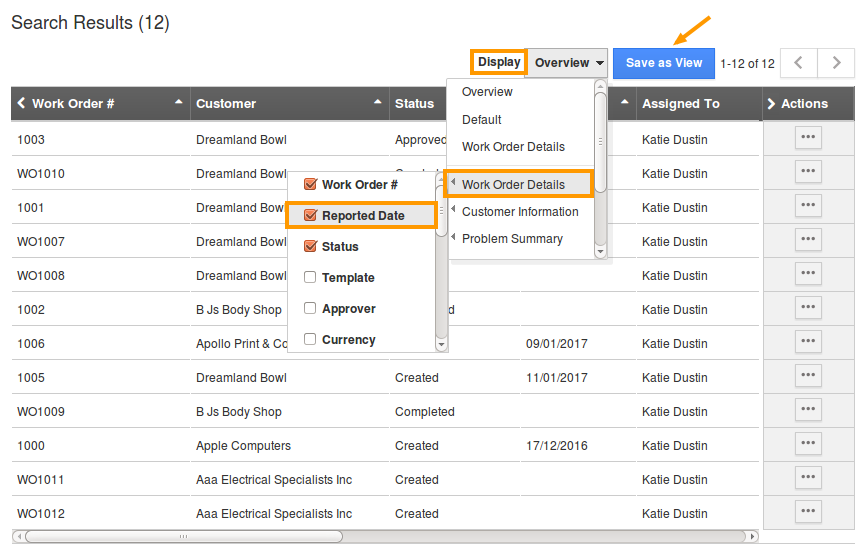
- In the Save as View popup, enter the View Name as “Employee - Katie Dustin” and Toggle ON to share it with other users. Click “Save”.
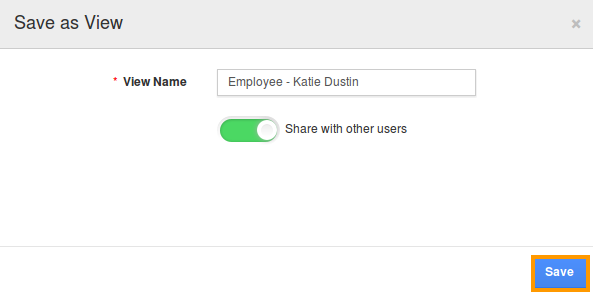
- Now to view the created view, click on “My Views” -> “Employee - Katie Dustin” from the left navigation panel.
- The work orders assigned to Katie Dustin will now be displayed.
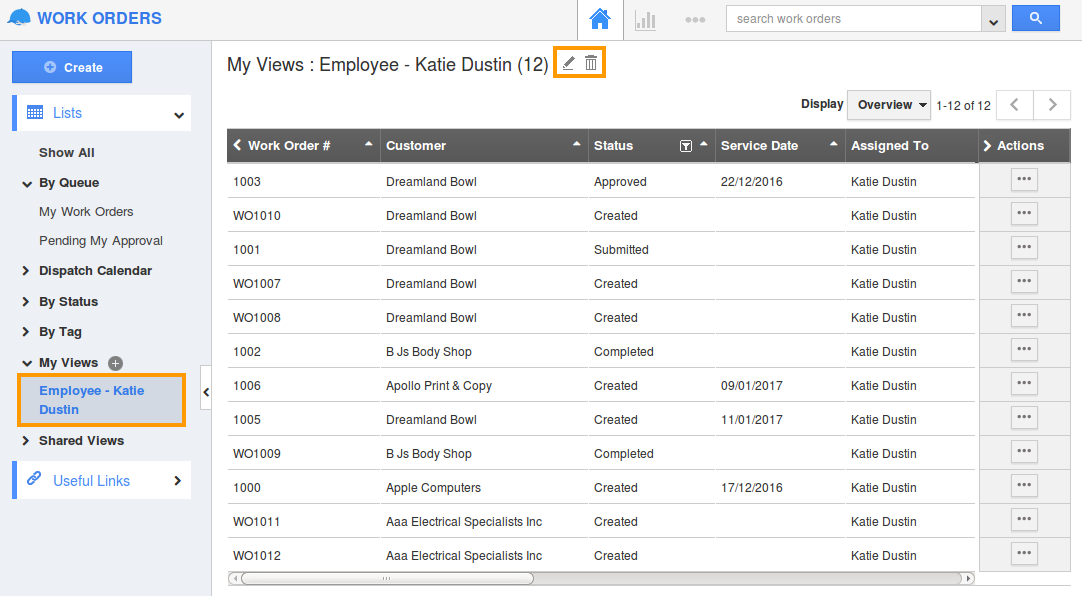
Flag Question
Please explain why you are flagging this content (spam, duplicate question, inappropriate language, etc):

