Browse by Solutions
Browse by Solutions
How can I Perform Bulk Actions in Direct Campaigns?
Updated on October 25, 2021 06:48AM by Admin
The bulk actions in the direct campaigns allow users to bulk delete the direct campaign records. This saves time in performing the action by a single click.
For instance: If a user wants to delete more than one direct campaign records, then he can delete them within seconds, using “Bulk Action”.
Steps to Perform Bulk Action
- Go to Direct Campaigns App.
- Click on “Show All” to view all the created direct campaigns.
- Select the direct campaign records which you would like to delete.
 |
- On selecting the campaigns, the “Bulk Action” button gets enabled.
- Now, click on “Bulk Action” → “Delete”.
 |
- The selected direct campaigns will be deleted successfully.
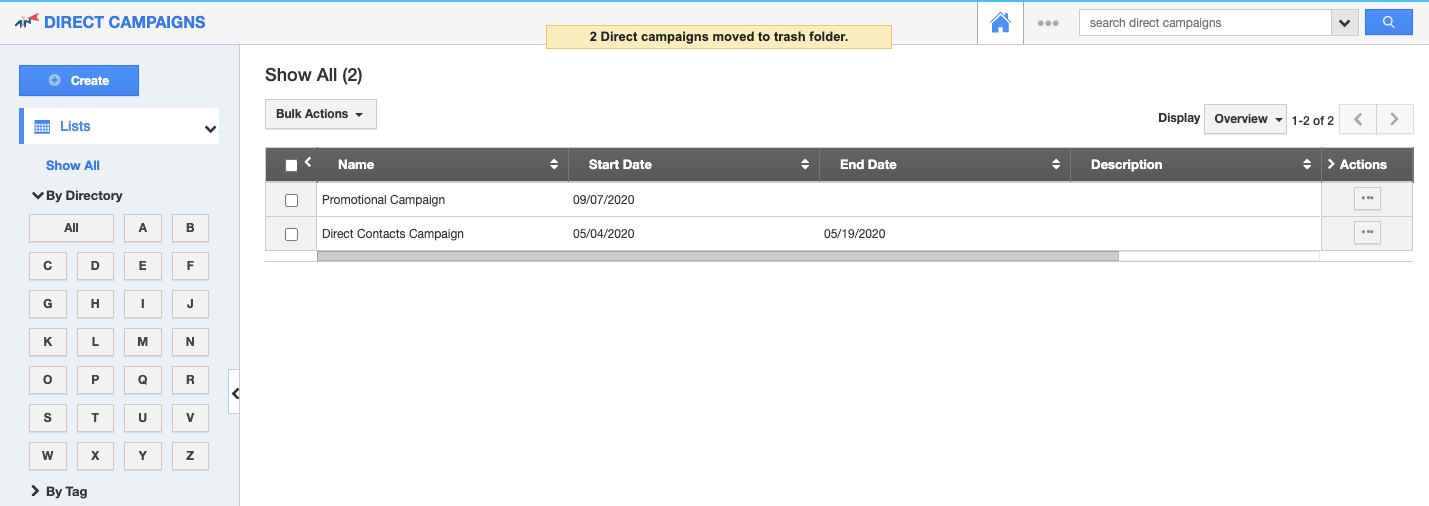 |
Flag Question
Please explain why you are flagging this content (spam, duplicate question, inappropriate language, etc):

