Browse by Solutions
Browse by Solutions
How do I Customize Default Home Page View in the Suppliers App?
Updated on July 6, 2017 01:42AM by Admin
Default Homepage View in Suppliers helps to modify the default view of your Homepage. You can change this view according to your needs.
For Instance: An supplier Manager wants to view their customer as “By Category”-->”Medicine” as a default view, then it can be created by following upcoming steps:
Steps to Customize Default Home page View
- Go to “Suppliers App” from your universal navigation menu bar.
- Click on “More(...)” icon and select “Settings”.
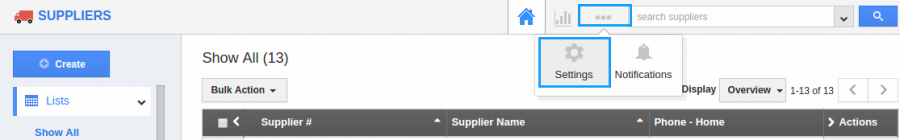
- Click on “Customize App” and select “Views” from left navigation panel.
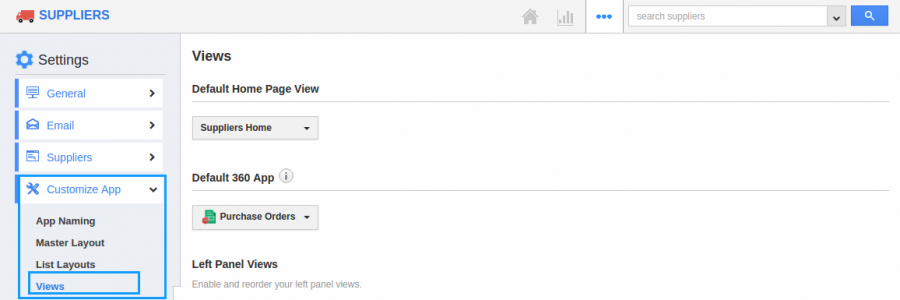
- Now you can view the “Default Homepage View”. “Suppliers Home” is the default view.
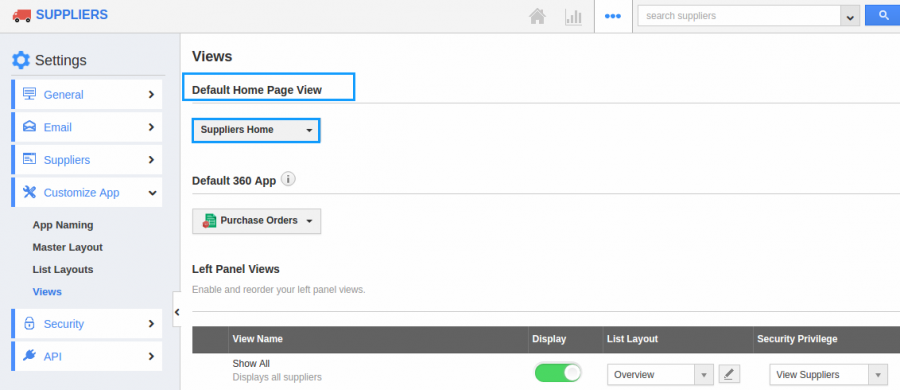
- Select “By Category→”Medicine” view from the dropdown box.
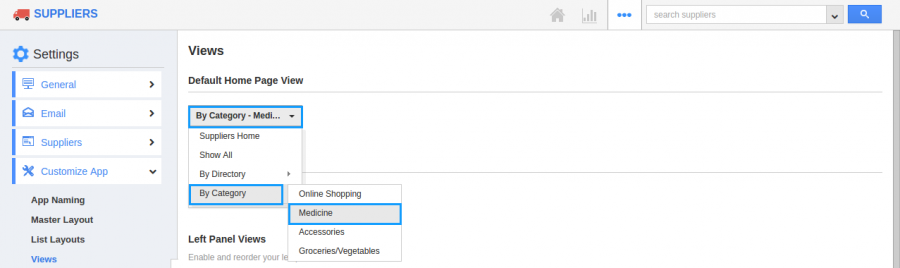
- Go to Supplier overview page and see the left navigation panel. Now you can view the “By Category-->"Medicine” as shown in the below snapshot.
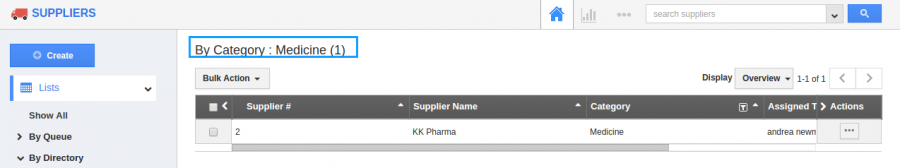
Related Links
Flag Question
Please explain why you are flagging this content (spam, duplicate question, inappropriate language, etc):

