We had already discussed about the various features of expense reports & everything is unique in its own ways. So here we are going to discuss about the topic ” Approval Flow in Expense reports “. Even though the expense report is created it should be approved before sent it to the ledger or to the Financial team. So the approval flow plays a vital role in expense reports. The flow should not be complex and it should be easily understandable by all the users of expense reports app.
Approval flows takes the automation to another level and helps to identify the steps to approve a record. We have three types of approval flows and they are default approval, auto approval and custom approval. Each one varies according to the perception of the users.
Default Approval
If the user is not aware of the approval flow and they do not want to make it more complex, the default approval type of approval can be used. So once the app is downloaded in any of the devices the default approval will be loaded in the settings page approval flow category. It will have the criteria as greater than zero. Hence whatever the expenses which is created for greater than zero will be directly sent to the user’s reporting manager for the approval.
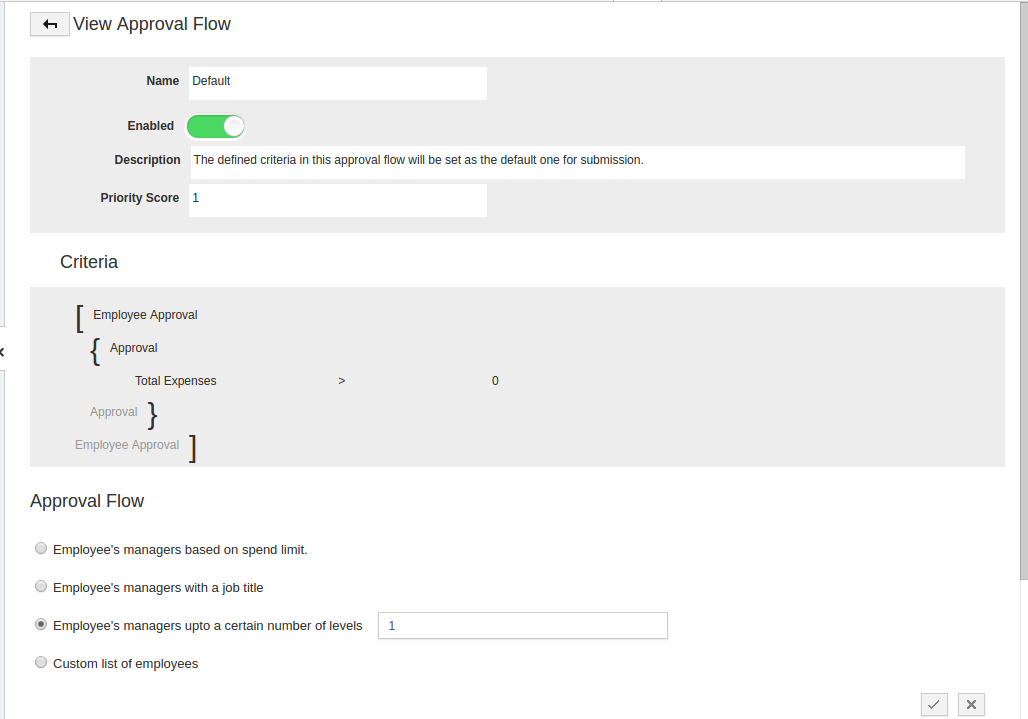
Auto Approval:
Auto approval is completely different from the default approval. This is completely designed for the super users. The super users do not have the reporting manager or anyone to approve their expense report request. So in this case if the superuser creates the expense it will be automatically approved and sent to the ledger or financial department for the further proceedings.
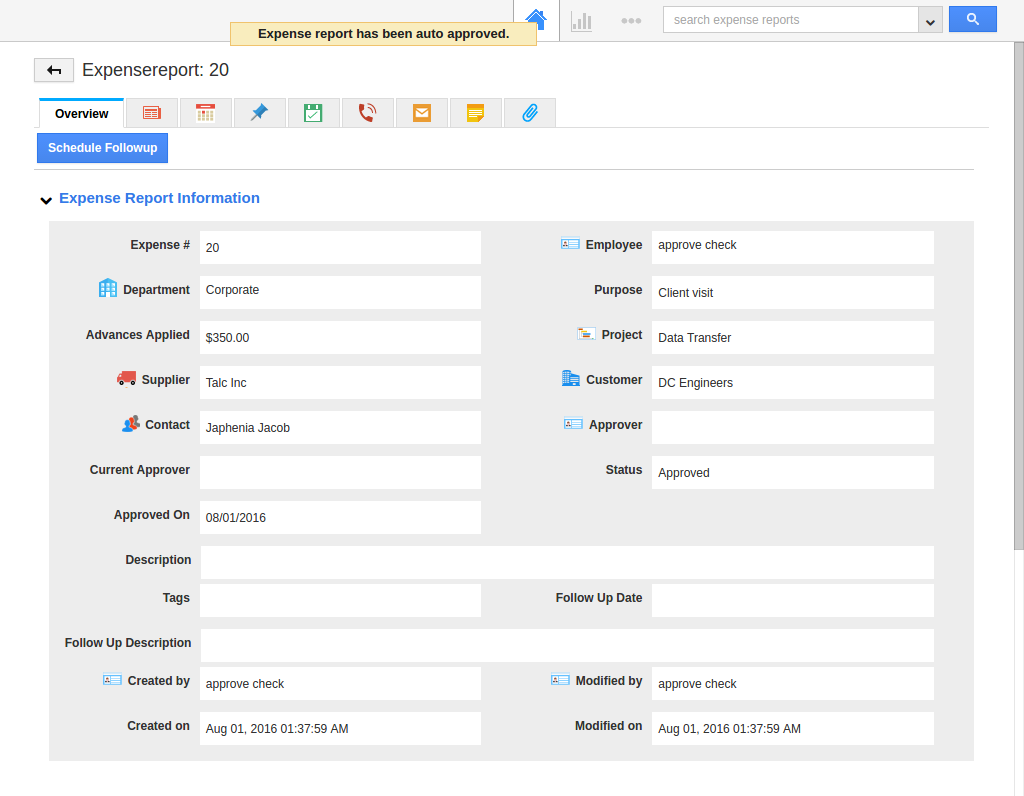
Custom Approval:
Where the default approval and auto approval do not have the criteria to be set. Here for the custom approval the criteria needs to be set according to the amount. Once the criteria is set we will get a option to select the employee to whom the request needs to be get approved. Generally the approval flow will be like, you cannot select the approver it will go to direct manager or above to them. Here, the superuser can assign any employee as an approver with the criteria amount.
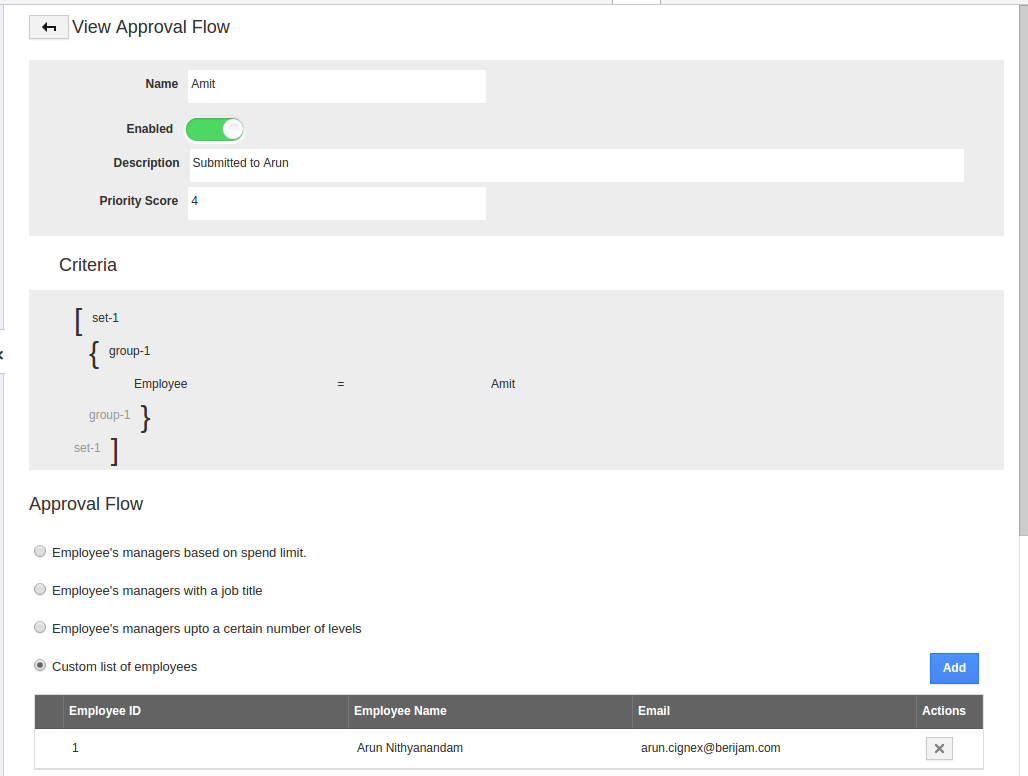
Well, these approval flow would surely help the users in all the ways. We do also have this expense reports app in iPhone & Android apps. Many more updates are awaiting to get released in the upcoming quarters. Stay with us!!
Latest Blogs

Apptivo's Integration with Amazon SES for Outgoing Email Server
Amazon Simple Email Service (SES) is an email platform that provides an easy, cost-effective way to send and receive email using your email addresses and domains. Apptivo has migrated its email service to Amazon SES (Simple Email Service) to enhance the performance and reliability of our email services
Read more →
EXPLORING MULTI CHANNEL CUSTOMER SUPPORT SOFTWARE
1.What is customer service software? 2
Read more →
Maximize your business performance with seamless CRM Integration
1.What is CRM Integration? 2
Read more →
