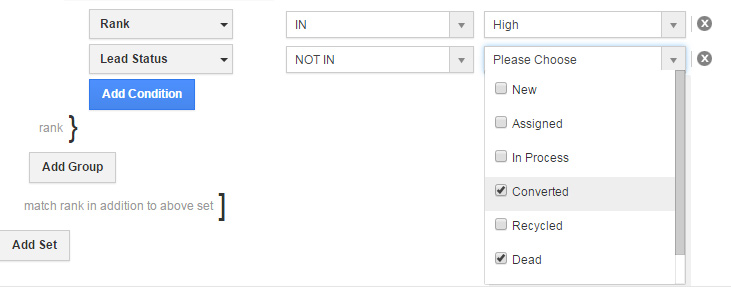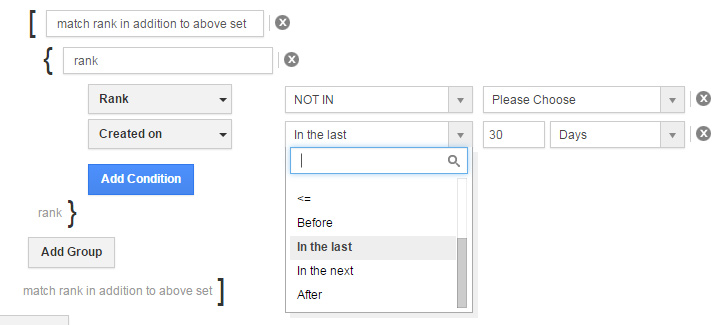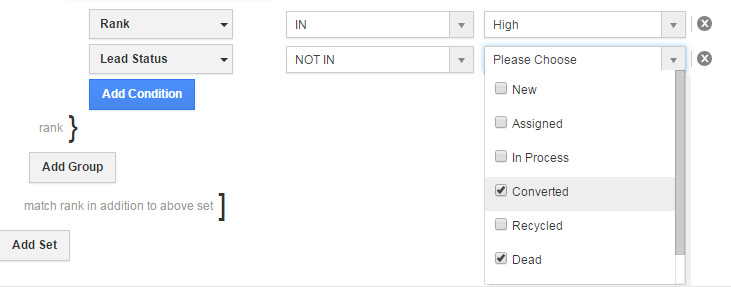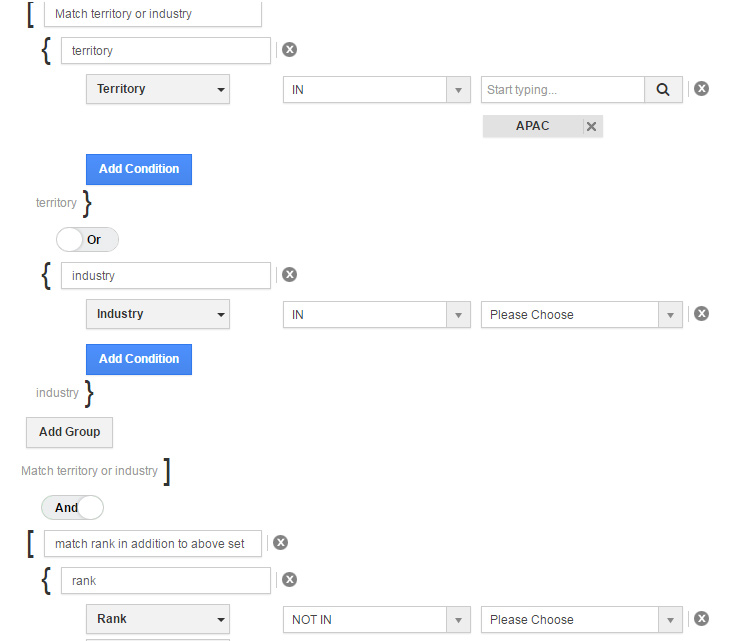Over the weekend we’ve released a few great new features in CRM, along with some apps which are freshly upgraded to Version 6. You’ll also find a few other great new features throughout, such as our brand new email tracking. Here is a breakdown on what’s new:
- Procurement Solution V6 Upgrades
- New CRM View Builder
- Track When Customers Read Emails
Procurement Solution V6 Upgrades
In addition to the specific features below, we have a new batch of apps that have been upgraded to our latest V6 technology: Suppliers, Purchase Orders, Supplier Invoices, Inventory Management, Supplier Payments, Receiving, and Shipments. There is a bit too much to be included in this post, so we’ll follow up with further details in another post. We’ll be holding a webinar on getting started with the procurement solution this Thursday @ 2:00 PM Pacific Time if you’d like to see what the flow looks like in action. If you are already an experienced user, you should be able to instantly pick up the new system and continue your daily activities without any trouble.

New CRM View Builder
A few months back, we introduced a new “View Builder” tool into the Cases App, and we’ve received very positive feedback. This release we introduced the same feature into our Contacts, Leads, and Opportunities Apps (customers will come next release). This feature is available only to administrators, and appears as part of the existing “Views” settings.
This feature provides a method for administrators to now define completely custom views from the settings area, and decide which users can access each view. This makes managing larger teams much easier, and provides the tools to completely streamline the views system to your business needs. Additionally, the view builder provides new enhanced search functionality, such as creating and & or conditions, as well as running inclusive or exclusive searching on any field, and relative date searching.
- Create custom links in the navigation of each app
A new option in the settings area allows you to create a new view, which then appears just like a standard view like “Show All”. Edit these views anytime from the settings area.
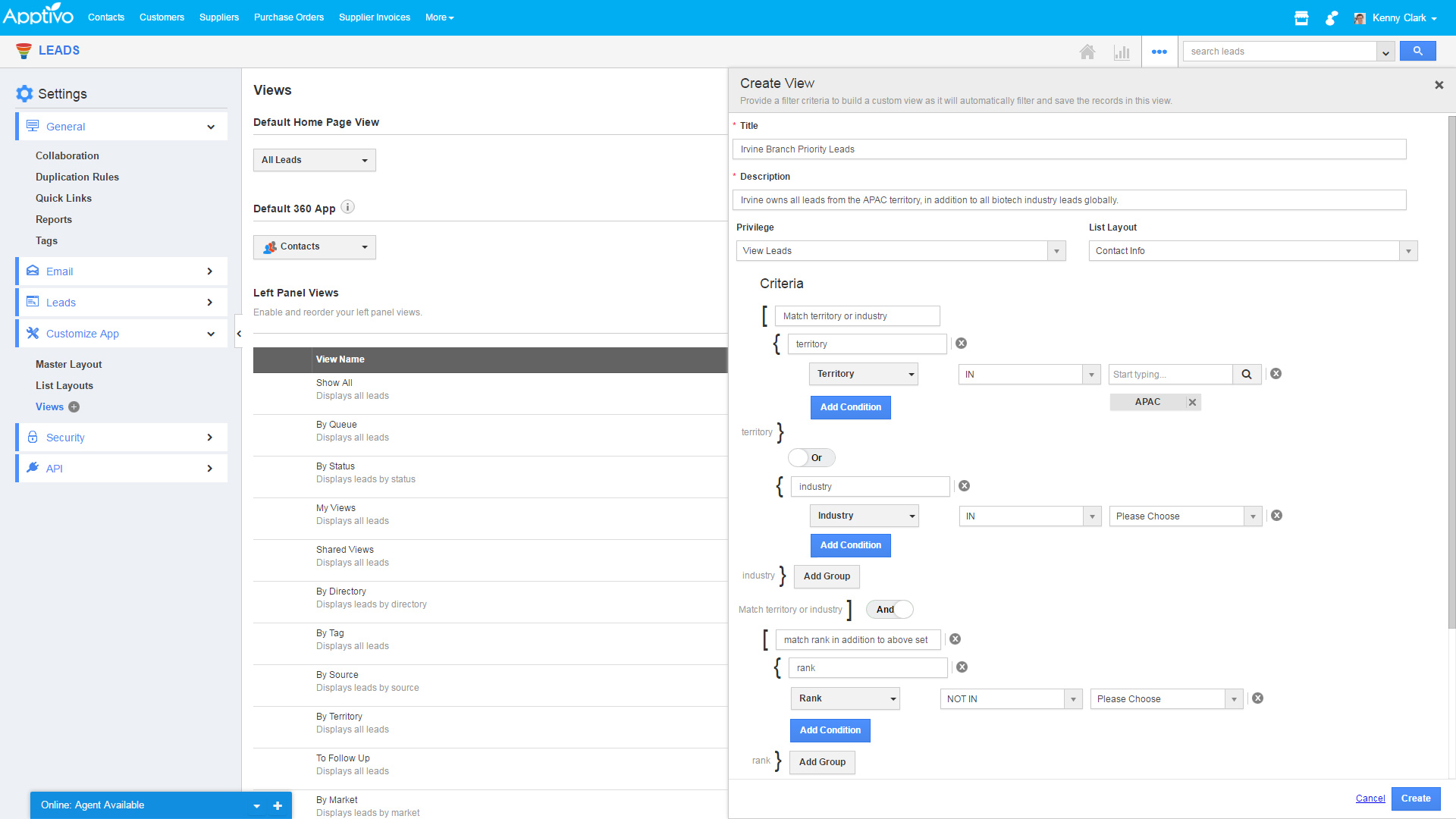
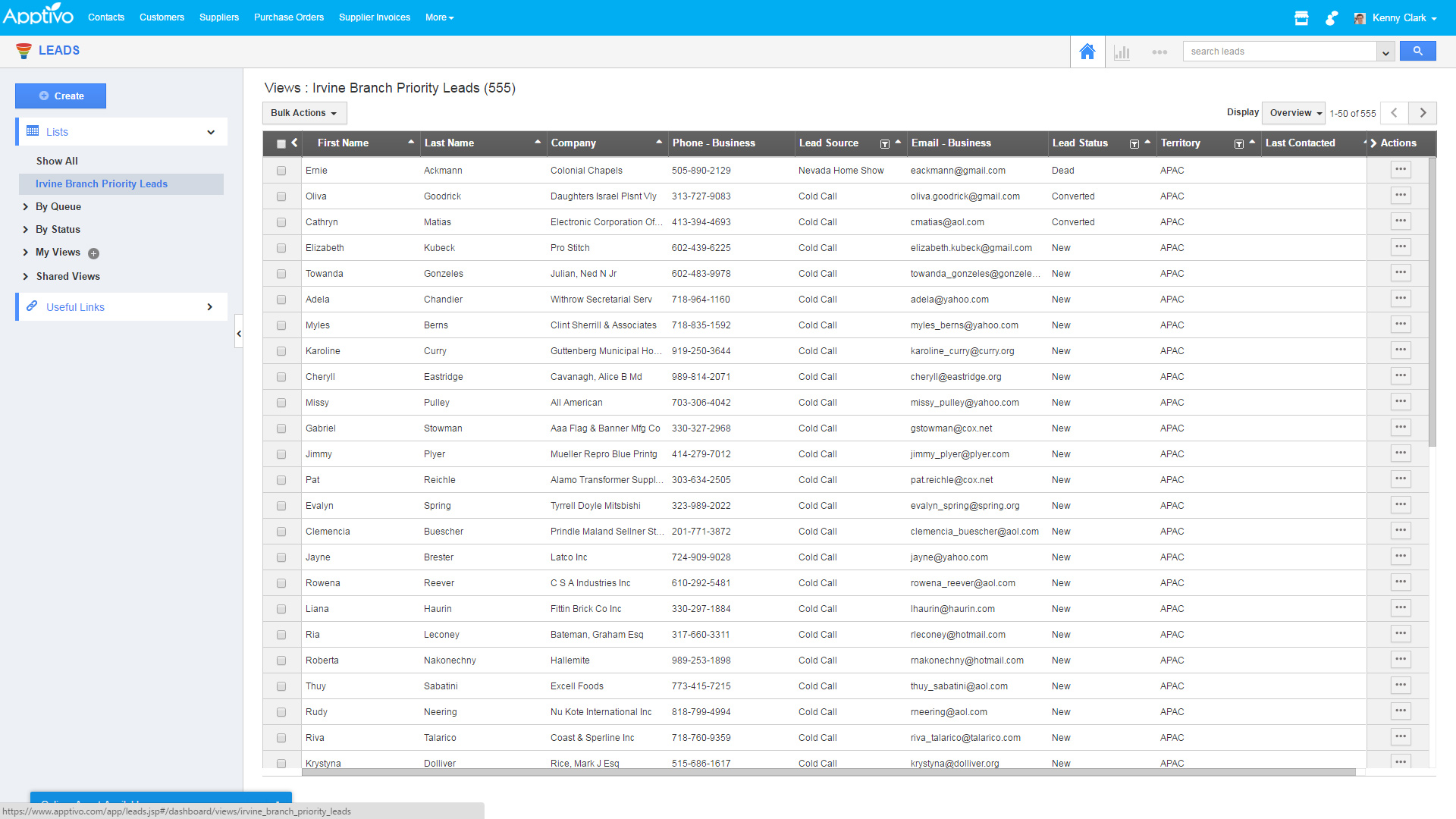
- Enhanced search functionality to build more complex views
We’ve added a few new operators which help you create more complex reports than ever. The search process is a fusion between existing technology in our advanced search, and workflow criteria builder. The result is a very flexible way to group your data in any way required, here are the specific key changes:
- Restrict views by security privilege
For every view (including standard views), you can restrict them to a security privilege. This will change the left navigation based on the user who logs in, so you can create custom privileges, then assign them only to employees who should see this view.
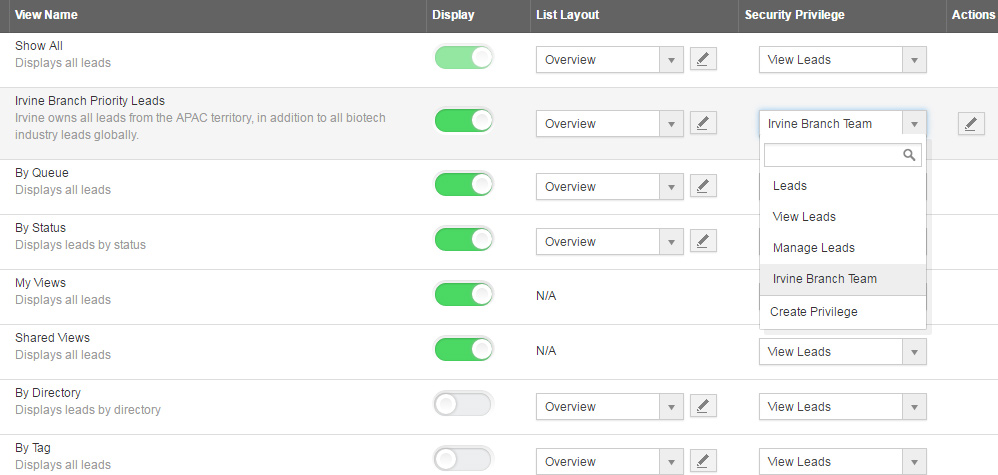
- Set default list layout for each view
In addition to the search criteria, you can also select your default list layout for every view in your app. This layout is instantly applied when a user loads this view, but they still have the option to change the layout temporarily for any day-to-day needs.
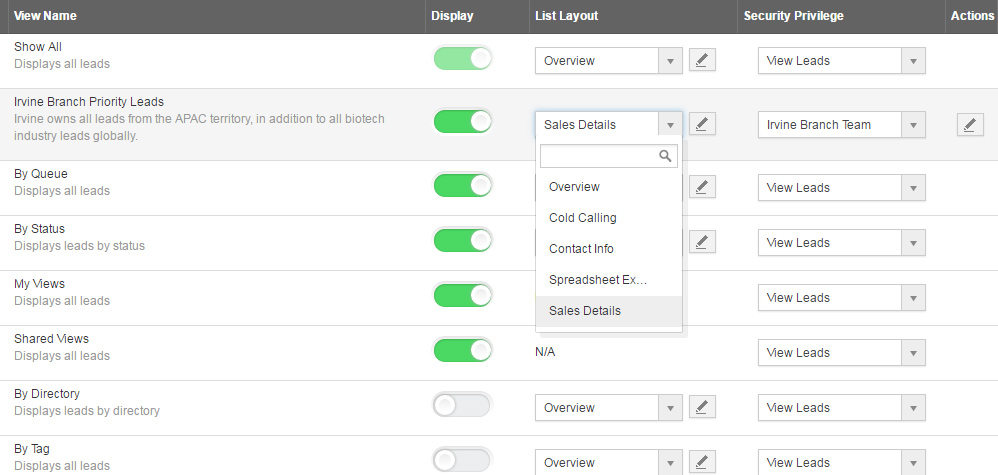
Track When Customers Read Emails
Recently we launched our campaign management with open & click tracking on each email, and now we’re bringing some of that technology into every email in the system. Administrators can now enable email tracking from inside of the Email App settings area, and Apptivo will begin automatically tracking when emails are read by their recipients. This will include sales emails, support ticket conversations, invoices, quotes, or any other email you send from Apptivo.
On the detail page of each email, you’ll see a button to bring up the history, which will show the email was sent, actually delivered to the recipient, and if/when they opened that email.
Upcoming Features
Expect more general CRM improvements, with a focus on some new features around the calendar & activities. Additionally, you’ll see a couple great new features added to the Campaigns App, and the new Projects V6 & Employees V6 are nearly ready for release. We are opening up the new version of projects to anyone who would like to test it themselves, as we’ll be updating the main product in the coming weeks. If you would like early access, please email us at beta@apptivo.com and we’ll provide instructions.
Latest Blogs

Apptivo's Integration with Amazon SES for Outgoing Email Server
Amazon Simple Email Service (SES) is an email platform that provides an easy, cost-effective way to send and receive email using your email addresses and domains. Apptivo has migrated its email service to Amazon SES (Simple Email Service) to enhance the performance and reliability of our email services
Read more →
EXPLORING MULTI CHANNEL CUSTOMER SUPPORT SOFTWARE
1.What is customer service software? 2
Read more →
Maximize your business performance with seamless CRM Integration
1.What is CRM Integration? 2
Read more →