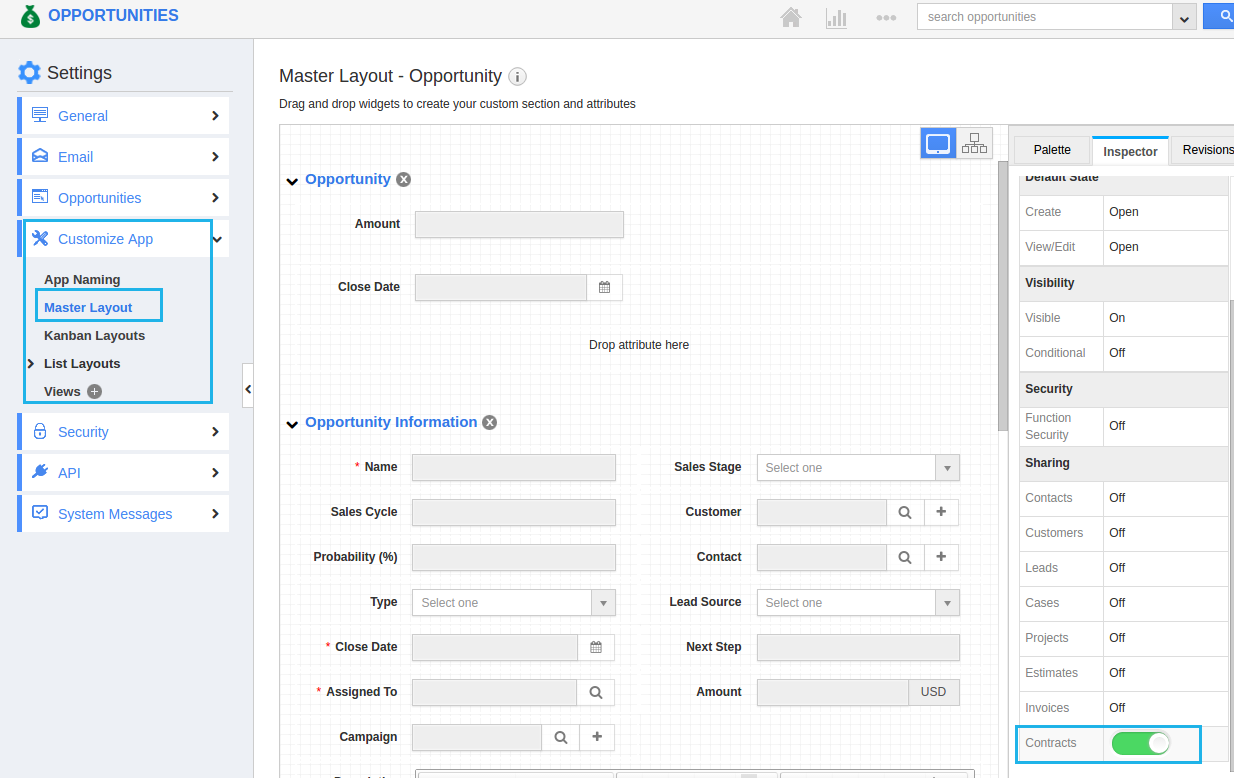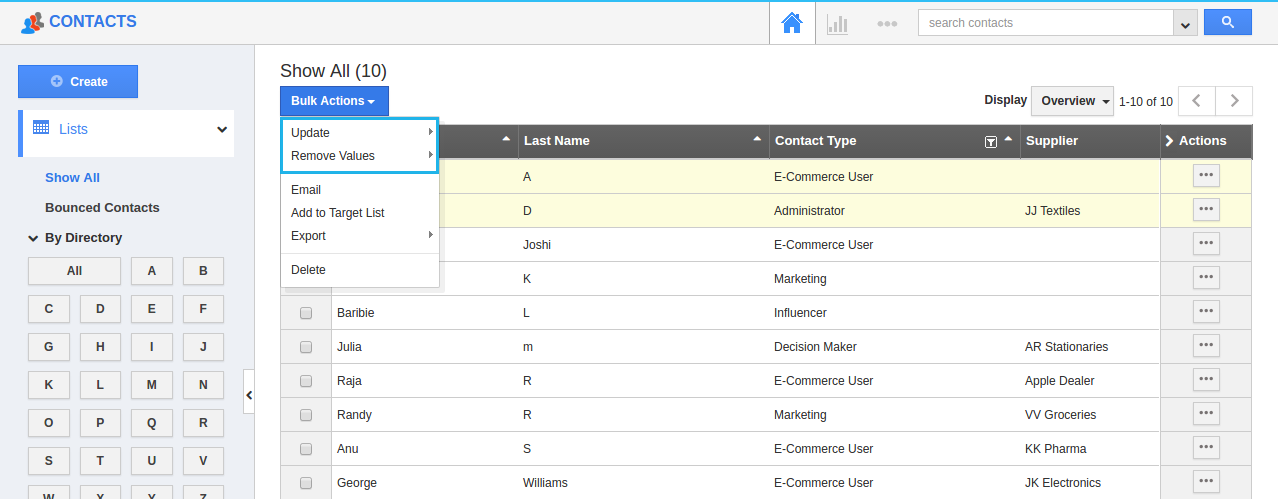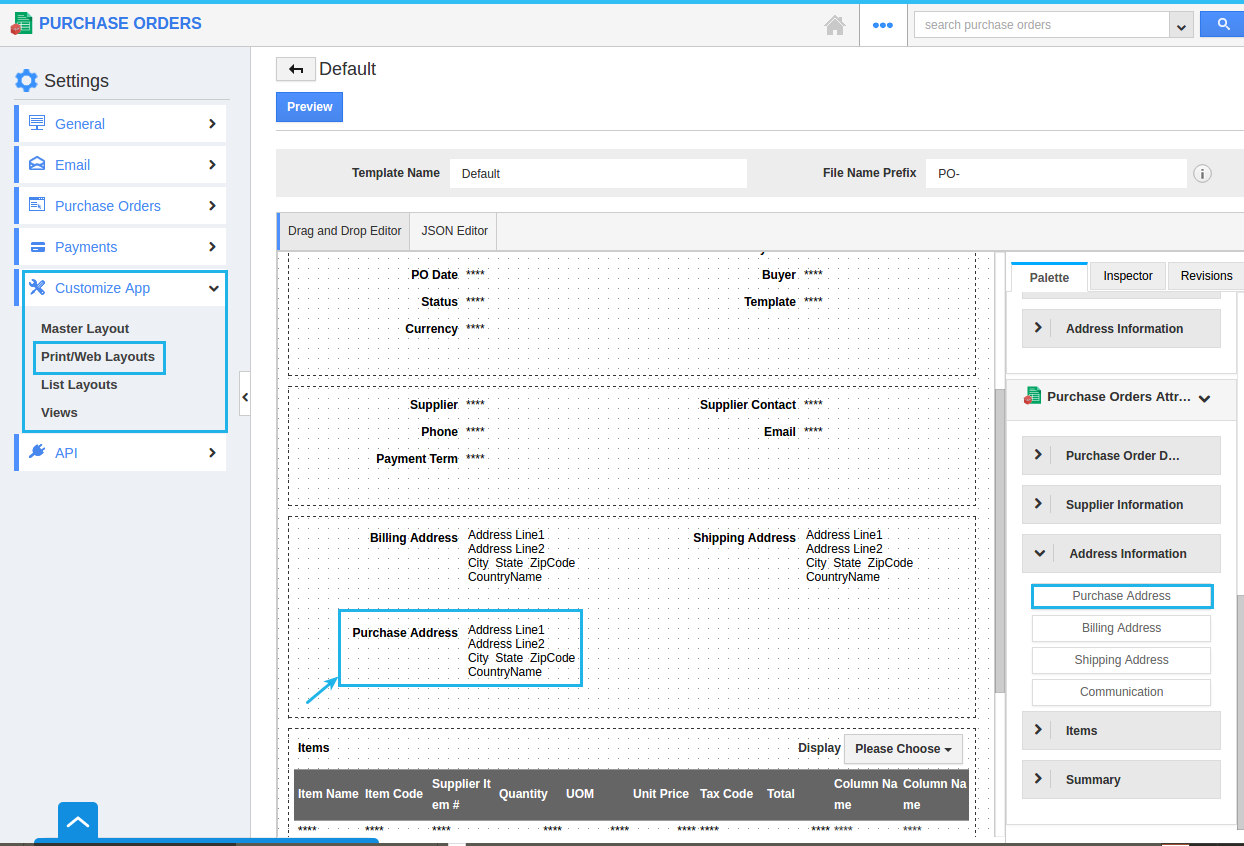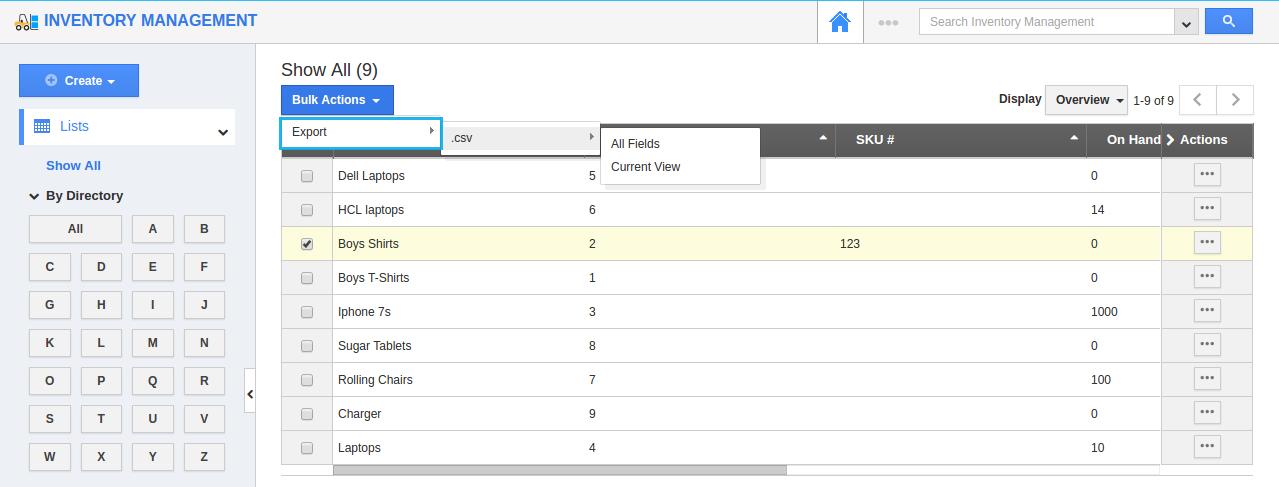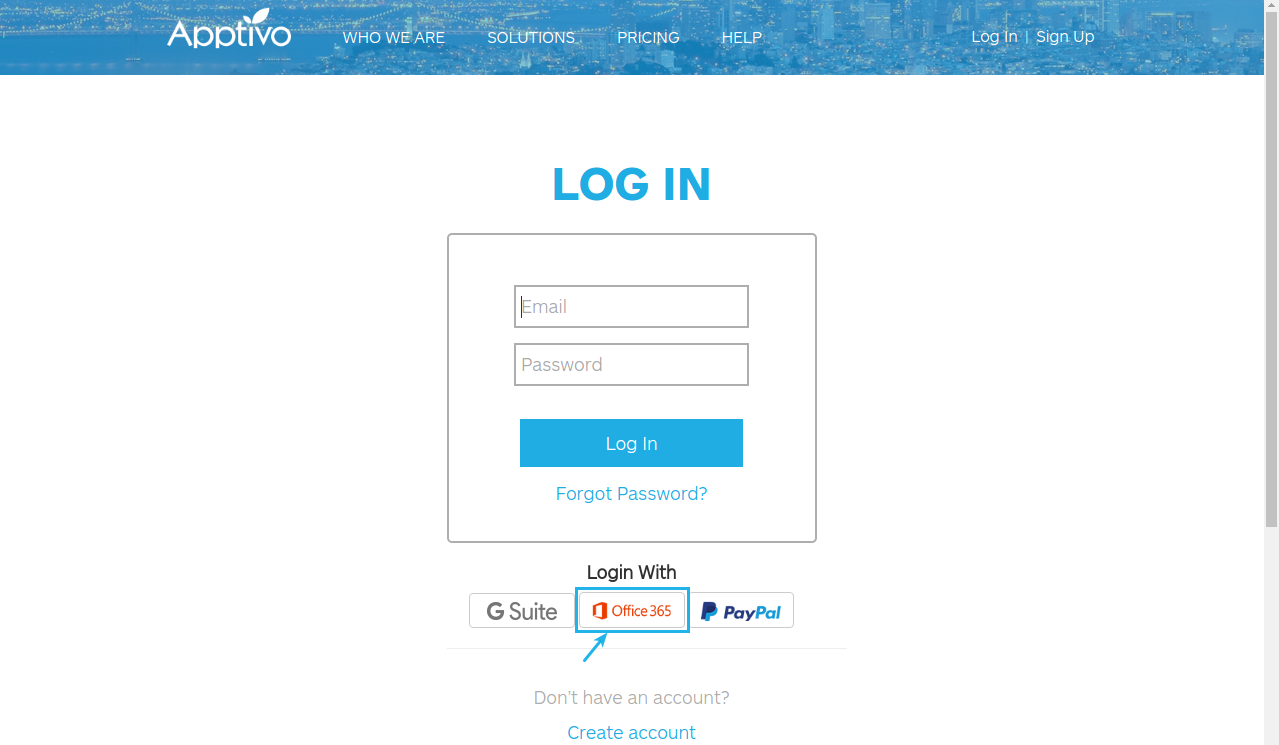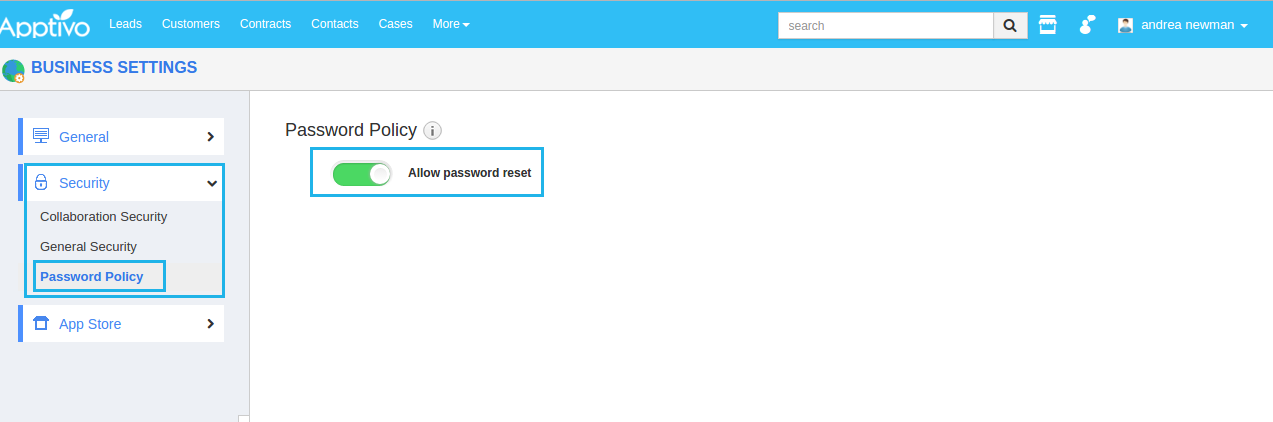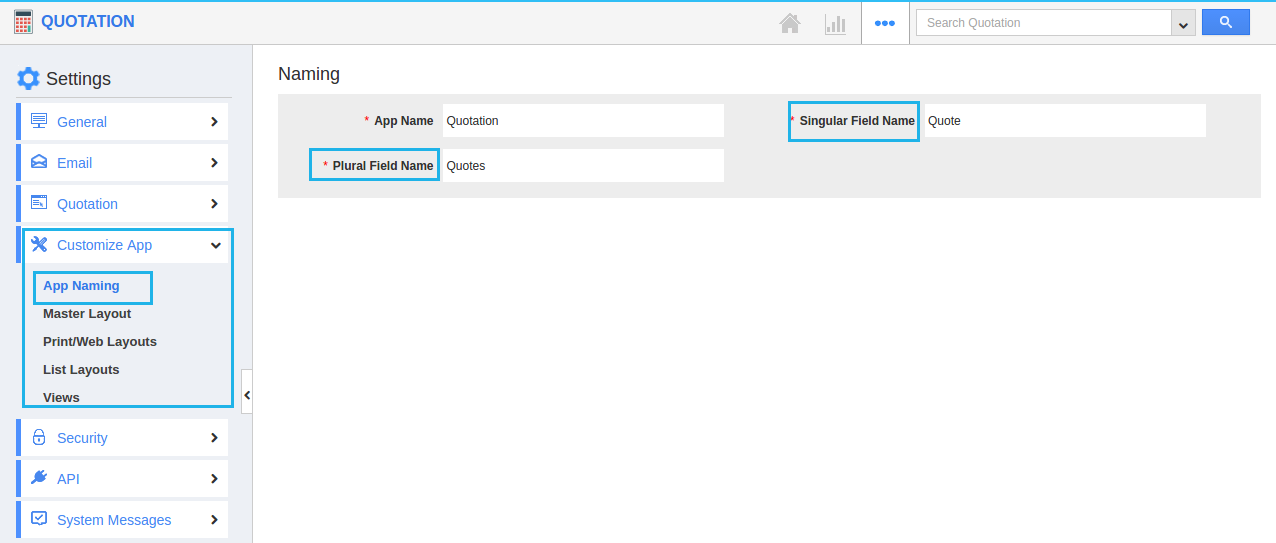We are excited to inform you that, on August 5, 2017, we have released updates that are worthwhile, where you’ll find a complete list of changes below. The key switches in this release include:
- Opportunity to Contracts – Sharing Feature
- Bulk Action – Update and Remove Tags in the Leads, Customers and Opportunities App
- Purchase Address type on PDF templates
- Bulk Export for Inventories
- Login and Sign Up with Office 365
- Employees Password Policy
- Estimates App Renaming with Singular and Plural
- Sales Orders V6
- Sales Receipts V6
- Payables V6
- Receivables V6
- Credit Notes V6
Let us discuss briefly what has been switched to live!
CRM Updates
- Opportunity to Contracts – Sharing Feature – You can now share any custom section of “Opportunities” in your “Contracts”. For that, simply drag and drop the column in the master layout, then add fields which you would like to have in the contracts. In the “Section Properties” we have the sharing option, where you need to enable the ”Contracts”. Once you create a retainer contract in the Opportunities (“Contracts” option is there in next of “Item of Interest”), what are all the custom sections you have configured, will now appear in the Retainer Contract.
- Bulk Action – Update and Remove Tags – We have enhanced the functionality of Bulk Action in the Leads, Customers, and Opportunities App, that is, included “Tags”. You can now “update” the tags of the above mentioned objects in bulk, and also can remove the updated tags through “Remove Values”.
For example, If you would like to update the tag (Potential customer) of your customers, first you need to select the customers, then go with selecting the tag. Follow the same procedure for removing the tags in bulk manner.
Supply Chain Updates
- Purchase Address type on PDF template – We have added the “Purchase Address” type in Purchase Orders App. For that, you need to create a purchase order with address type of Purchase Address. Once you have created, you can add up the purchase address field in the PDF template. In “Print/Web Layouts” → “PDF Template” just drag and drop the purchase address field from the Purchase Order attributes palette, so that purchase address details will be shown on the PDF template.
- Bulk Export for Inventories – We have added up the “Export” option in Inventory Management App.
Collaboration Updates
- Login and Sign Up with Office 365 – We have enclosed a new initiative for Apptivo that is, “Office 365”. If you have account in office 365 that will let you to “Login” and “Sign Up” into Apptivo account. You can now get into Apptivo account via Office 365 account.
- Employee’s Password Policy – We have made one more security model in the sequence that is, the “Password Policy”. This will let the super user and their employees to reset the password, only if enabled. But if this option is disabled, one cannot reset the password, even using forgot the password. To configure this password policy, you can simply go to “Business Settings” → “Security” → “Password Policy”.
Financial Updates
- Estimates App Renaming with Singular and Plural – We have added out the App renaming fields which are “Singular Field Name” and “Plural Field Name” in Estimates App. You can now set up the App name on singular and plural field. This will be getting reflected in the Creation, Reports, Email Compose, Error pop up (Delete, Void & Archive) for “Singular Field Name” and in the Estimates bulk action Error pop up for the “Plural Field Name”.
Version 6 Releases
- Sales Orders – Sales Orders App switched to Version 6.
- Sales Receipts – Sales Receipts App switched to Version 6.
- Payables – Payables App switched to Version 6.
- Receivables – Receivables App switched to Version 6.
- Credit Notes – Credit Notes App switched to Version 6.
Release Notes for August 5, 2017 – CRM, Supply Chain, Collaboration & Financial Management was last modified: December 14th, 2022 by
Latest Blogs

Apptivo's Integration with Amazon SES for Outgoing Email Server
Amazon Simple Email Service (SES) is an email platform that provides an easy, cost-effective way to send and receive email using your email addresses and domains. Apptivo has migrated its email service to Amazon SES (Simple Email Service) to enhance the performance and reliability of our email services
Read more →
EXPLORING MULTI CHANNEL CUSTOMER SUPPORT SOFTWARE
1.What is customer service software? 2
Read more →
Maximize your business performance with seamless CRM Integration
1.What is CRM Integration? 2
Read more →