Apptivo continuously improves itself by adding new and updating features, with these new updates, we are stepping ahead with the Projects App. We have taken into consideration of what many of our customers have said and have come up with this new look and feel that we hope you will enjoy.
NEW LOOK:
- Simplified navigation
- Creating and managing projects will be more convenient
- Fresh new look with existing features and more
- It gives you easy access to the home, notifications settings and Projects settings.
PROJECT NOTIFICATION:
- In the Projects app, “Notifications” is found in between “Home” and “Settings” options, at the top of the screen.
- It provides information about the status of every Project created by all employees, which is to be displayed in the News feed.
- Notification has “News feed” and “E-mail” feed in it, you can enable or disable the status of a timesheet by choosing it.
PROJECT SETTINGS:
Project Settings helps you customize your project with the statuses, message templates, custom attributes and more.
We have replaced the tabs with a more attractive side menu
CREATE A PROJECT:
It is now not a popup when you create a project. You can navigate away from creating a project at anytime.
PROJECT OVERVIEW:
Apptivo’s Projects App allows you to consistently organize your project scope, team, milestones, and activities.
Latest Blogs

EXPLORING MULTI CHANNEL CUSTOMER SUPPORT SOFTWARE
1.What is customer service software? 2
Read more →
Maximize your business performance with seamless CRM Integration
1.What is CRM Integration? 2
Read more →
Best ways the CRM Support benefits in Resolving Customer Issues Effectively
1.What is CRM Support in customer service? 2
Read more →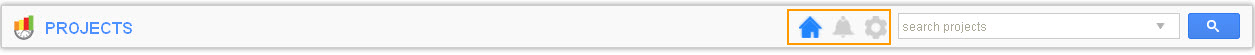
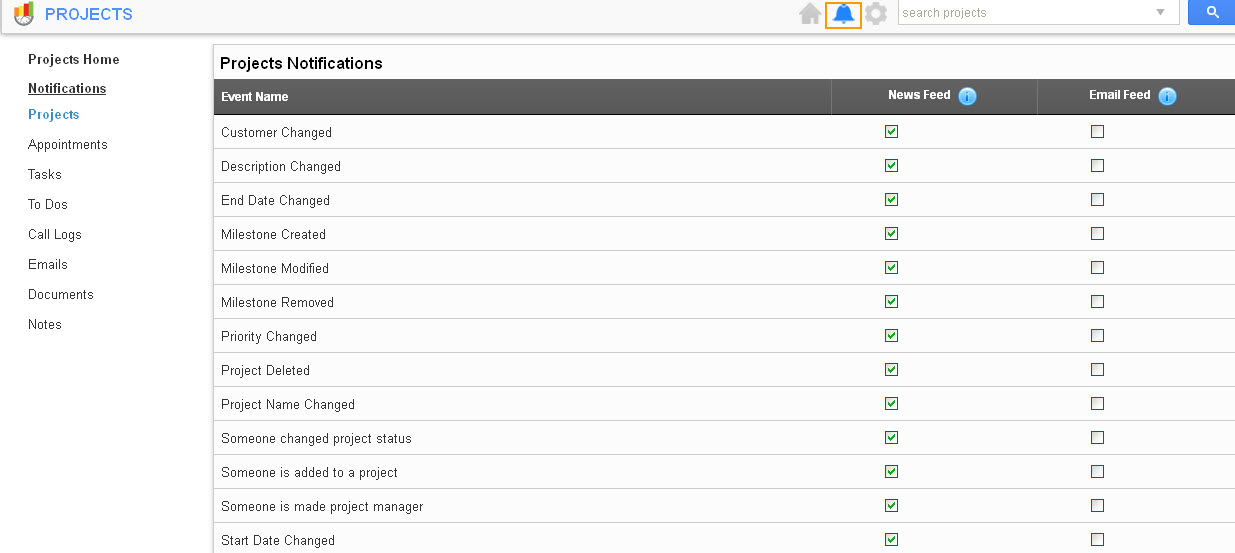
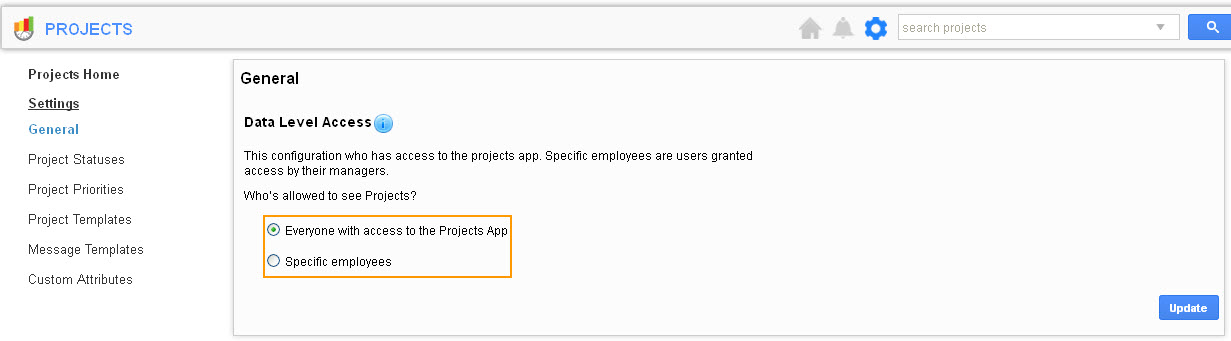
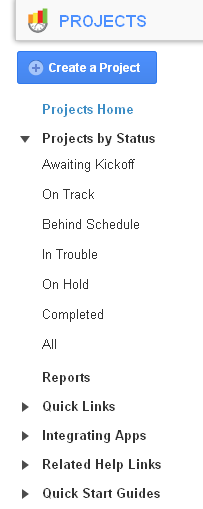
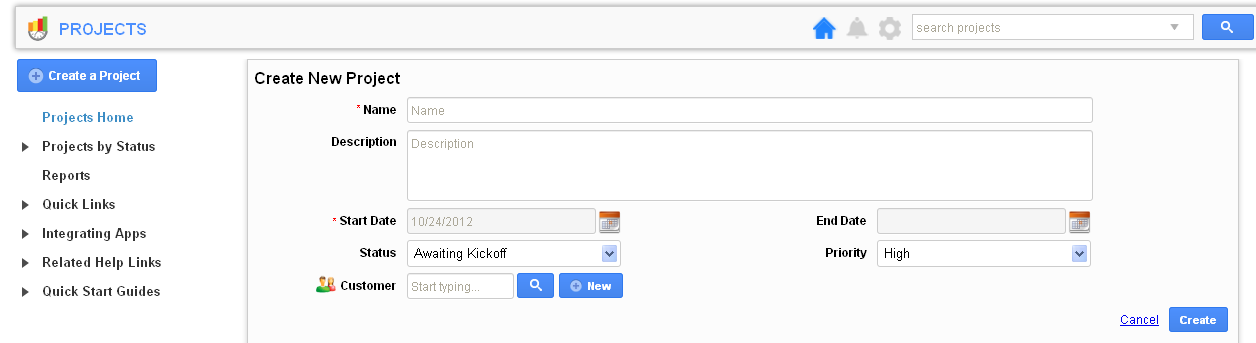
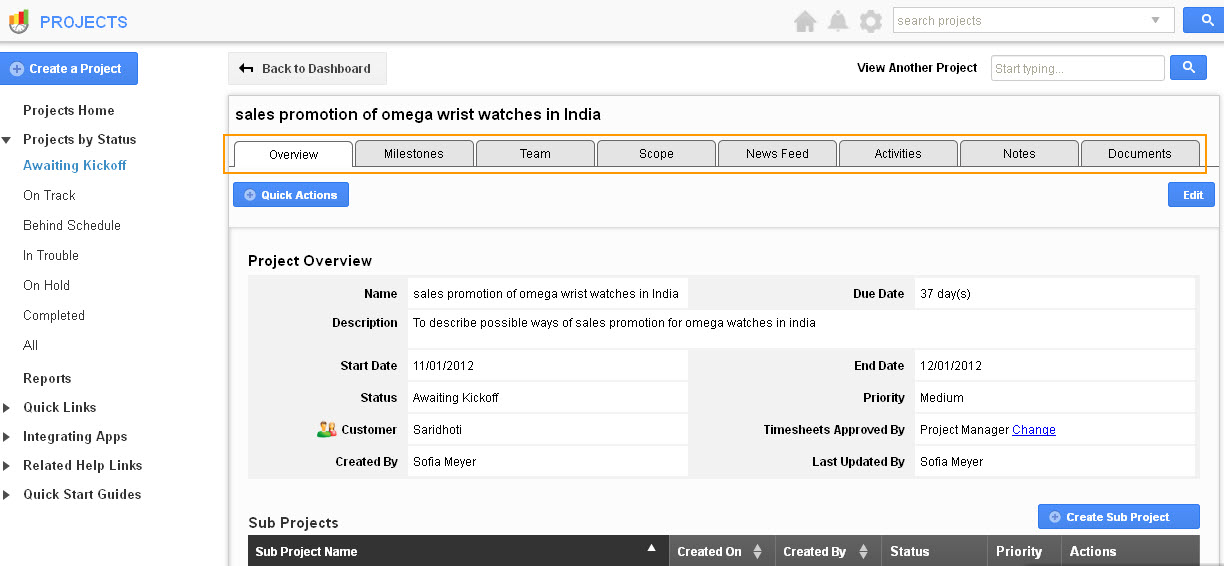


Leave a Reply
You must be logged in to post a comment.