Browse by Solutions
Browse by Solutions
Is there any way to Filter my Customers?
Updated on July 30, 2017 11:50PM by Admin
Each time you have a new customer, you enter the details of the customer in your customer database. When a customer relocates also you need to make the changes to his record.
Suppose you want to interact with a set of customers who belong to a certain region, how would you do it. You need to first see how many customers you have at that particular region. Use the filter options in Customers App to filter the customers as per your criteria.
Following are the steps to filter customers.
Steps to Filter Customers
- Log in and access Customers App from your universal navigation menu bar.
- Select "Lists" drop down and Click on “Show All” from left navigation panel.
- You can view all customers in the dashboard.
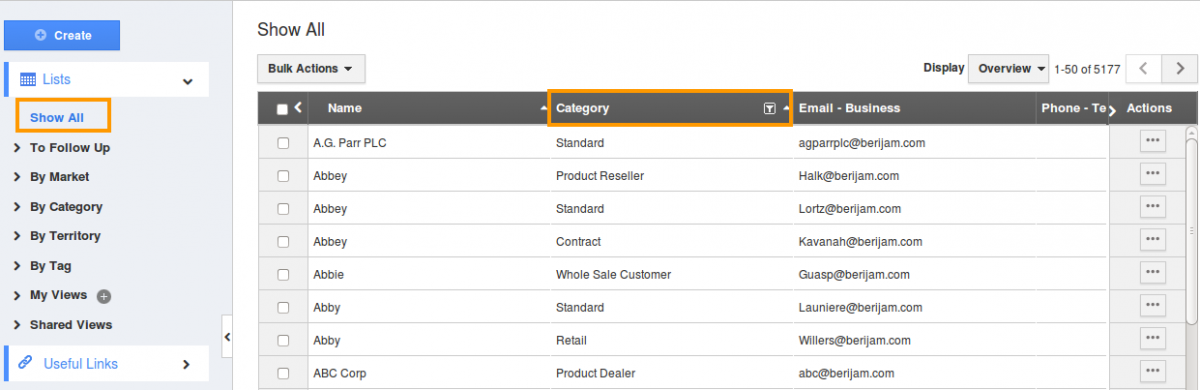
- In column bar, click on “Filter” icon near “Category” header.
- You can view Filter feed, in which select an Category to view customers.
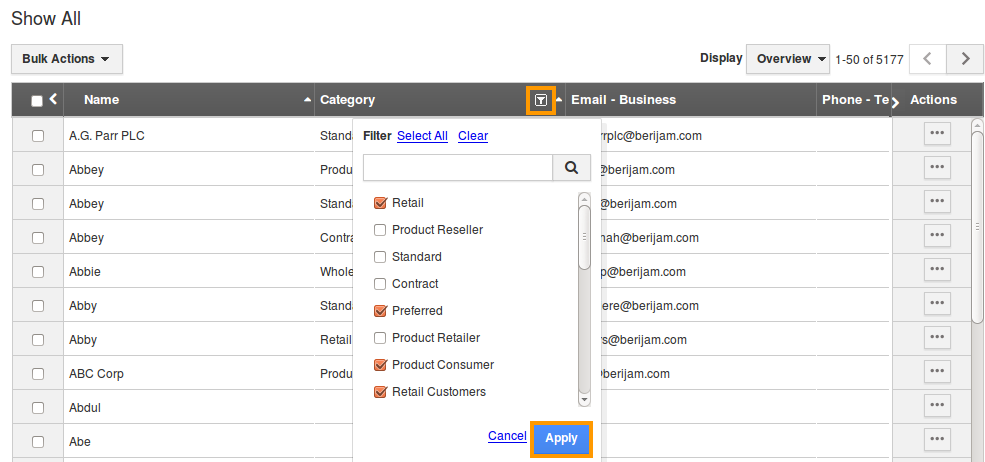
- Click on “Apply” button to complete.
Related Links
Flag Question
Please explain why you are flagging this content (spam, duplicate question, inappropriate language, etc):

