Browse by Solutions
Browse by Solutions
What Information do I need to Create an Estimate?
Updated on June 30, 2017 10:32PM by Admin
Estimate Creation
Estimate statements are required for providing customers which shows the cost to be occurred for providing products and services to them.
Steps to Create an Estimate
- Log in and access Estimates App from universal navigation menu bar.
- Click on "Create Estimate" and select "Create New Estimate" from left navigation panel.
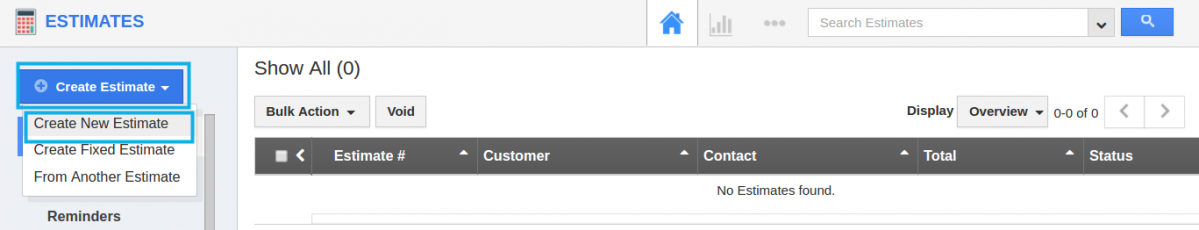
- You can select what you want to add in the estimate.
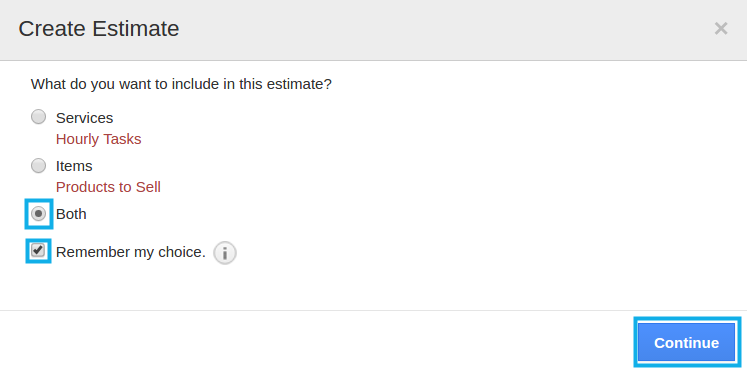
- Now provide estimate information including:
- Customer - Name of the customer
- Contact - Name of the contact
- Estimate number - Estimate number generated
- Payment Term - Estimate's payment term
- Estimate date - Estimate's creation date
- Expiration date - Estimate's expiration date
- Template - Select template for the estimate
- Currency - Select currency to be accepted for the estimate
- Notes to customer - Provide default notes to be provided for customer.
- Services Provided - Services provided for customer along with work hours and rate
- Products/Items sold - Products/Items sold to the customer with quantity, rate and Tax.
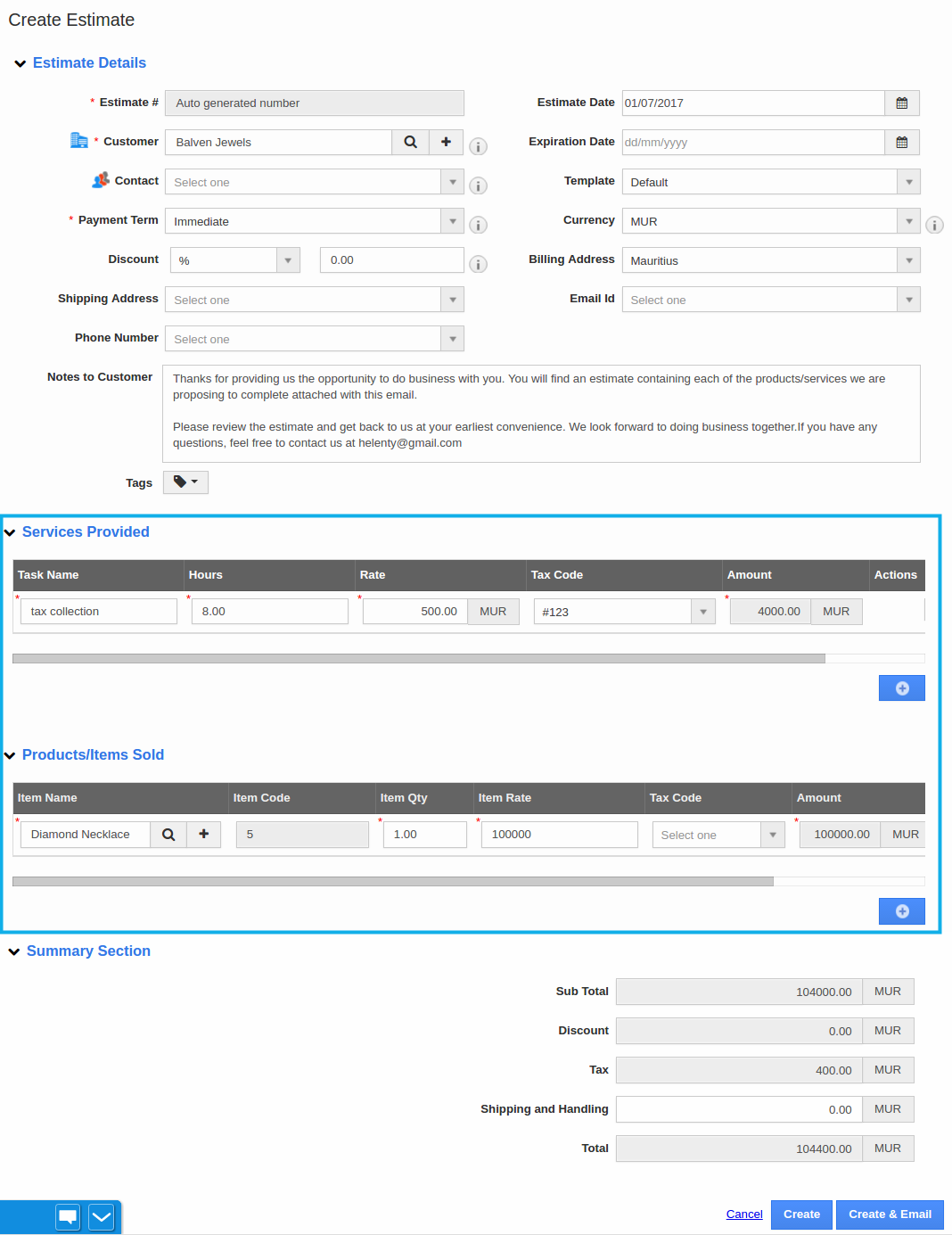
- Click on "Create & Email" button to complete.
Related Links
Flag Question
Please explain why you are flagging this content (spam, duplicate question, inappropriate language, etc):

