Browse by Solutions
Browse by Solutions
How do I view timesheet in invoice PDF?
Updated on January 31, 2019 04:24AM by Admin
You can view the created timesheet in invoice PDF. Once the timesheet has been approved by designated approver it can be converted to an invoice. In order to view a summary of the timesheet such as timesheet's task name, logged hours for a day in Invoices PDf, the timesheet period must be for one week. If your timesheet period exceeds more than one week you cannot view timesheet summary in invoice PDF.
View timesheet summary in invoices PDF
- Create an invoice for the approved timesheet.
- Click on Invoice Queue menu and select Timesheets from left navigation panel.
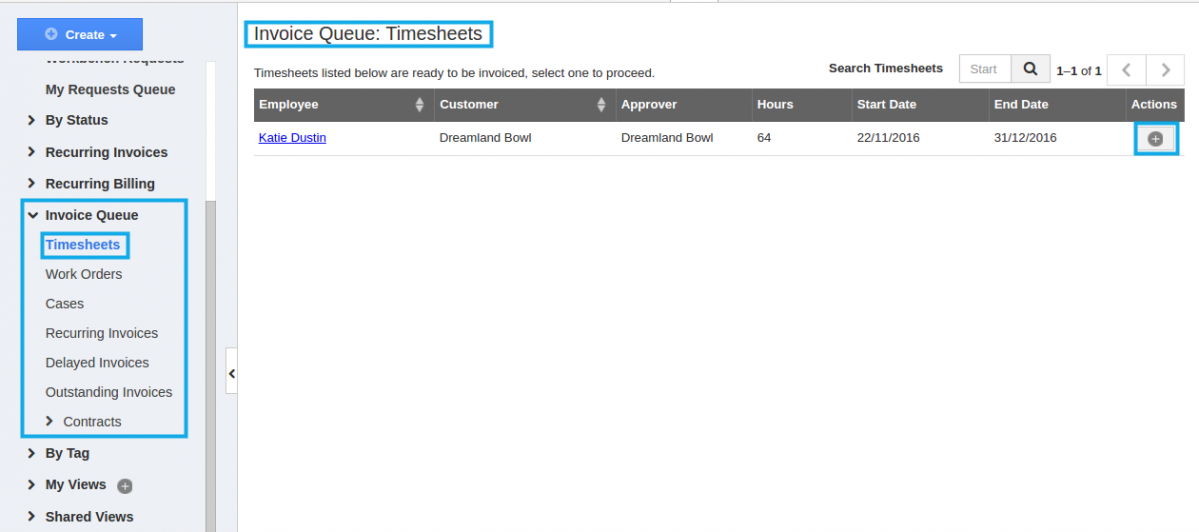
- Click on "+" icon present.
- You can view the invoice PDF with timesheet summary as shown in the image below:
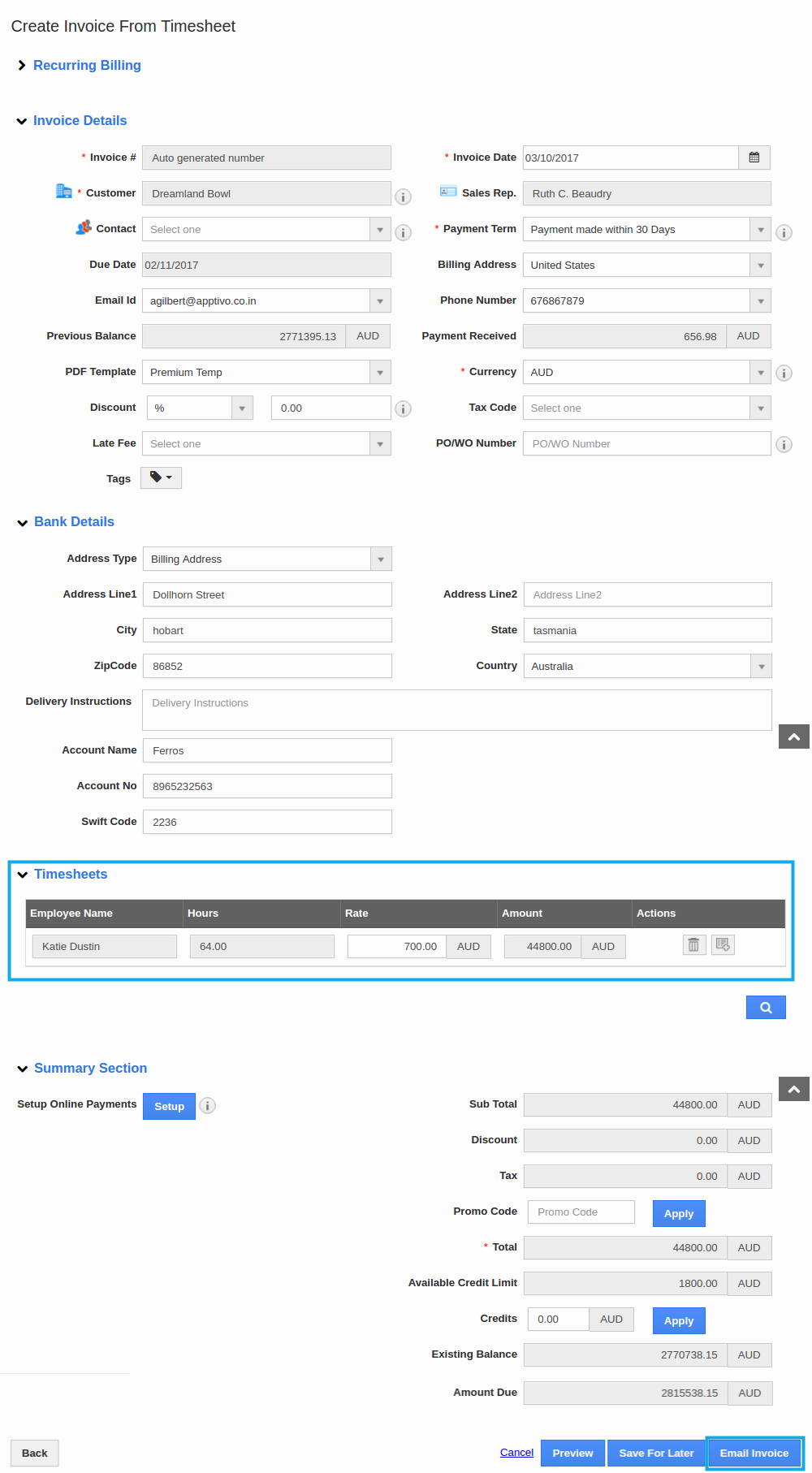
If your timesheet period exceeds more than one week, you can view the timesheet summary as shown in the image below:
Related Links
Flag Question
Please explain why you are flagging this content (spam, duplicate question, inappropriate language, etc):

