Browse by Solutions
Browse by Solutions
How do I update and delete documents?
Updated on October 19, 2015 03:54AM by Admin
Documents appears on all applications. You can add your files, reports and other relevant documents needed by the object. For instance, let’s take Projects App.
Steps to update or delete documents
- Log in and access Projects app from your universal navigation menu bar.
- Click on "By Queue" and select “My Projects” from the left navigation panel.
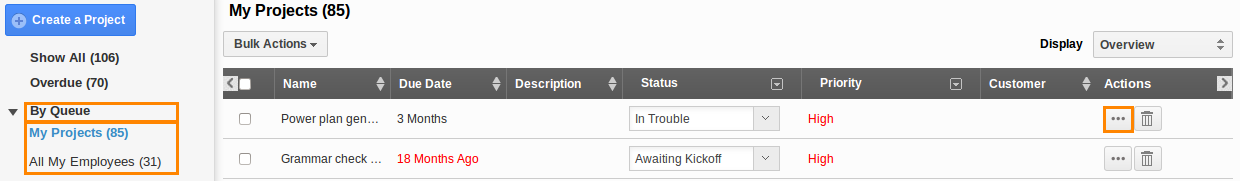
- You can view project overview page, move to the “Documents” tab.
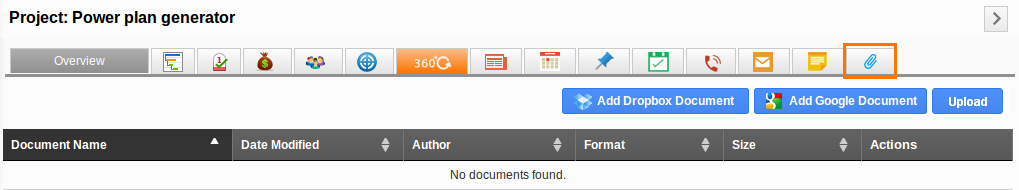
- Document shows the list of all created documents with files, reports uploaded previously. In which you can modify or delete documents.
- Click “download” button to modify the document and re-upload it after modifying by clicking “upload” button.
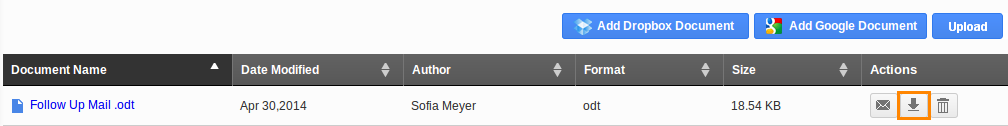
- For deleting, click “Delete” icon under actions column to remove document from the project.
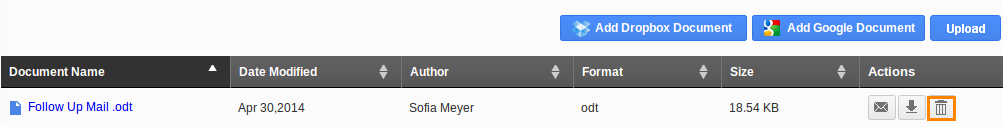
Related Links
Read more about:
Flag Question
Please explain why you are flagging this content (spam, duplicate question, inappropriate language, etc):

