Browse by Solutions
Browse by Solutions
How do I add more users to my account?
Updated on January 19, 2018 02:42AM by Admin
- Login to your Apptivo account.
- You can add new users by moving on to Employees App from Human Resources category.
- There is another way to move on to Employees App. i.e., you can click on "Manage Employees" under Useful links (from any apps) which on other tab opens you the Employees App.
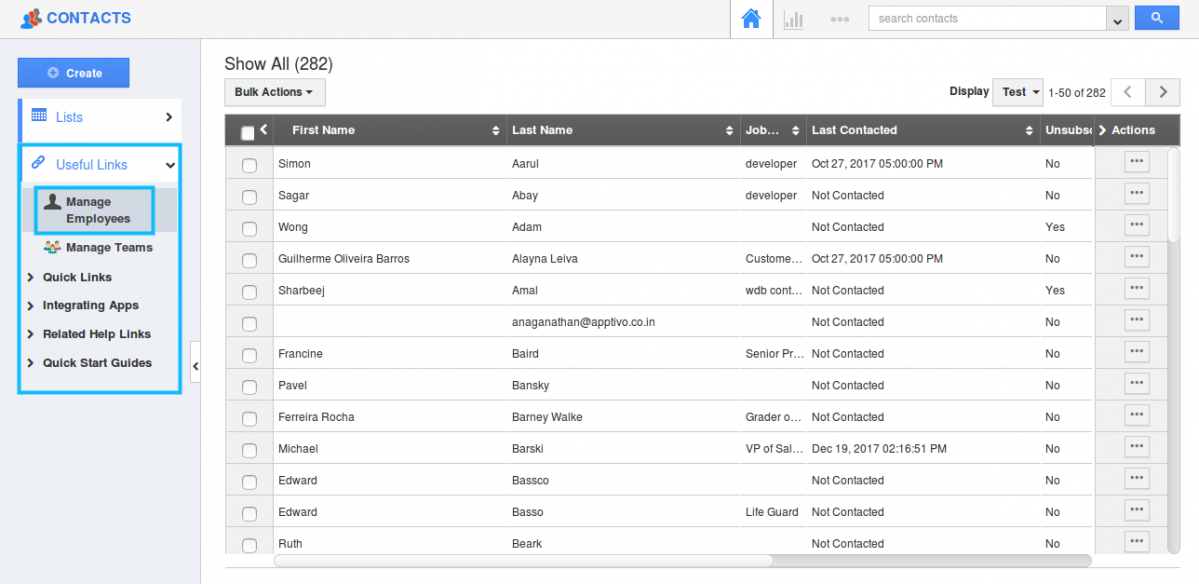
- Click on Create button and provide the Employee details.
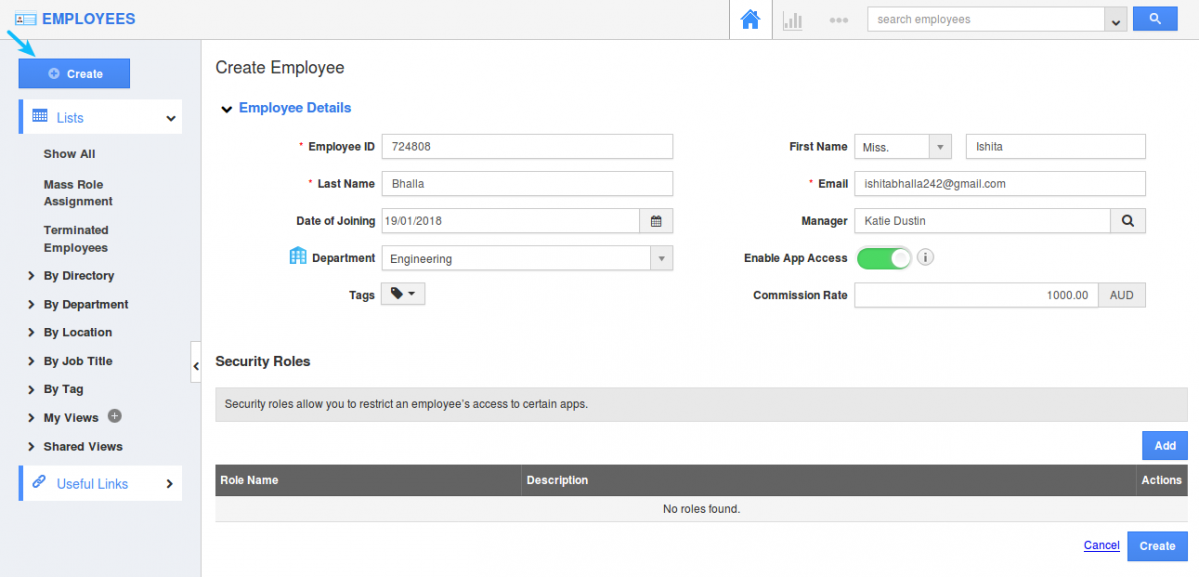
- You can provide security roles and privileges by clicking on "Add" icon near the Security roles section.
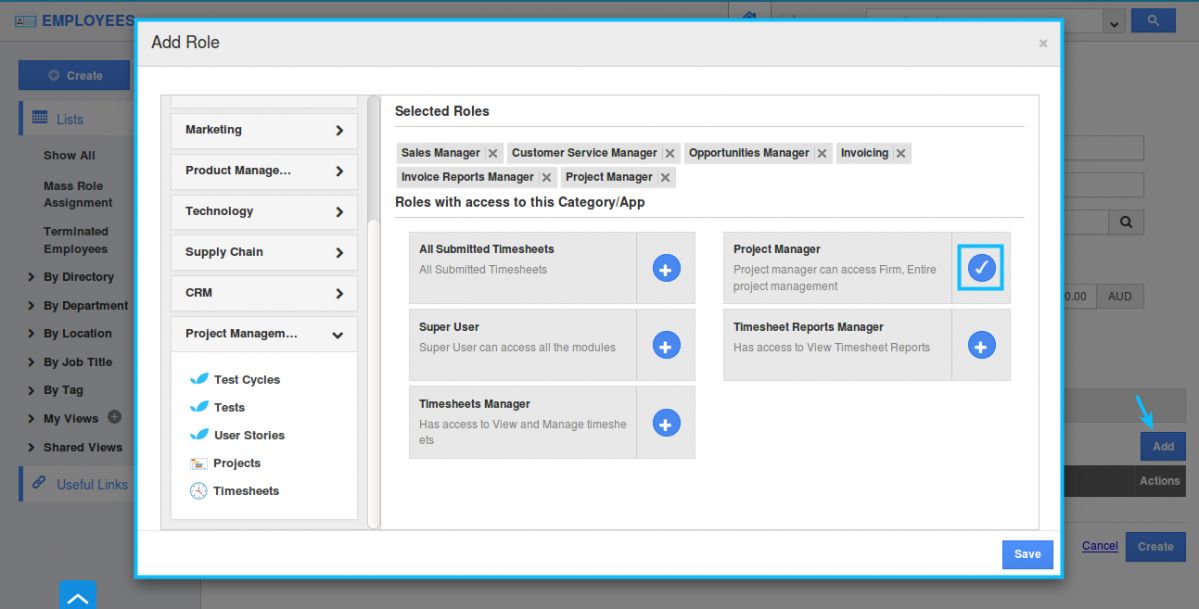
- Finally, tap on Create button to create a new user or employee for your account.
- You can also import users from Google or from CSV imports by clicking on "Import" icon from More option.
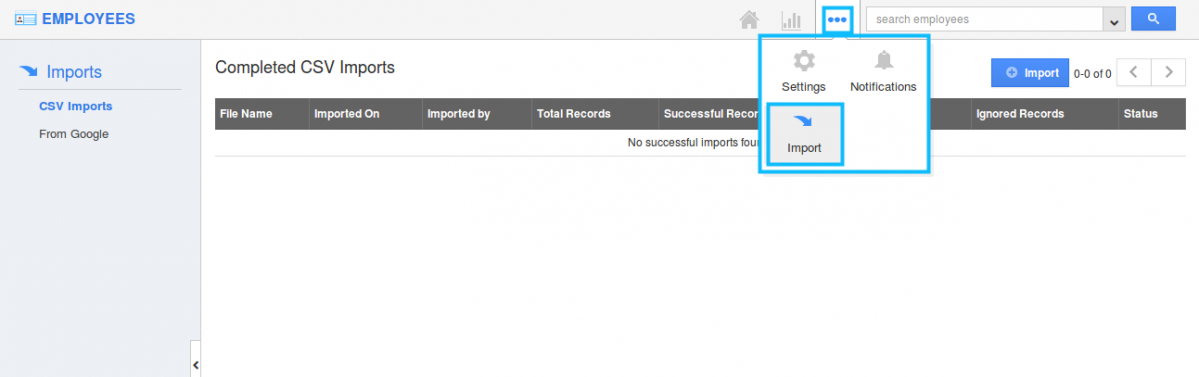
The employee timesheet can be tracked to check for the work done by them using Timesheets App.
Hence, Apptivo provides you with the best Employee management system where you can create employees, manage them and also provide them security roles and access privileges to other apps.
Flag Question
Please explain why you are flagging this content (spam, duplicate question, inappropriate language, etc):

