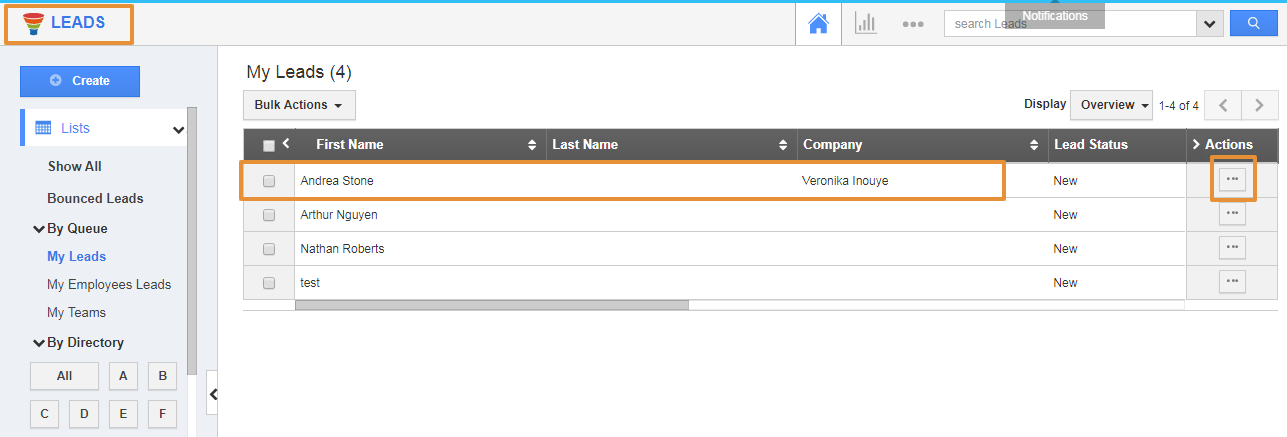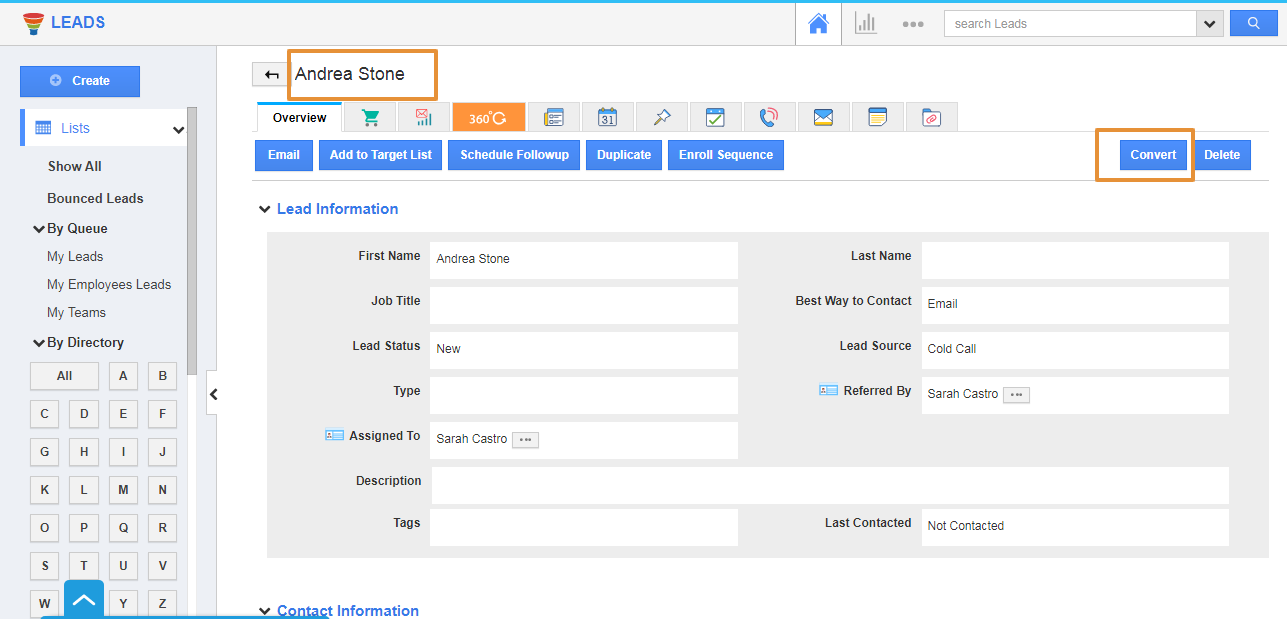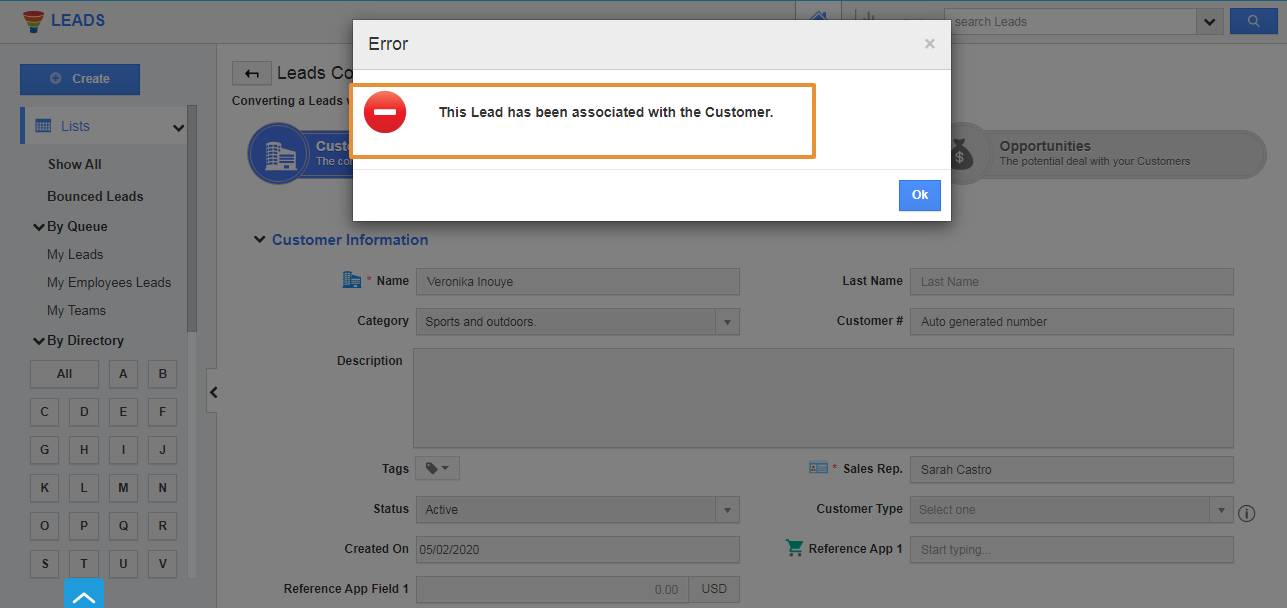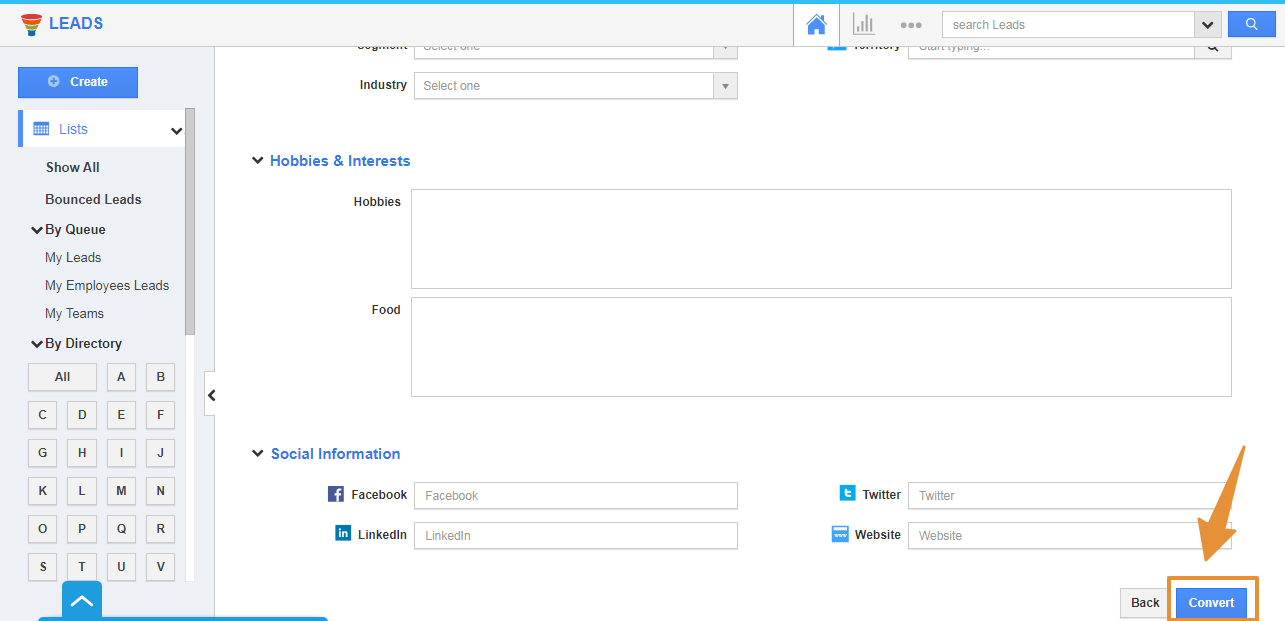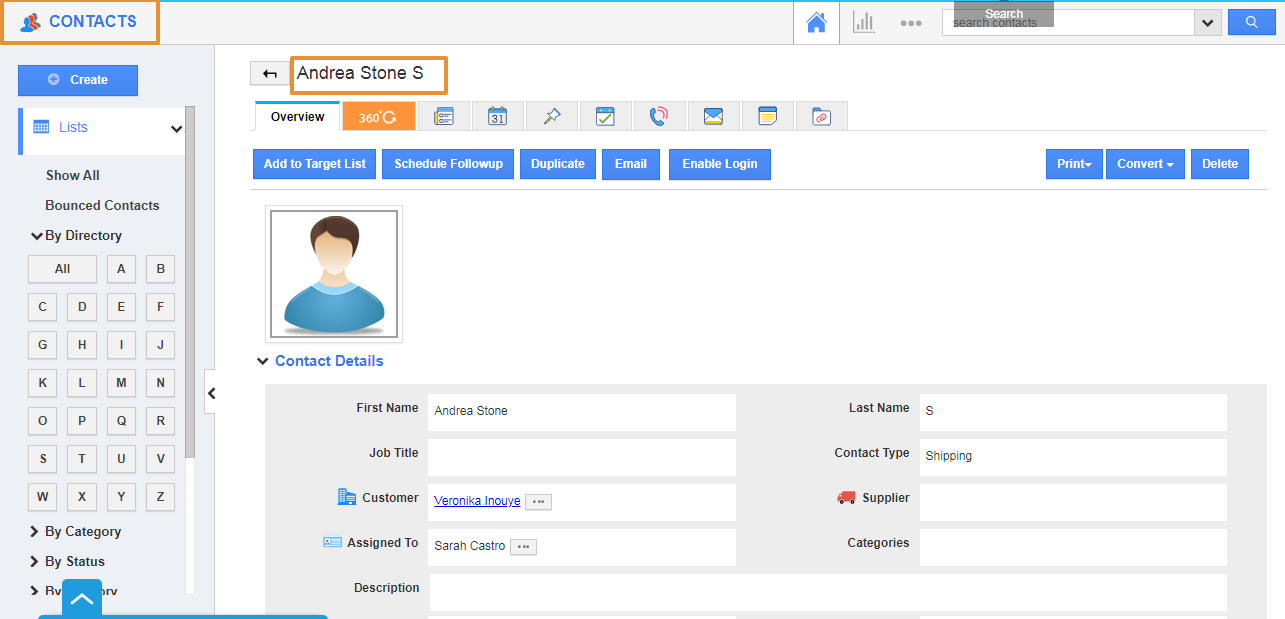- Login and access the Leads App from the universal menu.
- Select the Leads, that is needed to be converted to the Contacts.
- Click on the more details to view the Leads overview page.
- In the Leads overview page, you can view the Convert Button.
- Click on the Leads button, you will redirect to the conversion page.
- Click on the Skip to contact link.
Note: If your leads are already associated with customers, you can not convert those Leads to the Customers. At that time you ill be notified with the popup warning and all the attributes are will not be editable.
- Now, the Leads details will get auto-populated in the Contact details.
- Scroll down to view the Convert button and click.
- By clicking on the Leads button, the Leads will get converted to the Contacts.
- You can view the Converted Contact in the Contacts App.
Related Links
Convert a Lead into an Opportunity
Convert a Lead into a Customer