Browse by Solutions
Browse by Solutions
How do I Convert Lead into a Customer?
Updated on July 27, 2017 10:58PM by Admin
The goal of every sales team is to convert a lead into a customer. Once the lead becomes a customer, you need to move the record to the customers apps. Since you are already using Apptivo CRM, we believe that you know the software like the back of your hand and it would be a smooth sailing.
Never the less, If you are new to the software, following the steps below will give you an insight.
Steps to Convert Leads into Customer
- Log in and access Leads App from your universal navigation menu bar.
- Customize "Conversion" setting to enable "Lead to Customer" conversion.
- Create a new lead or select an existing lead to be converted.
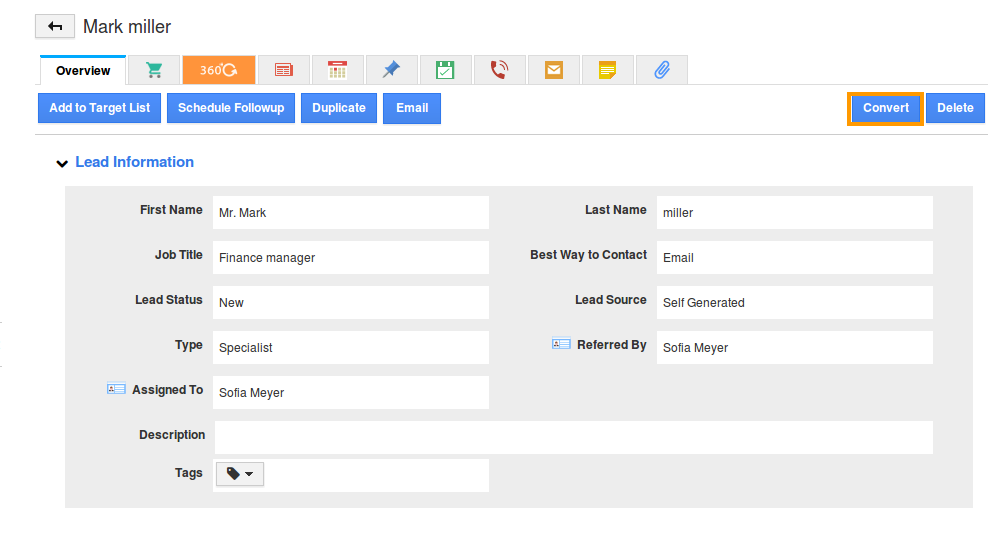
- Click on "Convert" button and start conversion.
- You can view the customer creation page as shown in the image below:
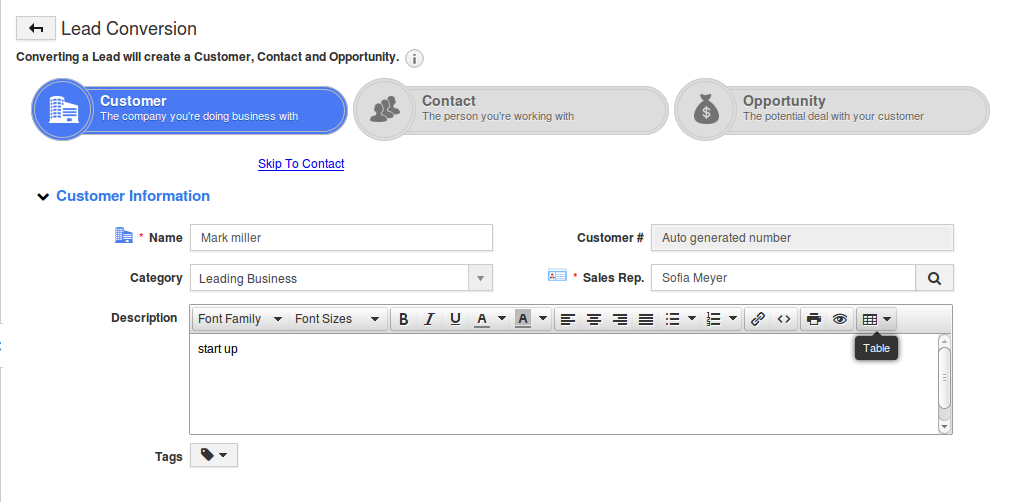
Customer Field
Description
Pre populated from Lead?
Name
Name of the customer.
Yes
Description
Description about the customer
Yes
Tags
Tags for the customer
Yes
Category
Select a category from a predefined list.
No
Sales Rep
Name of an Employee.
Yes
Skype
Skype id of customer.
Yes
Address information
Address of the customer
Yes
Territory
Territory of the customer.
Yes
Market
Market of the customer.
Yes
Segment
Segment of the customer.
Yes
- You can view the created customer in Customers App as shown in the image below:
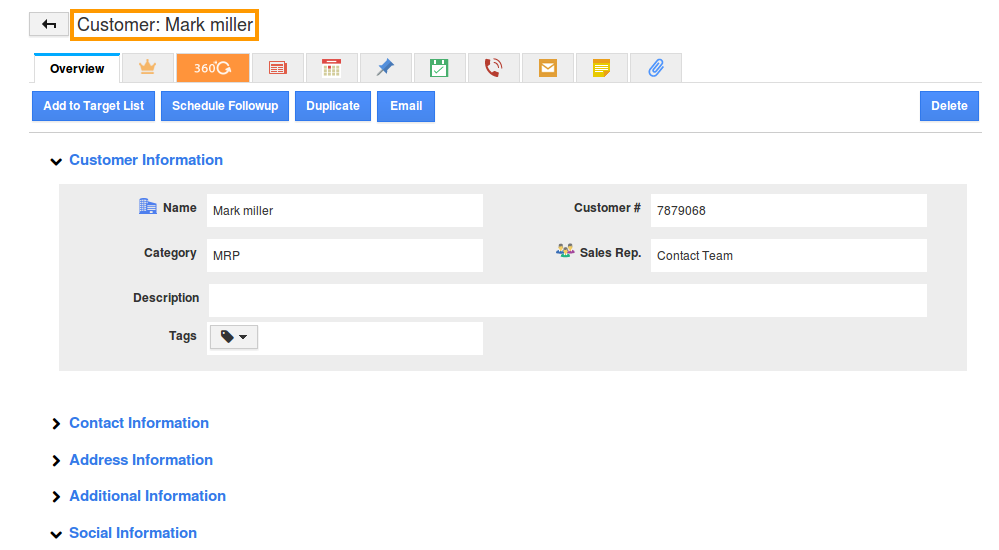
Conversion flow of lead
- You can convert a lead into a contact, the standard lead fields are automatically converted to the contact that will be associated to the customer.
- You can convert a lead into an opportunity, the standard lead fields are automatically converted to the opportunity.
Related Links
Read more about:

